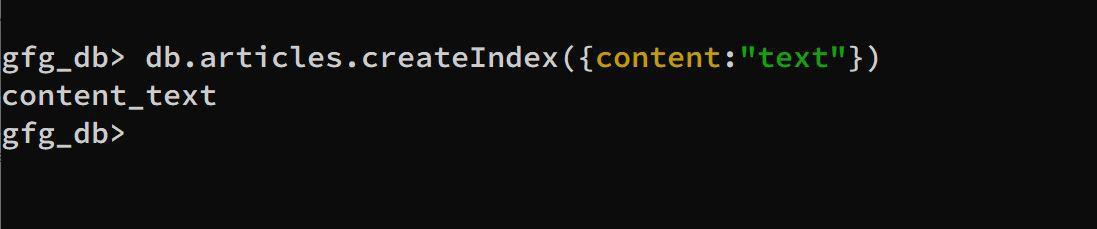
|
|
In MongoDB, advanced querying techniques allow users to efficiently manage and retrieve data. The In this article, We will learn about the $search and Compound Operators in MongoDB with the understanding of various examples and so on. What is the $search Operator?
Suppose we have a collection named articles which comprises multiple documents representing various articles. Each document contains fields such as title, author, description and content. The document structure within the articles collection is as follows: Query: { In this example, suppose we want to search for specific text within the content field, regardless of its position in the text. We can achieve this by using the $search operator in a MongoDB query. Implementing Text Search in MongoDB Using $search OperatorStep 1: Creating a Text Index Before using the $search operator, it is necessary to create a text index on the field that we want to search. So let’s create an index on the content field. Query: db.articles.createIndex({ content: "text" })
Output: 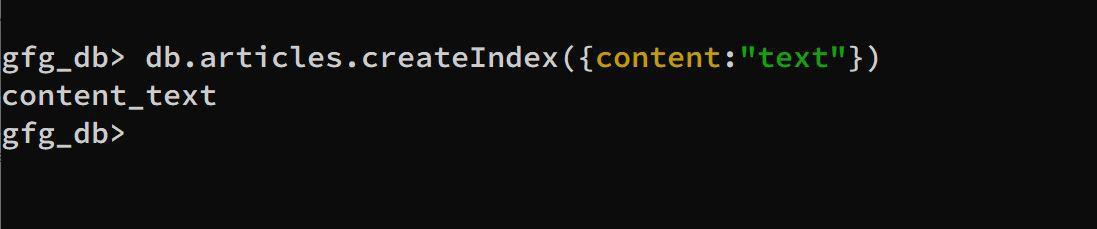 Creating a Text Index Explanation: This command creates a text index on the content field within the articles collection and fast efficient text searches. Step 2: Performing a Text Search With the text index in place, we can now execute a text search using the $search operator. The syntax for searching text with the $search operator is as follows. Query: db.articles.find({ $text: { $search: "MongoDB" } }) Output: 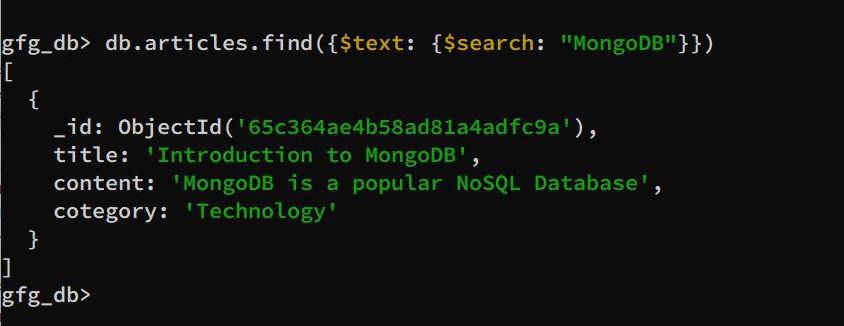 Performing a Text Search Explanation: This query searches for documents in the articles collection where the content field contains the term “MongoDB“. The $search operator ensures that the search is conducted efficiently and returning relevant documents regardless of the text’s position within the field. What is a Compound Operator in MongoDB?Compound operators allow the users to create more complex queries by combining multiple conditions using logical operators such as $and, $or, and $nor. These operators help to define between conditions and allowing for greater flexibility in querying MongoDB data. Suppose we have a collection named users containing documents representing users. Each document has fields like name, age and gender. Here are some example documents. Query: [{ Explanation: Now, let’s learn how different compound operators are used to query the data from the above document. 1. Using the $and OperatorThe $and operator combines multiple conditions, and all conditions must be true for a document to be returned. Query: db.users.find({ $and: [{ age: { $gte: 25 } }, { age: { $lte: 40 } }] }) Output:  Using $and Operator Explanation: The above query is used to find documents in the users collection where the age field is greater than or equal to 25 and less than or equal to 40. The 2. Using the $or OperatorThe $or operator combines multiple conditions, and at least one condition must be true for a document to be returned. Query: db.users.find({ $or: [{ age: { $lt: 18 } }, { age: { $gt: 65 } }] }) Output:  Using $or Operator Explanation: The above query is used to find documents in the users collection where the age field is less than 18 or greater than 65. The 3. Using the $nor OperatorThe $nor operator combines multiple conditions, and none of the conditions must be true for a document to be returned. Query: db.users.find({ $nor: [{ age: { $lt: 18 } }, { age: { $gt: 65 } }] }) Output: 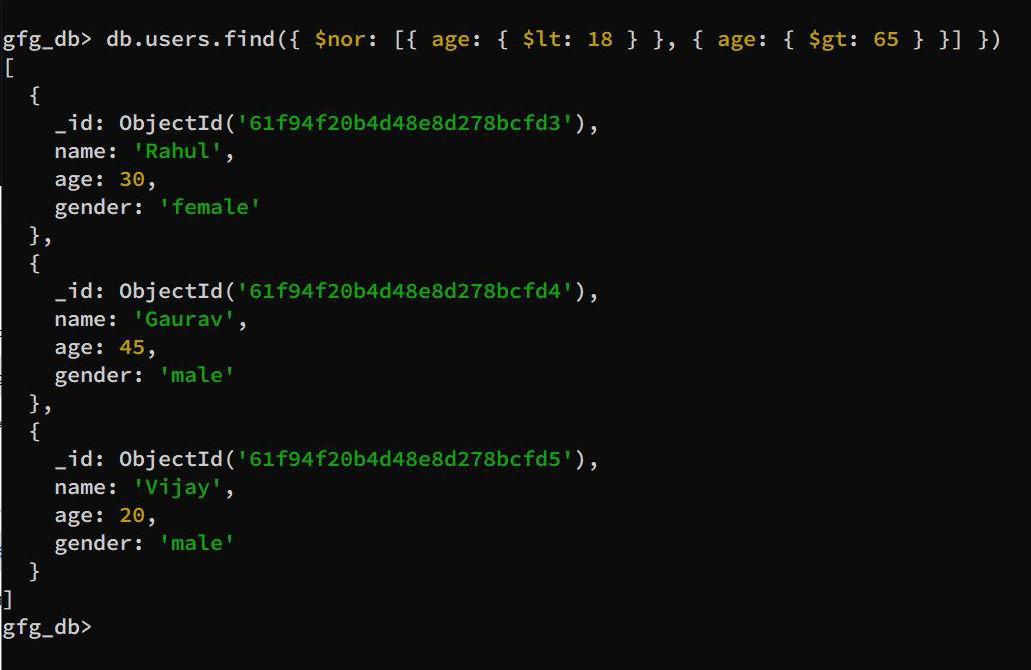 Using $nor Operator Explanation: The above query is used to find documents in the users collection where the age field is neither less than 18 nor greater than 65. The Using $search Operator with Compound OperatorsCombining the $search operator with compound operators in MongoDB provides even more powerful querying capabilities. Suppose we have a scenario where we want to find articles from the articles collection that contain the term “MongoDB” in the content field and belong to the “Technology” category. Query: db.articles.find({ Output: 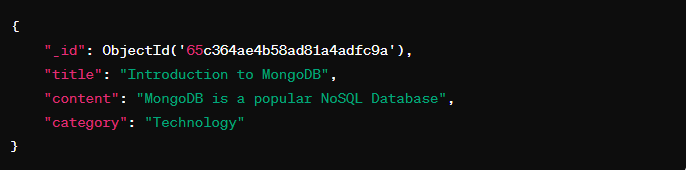 Using $search Operator with Compound Operators Explanation: Here the $text operator searches for the term MongoDB within the content field and $and operator combines the text search condition with another condition.The second condition {category: “Technology” } ensures that only articles from the “Technology” category are retrieved. ConclusionOverall, Understanding and utilizing the Frequently Asked QuestionsCan the
|
Reffered: https://www.geeksforgeeks.org
| Databases |
Type: | Geek |
Category: | Coding |
Sub Category: | Tutorial |
Uploaded by: | Admin |
Views: | 12 |