
|
|
LinkedIn is the largest networking site available for graduates and professionals from across the globe to connect. It is the hub for finding employment opportunities globally, building networks, and hiring the right talent for the company. You can use ChatGPT for LinkedIn to optimize your profile to make it look unique and stand out to give tough competition to others and grab the eyeballs of recruiters. Preparing a LinkedIn profile is time-consuming for all. ChatGPT comes into the picture, where you can use artificial intelligence to optimize and improve your profile.
Table of Content
How to Use ChatGPT for LinkedIn to Optimize Your ProfilePreparing the profile for optimization requires acquiring some career goals and experience. You must list the roles you are pursuing or are interested in dating. You must keep the resume handy to extract qualifications, roles, accomplishments, and career details. How to improve my LinkedIn profile? ChatGPT can enrich the profile to the best in no time. First, you must create an account on ChatGPT to start the conversation with the bot. You can have human-like conversations to get the responses you want. 1. Find the Right Keywords to Add to the Linkedin ProfileThe hiring managers start to look for profiles when searching for a candidate to fill the opening; they explore them with keywords. The keywords will be related to the title, fundamental skills, and expertise the employer seeks in the candidate. It would help to use the right keywords in the profile to make it appear to recruiters. To find the keywords, you must check the job postings and determine the essential skills the employer seeks. You can use ChatGPT for LinkedIn to optimize your profile quickly. Here is the prompt you can provide to ChatGPT for keywords:
 Keywords to Use For LinkedIn To Optimize In this example, ChatGPT will suggest you with the right keywords for the given job title. So, you can review these keywords and use the ones that align with the profile you are applying for. You can strategically incorporate these keywords to make your profile appear first whenever the recruiter searches. 2. Add Compelling Headlines using ChatGPTYou can optimize your LinkedIn profile with ChatGPT through headlines, an essential part of the profile. The hiring manager or recruiter will look at the headline before they look at your experience. The compelling headline will convince the user to click on your LinkedIn profile to learn further. The strong headline will communicate who you are and what you will do. Indeed, the headline will provide an engaging overview of critical skills, job title, value proposition, and your area of expertise. However, a limit is set for writing the headline on this networking site, i.e., up to 220 characters. You must structure the content within this limit and convey everything you want. You can use the following structure to write the headline:
Here are the best ChatGPT prompts for LinkedIn profile you can use to create a compelling headline
 Use ChatGPT for LinkedIn Profile Headline You can also paste your resume and ask ChatGPT to generate impressive headlines. You may not get a favorable outcome in the first attempt. It is suitable for you to play around until you get the correct result. You can use different prompts to refine the content. 3. Write the About Section on LinkedIn Using ChatGPTThe About section is where many users land and prefer reading to learn more about your job profile and the skill set you hold. You can create a brand for yourself in the reader’s mind by providing what you do, who you are, and what compels you to choose this profile. The ChatGPT prompt for LinkedIn about section will start with the introduction, and you can discuss your achievements. It is necessary to include a call to action to let the recruiters contact you if they like your profile.
4. Update the Critical Skill Section in LinkedIn Using ChatGPTYou can list up to 50 skills on your LinkedIn page. You can use ChatGPT for LinkedIn to optimize your profile by giving the prompt with a combination of soft and technical skills to the skill set based on your roles. You can use industry terminology and proper keywords to improve the profile searchability.
You can paste the resume and ask this question to ChatGPT.  Use ChatGPT to write Skill section for LinkedIn profile You can break the prompt down into small pieces if it is lengthy. You can also ask ChatGPT with the below prompts:
Once you get the list of skills, you can link them to your previous work experience to show how much knowledge and hands-on experience you have on each skill. Use the following prompt to generate an About section for your LinkedIn profile:
You can paste the resume and job description related to your job.  Use ChatGPT to write About section for LinkedIn profile You can use the About Us section generated by ChatGPT and refine it further later. When you use ChatGPT for LinkedIn to optimize your profile, the results can be robotic, so you can add a human touch by embedding storytelling elements. 5. Draft the Experience Section using ChatGPTThe experience section is critical on the LinkedIn profile page, where the recruiters will screen through your experience in every company. It is an excellent opportunity for you to express your professional history, projects you worked on, how you mentored the team members, and other skills. The experience you are writing should be unique and should look different from copy work. The experience you write should highlight the career path and be narrative. You can also use bulleted points to write your responsibilities in every company. This is where the employers will learn that you are capable enough and will approach you for the opening in their company. If you want to update LinkedIn profile using AI, the ChatGPT can reword lengthy sentences and make them short without losing meaning. It is tricky to format a bulleted list, so asking this AI tool to generate 2 to 5-line paragraphs is good. Do not directly upload the content on LinkedIn, but check its accuracy. Though the description is impressive, yet ensure that it reflects your experience and achievements. Here is the prompt you must provide to ChatGPT
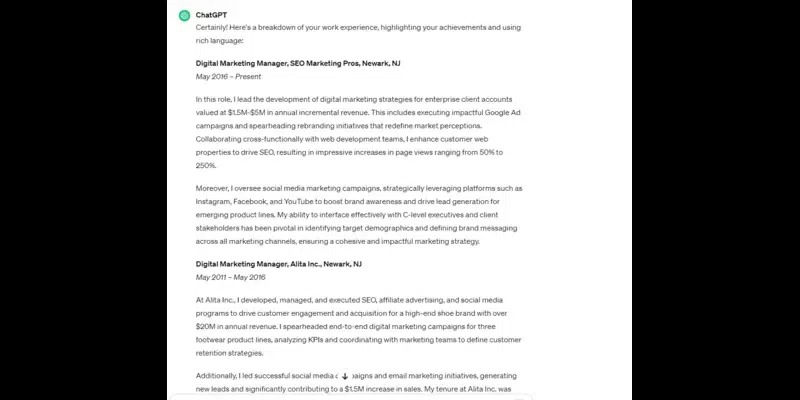 Use ChatGPT for Linkedin Profile Optimization of work experience 6. Use ChatGPT for LinkedIn NetworkingLinkedIn is a powerful platform to connect and build professional relationships. You can use ChatGPT to expand your network. You can create personalized messages with the help of ChatGPT to start meaningful conversations with the people in the network. You can use the following prompts:
 Use ChatGPT for Linkedin Profile Optimization for Networking What Are the Benefits of Optimizing LinkedIn Profile Using ChatGPT?With its user-friendly interface, AI is the best companion for freshers and experienced professionals to create a profile on LinkedIn quickly. A few of the benefits you can reap Using ChatGPT to Optimize Your LinkedIn Profile include the following: a. Offer Recommendations Based on Your BackgroundChatGPT will offer you recommendations based on the background and professional goals you want to achieve. Various elements that you can enhance in the profile include headlines, about you, experience, and other sections. These can be compelling and show your years of experience in the desired profile and role. b. Expertise in LanguageChatGPT will act as your personal English tutor. It will check the readability, grammar, and wording for errors. The information presented will be professional and highly effective. c. EfficientWith the correct prompts to ChatGPT, you can get helpful information that you can use ChatGPT for LinkedIn to optimize your profile. You can build a LinkedIn profile from scratch. Wrapping UpOptimizing your LinkedIn profile will help your profile stay in the eye of hiring managers and recruiters. ChatGPT is an invaluable tool used to attain and build excellent LinkedIn profiles. You can use ChatGPT for LinkedIn to optimize your profile by generating the content you want with prompts. These prompts must be based on your unique personality, experience, skills, and achievements. Human touch cannot be replaceable. Once you generate the content, you have to edit the content to make your profile stand out. FAQs – How To Use ChatGPT for LinkedIn to Optimize your ProfileHow can we improve the LinkedIn profile for better visibility?
Can I use ChatGPT to prepare the summary for my LinkedIn?
Is it ideal to use this AI tool to optimize my LinkedIn profile?
How often should I update my LinkedIn profile?
Can ChatGPT help you in writing LinkedIn comments?
|
Reffered: https://www.geeksforgeeks.org
| AI ML DS |
Type: | Geek |
Category: | Coding |
Sub Category: | Tutorial |
Uploaded by: | Admin |
Views: | 15 |