
|
|
useState is a built-in hook that empowers functional components to manage state directly, eliminating the need for class-based components or external state management libraries for simple use cases. It provides an easy mechanism to track dynamic data within a component, enabling it to React to user interactions and other events by re-rendering the UI when the state changes. In this article, you will learn about State Management with useState in react. Prerequisites:Benefits of using useState:
When to use useState:
If your application’s state becomes more complex or needs to be shared across multiple components, consider using a state management library like Redux or Context API. Approach to Manage State with useState Hook:To utilize useState , import it from the react library at the top of your component file: import React, { useState } from 'react';Within your functional component, call useState with the initial state value as an argument. It returns an array containing two elements:
Syntax:const [stateVariable, setStateVariable] = useState(initialState);Steps to Create React application:Step 1: Create a react application using the following command. npx create-react-application my-react-applicationStep 2: Naviate to the root directory of your application using the following command. cd my-react-applicationProject Structure: project structure The updated dependencies in package.json f: "dependencies": { Example 1: Basic Counter with Button
Start your application using the following command. npm startOutput: 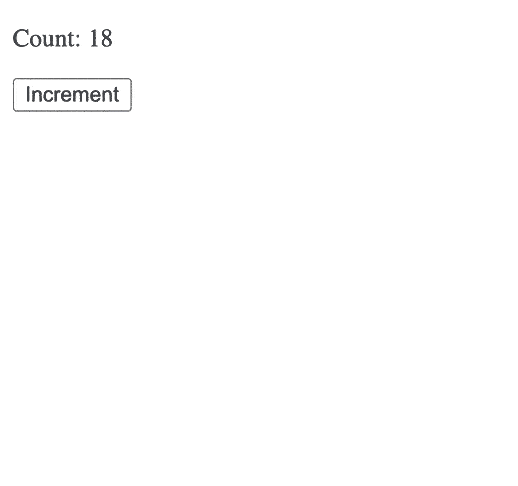 Example 2: Input Field with Value Tracking
Output: 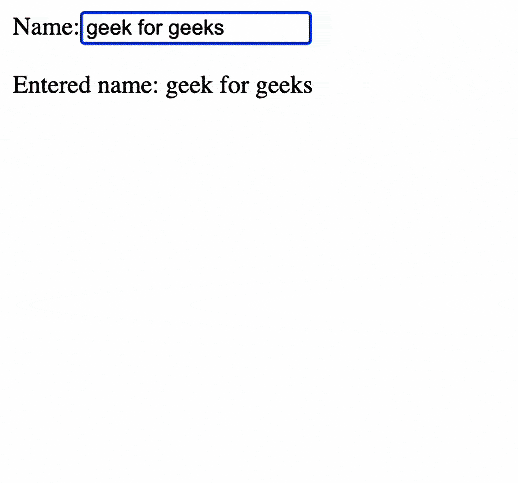 example 2 output |
Reffered: https://www.geeksforgeeks.org
| ReactJS |
| Related |
|---|
| |
| |
| |
| |
| |
Type: | Geek |
Category: | Coding |
Sub Category: | Tutorial |
Uploaded by: | Admin |
Views: | 16 |