
|
|
Reaching audiences beyond your native tongue just got a whole lot easier! Google Forms offers a simple yet powerful way to gather information, but what if you need responses from across the globe? Worry not, multilingual masters, because Google Forms has built-in translation magic at your fingertips. This article will guide you through the effortless process of transforming your form into any language, unlocking a world of diverse perspectives.
Translate Google Forms With Google TranslateStep 1: Create Your Google FormLogin to your Google account and Create a Google Form. Set up your form and add the required fields. 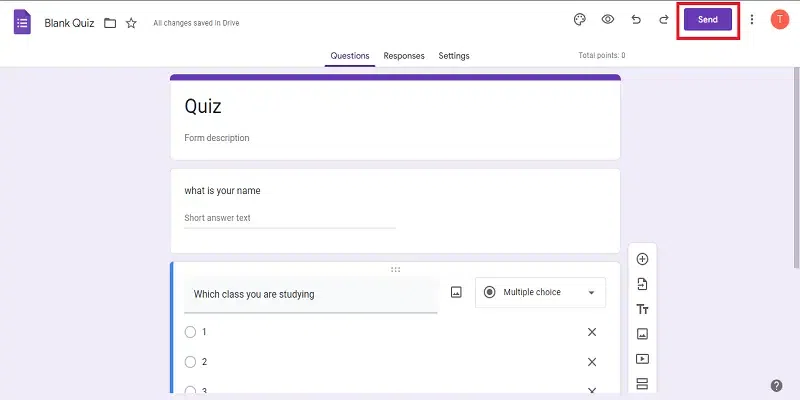 create google form Step 2: Get the URL of your formWhen your form is ready click on the SEND button and copy the sharable link of your form. 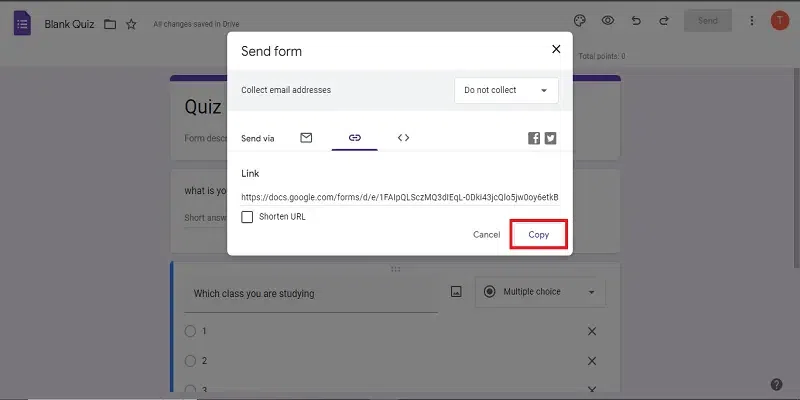 copy link Step 3: Open Google TranslatorOpen Google Translate on your web browser using this link. 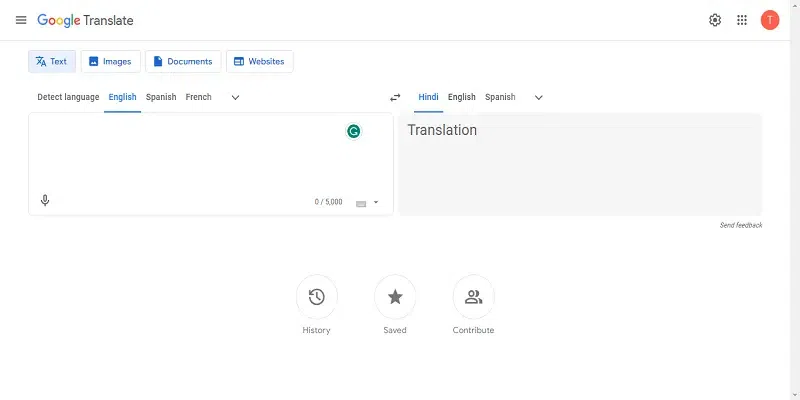 Google translator Step 4: Select the languagePaste the link and select the language in which you want to translate, it will provide you with the new link for the translated form. 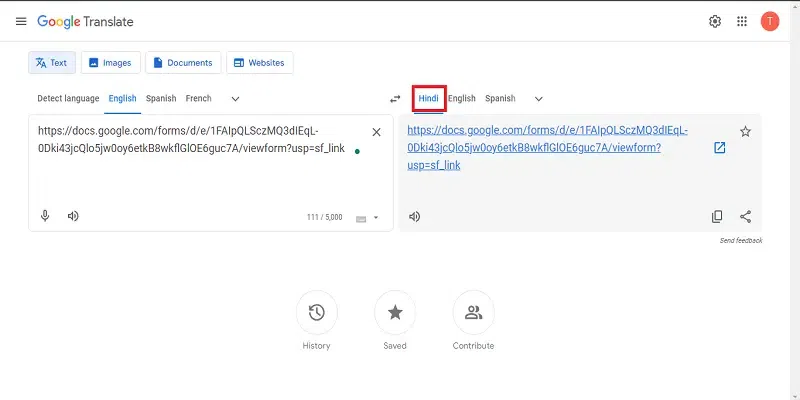 select language Step 5: Open that new translated formCopy that link and open it in your browser to view the translated form. 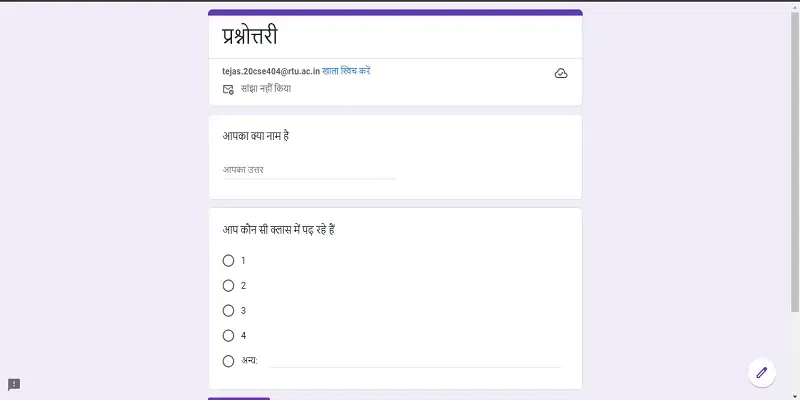 translated form Translate A Google Form Into Any Language with a Built-In TranslatorStep 1: Create your Google FormLogin to your Google account and Create a Google Form. Set up your form and add the required fields. 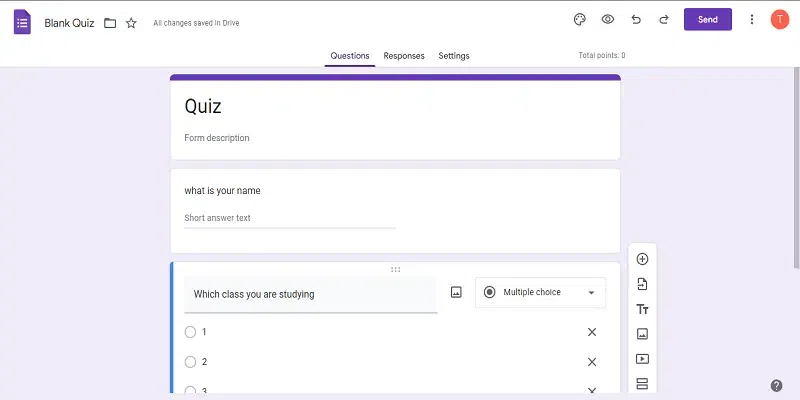 create google form Step 2: Click on the Translate option.Right-click anywhere on the form and navigate to the “Translate” option. 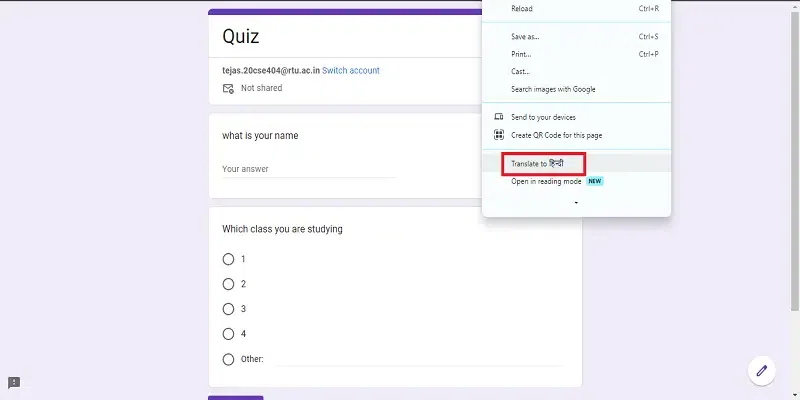 select translate option Step 3: Select Another LanguageA pop-up menu will appear, Click on 3 dots and then select the “Choose another Language” option. 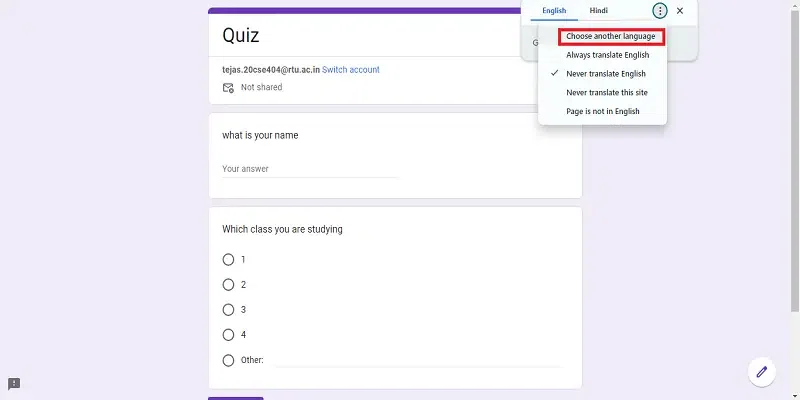 select “choose another language” Step 4: Select your LanguageFrom the dropdown menu, select the language you desire to convert then click on translate, it will convert the form into that language. 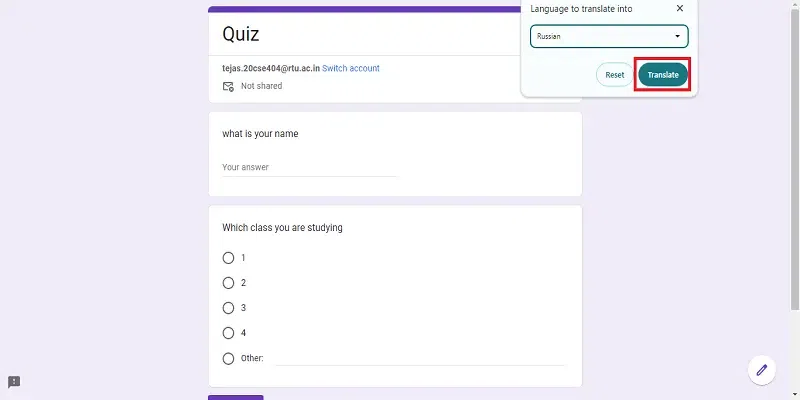 click translate ConclusionWith these simple steps, you can effortlessly translate your Google Form into any language. Whether you’re conducting a survey for a global audience or catering to multilingual communities, this feature makes your forms more versatile and user-friendly. Remember, communication is key, and now, with Google Forms translation, the key fits every lock. FAQs on Translate A Google Form Into Any LanguageCan I use this feature for quizzes and assessments?
Are there any privacy concerns with collecting data in multiple languages?
Can I collaborate on translating a form in real-time with others?
Can I translate a form on the mobile app?
Can I revert to the default language after translating?
|
Reffered: https://www.geeksforgeeks.org
| Geeks Premier League |
Type: | Geek |
Category: | Coding |
Sub Category: | Tutorial |
Uploaded by: | Admin |
Views: | 13 |