
|
|
PostgreSQL is one of the most advanced general–purpose object–relational database management systems and is open-source. Being an open-source software, its source code is available under the PostgreSQL license, a liberal open-source license. In this article, we will learn about the EXISTS and IN Condition, various examples, and their differences too in PostgreSQL. Setting Up EnvironmentFor the demonstration in the following sections, I will first create an employee table and insert some values in it. The following query first creates an employee table that contains information such as id, name, Oracle develops it, and manager_id. Later in the query I inserted some sample data in the table. Query: CREATE TABLE employees Output:  Output Explanation: Our employees table has been created as shown in image. Introduction to IN ConditionThe IN condition is a logical condition which is used in queries to specify a range of values. It is commonly used in the WHERE clause of a SELECT, UPDATE, DELETE, or MERGE statement to filter rows based on a specific list of values.With the help of IN condition we can can make queries more simple and readable when dealing with multiple values or subqueries. Syntax: query... Example 1Let’s find out all employees who have an odd employee_id. Query: SELECT * FROM employees Output:  Output Explanation: In the above query, We have fetched the information about all employees who have an odd employee_id. Example 2Let’s fetch the information about all the employees whose name starts with A. Query: SELECT * FROM employees Output:  Output Explanation: In the above query we have fetched the information related all the employees whose name starts with A. Example 3Let’s finds out all the employee which have a manager assigned to them. Query: SELECT * FROM employees Output: 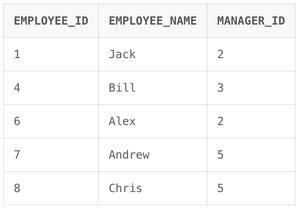 Output Explanation: In the above query, We have fetched the information related all the employee which have a manager assigned to them. Introduction to EXISTS ConditionThe EXISTS condition is a Boolean condition which checks for the existence of rows in a subquery. It returns TRUE if the subquery returns at least one row, otherwise it returns FALSE. The EXISTS condition is commonly used with the WHERE clause to filter rows based on the result of a subquery. It is useful for checking the existence of related records before performing certain operations such as INSERT, UPDATE, or DELETE. Syntax: query... Example 1The following query will output all the employees who are manager of any other employee. Query: SELECT * FROM employees e Output:  Output Explanation: In the above query we have fetched the information related all the employees who are manager of any other employee. Example 2Let’s find information about all the employees whose name starts with A. Query: SELECT * FROM employees e1 Output:  Output Explanation: In the above query we have fetched the information related all the employees whose name starts with A. Example 3Let’s finds out all the employee which have a manager assigned to them. Query: SELECT * FROM employees e1 Output:  Output Explanation: In the above query, We have fetched the information related all the employee which have a manager assigned to them. Difference Between EXISTS vs IN OperatorThe following are some of the differences between EXISTS and IN conditions in PostgreQL:
Technical ExampleLet’s go through a technical example for our understanding. We will use a above table and the records in them. Just for completion the following is the statement used to create the table and insert the records. Query: CREATE TABLE employees In this example we are going to find out all the employees which are manager of any other employee. Firstly, let use a simple query using IN to find the desired result. The following query selects all the employees which are managers using a subquery. Query: SELECT * FROM employees Output: 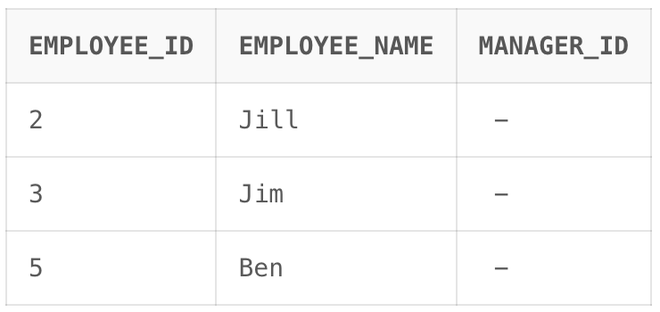 Output Explanation: As we can see that the simple IN query was able to successfully identify that Jill, Jim and Ben are managers of other employees. Let us now try to check this using EXISTS. In the following query we select only those employees which are manager of some employee in the inner query and then output them. Query: SELECT * FROM employees e Output:  Output Explanation: As we can see from the above image the EXISTS statement produced output just as the IN statement. ConclusionIn this article we went through IN and EXISTS operators and understood what they are actually. We also looked at the differences between them and we finally wrapped the article with a technical example giving a sense of how we can use the concepts we learned in this article in real-life. While both operators are essential for filtering data and differs in terms of performance. EXISTS is more efficient when dealing with large result sets, whereas IN may be faster for smaller sets. |
Reffered: https://www.geeksforgeeks.org
| Databases |
Type: | Geek |
Category: | Coding |
Sub Category: | Tutorial |
Uploaded by: | Admin |
Views: | 10 |