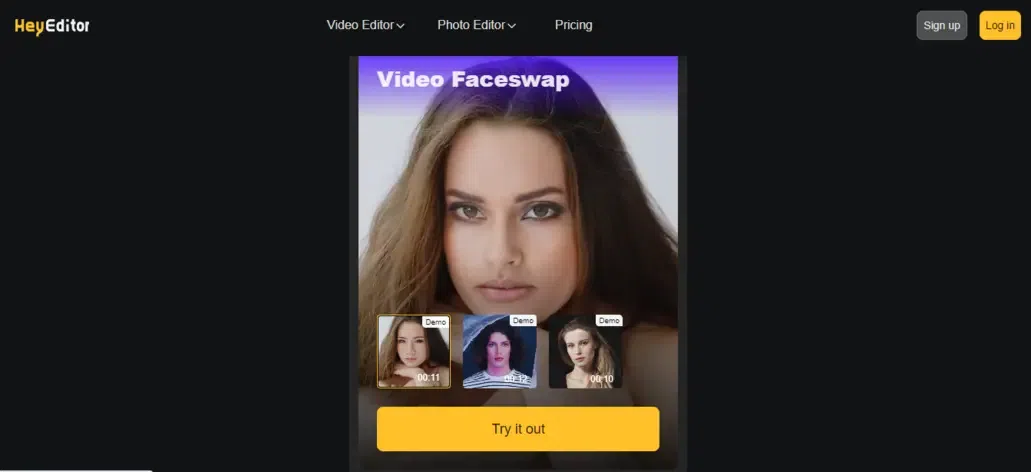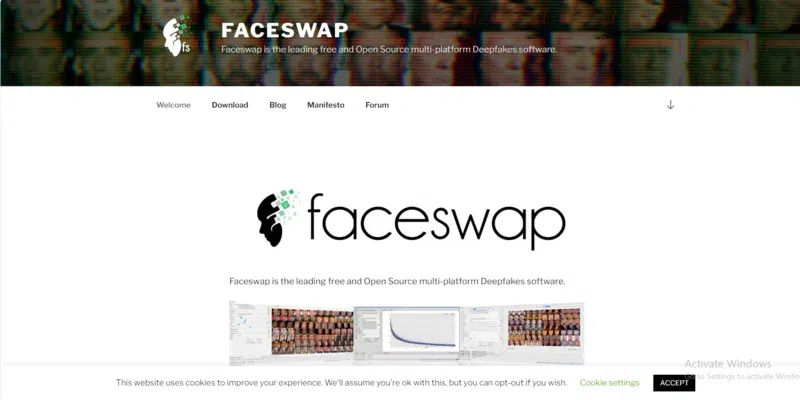|
|
Anyone with access to the internet can create real-looking fake videos. Does that sound scary? These realistic, fake-looking videos make it tough to differentiate between the original and the unreal. This technology that creates such videos or photos is known as deepfakes.
There are various deepfake software in the market, and a lot of businesses are using them to create realistic illusions that positively impact their businesses. A deepfake is a video or image maneuvered with AI to trick you into believing something that is not real. It swaps a person’s face and matches it to their facial movements and expressions in existing videos. If the user provides enough data, the deepfake software can make them look realistic. To help you get started with creating deepfakes, we have created a list of some of the best open-source deepfake software. Opting for any of them will not require you to spend on buying high-end computers and powerful graphic cards. Best Open Source Deepfake SoftwareAll these open source deepfake software are listed for educational and personal use only or for legal commercial use. Using deepfakes to deceive or hurt other people’s sentiments can get you into trouble; thus, use them appropriately. Listed below are some of the software you can use to create deepfake videos. 1. HeyEditor
HeyEditor is a cutting-edge deepfake video and photo editor tool that lets you create fun photos and videos. Today, multiple people are using this cool software to unleash their creativity. The best part is that there are no watermarks when you edit anything using HeyEditor. Moreover, it offers Photo Faceswap, Photo Enhancer, and Photo-to-Anime features to edit photos smoothly. On the other hand, its online AI video editor tool allows you to easily swap the faces of people in videos with consent. It is advised to do all the edits responsibly and ethically to avoid any consequences in the future. Features-
Pricing Its monthly plan starts from $19.99 Link: HeyEditor_Best AI Video and Photo Editor Tool 2. DeepArt.io
DeepArt is one of the best open-source deepfake software programs that changes ordinary images into wonderful works of art. Because of this unique feature, it has gained a lot of popularity among photographers and artists. Its combination of art and AI opens up doors for creative possibilities, making it ideal for people who want to add an artistic touch to their pictures. Features:
Pricing: The free version is available. The premium plan starts at $6.66 a month. 3) Avatarify
Avatarify is a powerful deepfake video call app that brings deepfake technology and facial animation to the tips of the users. It animates photos using advanced neural networks, enabling users to apply various facial activities like talking, singing, laughing, etc., to the photos. Features:
Pricing: They offer a free trial, and the premium version offers different plans. 4) Deepfakes Web
Deepfakes Web is an online software that works in the cloud. It is a user-friendly platform that allows you to upload a video simply by clicking a button, and the rest will be taken care of by the app. The unique thing about this software is that it uses deep learning to understand the complexities of face data. It means that you might have to wait for 3 to 4 hours to get the output in the free version, whereas in the premium version, it takes an hour. Features:
Pricing: A free version is available. The premium version starts at $4 an hour. Other plans include-
5) DeepSwap.ai
DeepSwap.ai is one of the best open source deepfake software, which allows you to swap the faces in the images/videos, make new characters, and let them speak. It can alter up to six faces in a single clip and can also transfer faces between media using advanced algorithms. This software is perfect for creating funny memes or GIFs that you can share with friends on social media platforms. Features:
Pricing: Its monthly plan starts at $9.99/ month. 6) Reface
Reface is one of the oldest deepfake apps, which enables users to swap faces in videos or GIFs with those of celebrities and fictional characters. This platform provides an excellent way to make funny content, especially if you and your friends want to see how you will look like other people. This software has got global recognition, with over 200 million downloads worldwide. Features:
Pricing: There is a free version available for the users. 7) FaceApp
FaceApp has become one of the most popular deepfake software due to its user-friendly interface and advanced features it offers. This tool is best for people who want to transform their normal photos into professional-looking shots. It offers numerous filters, backgrounds, and tools, enabling you to transform your photos in just one tap. Features:
Pricing: Its monthly price starts at $10 8) FaceSwap
FaceSwap is a leading open-source deepfake software that uses TensorFLow. , Keras, and Python power. It runs on Windows, macOS, and Linux. Users prefer this platform because it offers a wide range of applications, enhanced online support, and well-documented guidance, which a lot of other software providers don’t offer. Additionally, this platform facilitates every part of the deepfake process, starting from importing the original video to creating the final deepfake video. Features:
Pricing: FaceSwap is free to use. 9) Wombo
Wombo is one of the best AI lip-sync deepfake apps that makes any video funny. This feature has made this app famous among many users. Another added advantage is that it is very user-friendly. It also offers numerous customization feeds, which you can unlock within a few clicks. Features:
Pricing: The free version is available, and the premium plan starts at $4.99 a month. 10) DeepFace Lab
DeepFace Lab is one of the top-rated software for face-swapping. It is a Windows program that is primarily created for researchers and students of computer vision. This software uses machine learning and human image synthesis to replace faces in the videos. The best part about this platform is that it has a user-friendly interface, which means both beginners and experienced professionals can use this software. Features:
Pricing: It is free to use. How to Safely Use Open Source Deepfake Technology?The primary thing you need to check before using any deepfake software is its privacy policy. Ensure that the website adheres to strict terms & conditions, and your data is handled securely and ethically. You can visit their official page to learn more about their privacy policy. Bottom LineA lot of businesses are using deepfake software as it helps reduce their production cost. Now, they do not have to pay actors to create shooting scenes or hire videographers, as they can now generate high-quality content using this software. The choice of platform will depend on your preferences & requirements; therefore, analyze every tool to determine if it suits your needs. FAQs1. Is it easy to make a Deepfake?
2. Is it safe to use deepfake app?
3. Can software detect deepfakes?
|
Reffered: https://www.geeksforgeeks.org
| News |
Type: | Geek |
Category: | Coding |
Sub Category: | Tutorial |
Uploaded by: | Admin |
Views: | 17 |