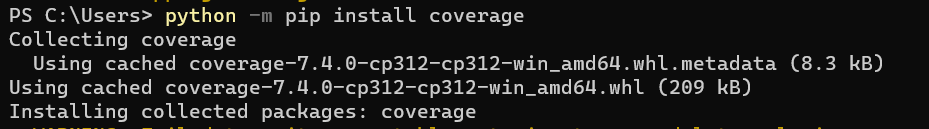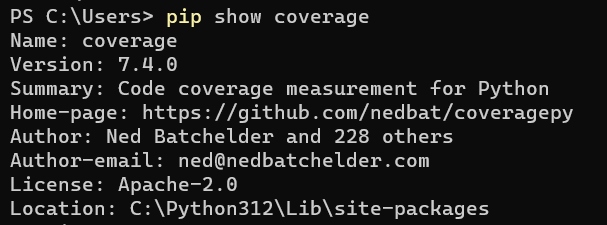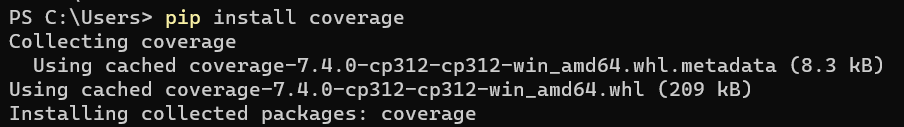
|
|
Understanding the execution of code, during testing is vital in software development. Code coverage plays a role in providing insights to developers regarding the portions of their code that are executed. By identifying areas of code that have not been tested developers can improve the quality and reliability of their code. In Python coverage tool is used for the measurement and analysis of code coverage in a Python program. In this article, we will see how to install coverage in Python. What is Python Coverage?Python coverage refers to the measurement and analysis of code coverage in a Python program. Code coverage is a metric that indicates the percentage of your codebase that is executed during the testing process. It helps you identify which parts of your code are covered by tests and which parts are not. The Features of Python Coverage
Install Coverage In PythonBelow are some of the ways by which we can install coverage in Python: Install Python Coverage Using PIP CommandBelow is the step-by-step installing guide to install coverage using pip: Step 1: Open your terminal or command prompt Step 2: Type the following command and hit ENTER pip install coverage
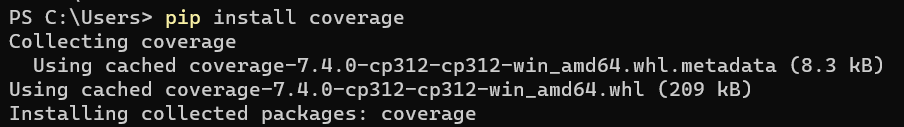 Install coverage using pip Install Python Coverage Using python -m CommandBelow is the step by step guide to install coverage Using python -m Command: Step 1: Open your terminal or command prompt. Step 2: Type the following command and hit ENTER python -m pip install coverage
|
Reffered: https://www.geeksforgeeks.org
| Python |
Type: | Geek |
Category: | Coding |
Sub Category: | Tutorial |
Uploaded by: | Admin |
Views: | 14 |