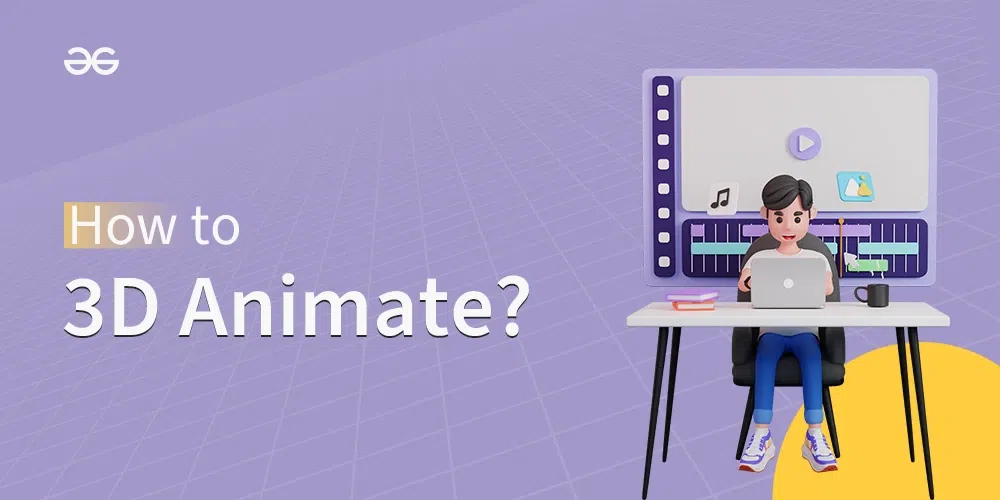
|
|
To grab the attention of an online user among millions of websites and applications, designers have to go beyond static images and move towards animated visual elements in the website or application design. Animations drive better user engagement than static images, according to research conducted by industry experts in the field of design where illustrations are directly compared with animations, in 27% of cases, animations proved to derive more engagement than traditional illustrations while only in 2.5% of cases, illustrations proved to be better in engaging visitors. 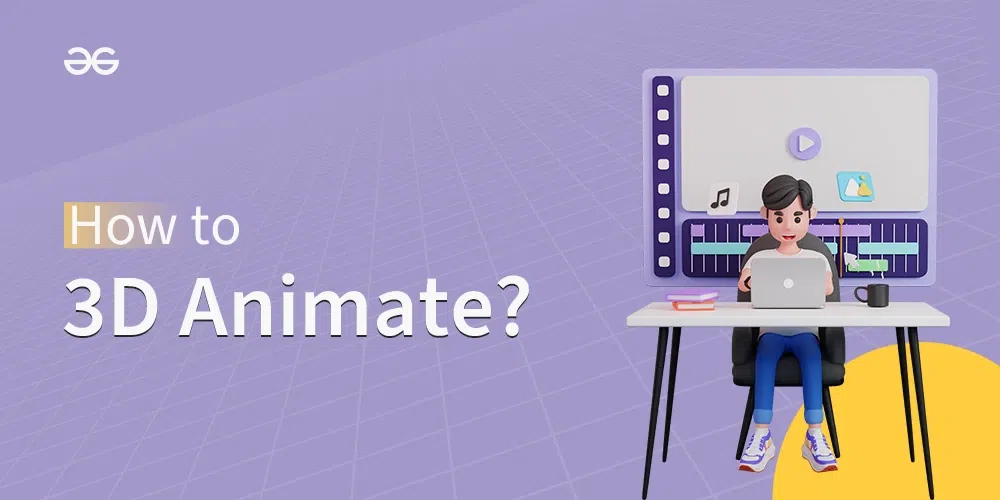 How to 3D animate? Table of Content What is 3D animation?The creative movement of text or visuals in a web application to catch the user’s attention or bring the user’s attention to a particular component in the design is called animation. 3 Dimensional animation is simply any animation extended into 3 dimensions. A good emphasis is given by designers on 3D dimensional design because it makes the design more natural and more realistic for the user since our eyes are only habitual to see 3-dimensional objects all around us. As we say, designing is all about capturing the user’s attention, so this makes it important to use some form of animation (whether 3D or 2D) to communicate the value of our business/our client’s business delightfully. 3-dimensional animations help our users to understand and properly digest what’s happening on the screen more than 2-dimensional animations. How to 3D Animate?To learn how to animate in 3D, one must have good understanding of the fundamentals of Animations:
What are the Tools Used for 3D Animation?Following is the list of the top tools that are used and recommended by professionals in the field of animation for designing 3 dimensional animations: Unity:Unity is not only a popular gaming engine that was used to develop mobile applications like “Subway Surfers” and Desktop games like “Valorant”, it is widely used in design industry for designing high quality 3 Dimensional animations for mobile and desktop applications. The key USP (Unique Selling Proposition) of Unity its automation of the non-creative process of the animations so that you don’t have to do the manual work, and it also supports Real-time rendering. The only con with Unity is that it requires a machine with powerful processor and graphics card to run it smoothly. Features:
Visme:Visme is one of the most popular design tool used widely in the industry for creating animations for social media profiles, presentations, and advertisements etc. It is a completely cloud based tool that saves your animates in realtime and makes it quite easy to collaborate with your team or other Visme users. Features:
Blender:We have added Blender to our list because of its main USP (Unique Selling Point) that is its free pricing. Blender is an completely open sourced and free to use animation designing software used to created realistic and 3 dimensional animations. Blender comes with a simple to design and manage models in the application, this makes the learning curve of the tool quite easy for designers who are just getting started with designing 3D animations.. Features:
Adobe After Effects:Adobe After Effects is the most popular tool among professionals for designing effects and, moving graphics which is animations in 2D as well as 3D (not recommended in newer versions). It is a highly professional software that is used from designers to film makers, for designing animations, VFX and other effects. Adobe After Effects is considered as a 2.5 Dimensional animation software and one of the most important reasons why one should choose it is that it was developed in 1993 so it has really evolved over the years and solves most of the pain points of the professionals in the field of designing animations. Features:
ConclusionLike we say it to illustrate the importance of animations, Objects in real life do not appear and disappear in an instant, animations can help us bridge the gap between an active and inactive state. Animations drive better user engagement than static images but one important thing to note down is that animations also make your website or application slow. Make sure to use 3D animations carefully in your website or application design as well as make sure to optimize them so that the 3D animations don’t effect your website loading speed. |
Reffered: https://www.geeksforgeeks.org
| Design |
| Related |
|---|
| |
| |
| |
| |
| |
Type: | Geek |
Category: | Coding |
Sub Category: | Tutorial |
Uploaded by: | Admin |
Views: | 13 |