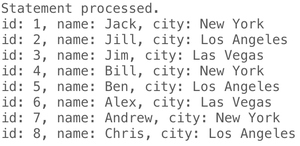
|
|
In terms of database management, the ability to update specific subsets of data is crucial for maintaining system integrity and meeting user needs. In this article, we will understand two primary methods for updating top records. Using the ROWNUM function and Using the ORDER BY clause. Each method is explained in detail, including syntax, and examples. Introduction to Update Statement in PL/SQLThe UPDATE statement in PL/SQL is a powerful tool used to modify existing records in a database table. It allows developers to make changes to one or more columns within a specified table based on specific criteria, such as conditions defined in the WHERE clause. Basic Syntax for the UPDATE statement: UPDATE table_name Explanation:
Note: For demonstration, WE will only update the top 2 rows. However, the steps will be the same irrespective of the number of rows. Setting Up EnvironmentLet us start by creating a table and adding some sample data to the table. CREATE TABLE employees We will use the following query to print the initial data in the table: Query: Let’s write an query to display employee information from the DECLARE Output: 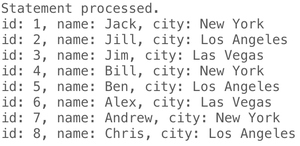 Initial data We are going to have a look at two methods in this article to go about updating the top n records in the table. Ways to Update Top 100 RecordsMethod 1: Using ROWNUM FunctionThe ROWNUM function returns the row number of the current record in the table or joined tables. The numbering starts from 1, so the first record has ROWNUM value 1, the second record has ROWNUM value 2 and so on. We can use the ROWNUM function to filter the records which have row number less than 100 and then update them using the UPDATE clause. The following query sets the city of the top 2 employees to be London. Query: UPDATE employees Output: 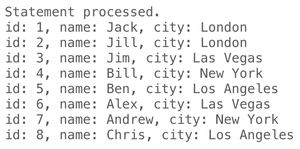 Output Explanation: In the above query we have UPDATE or modifies the ‘city‘ column for the first two rows in the ‘employees‘ table, setting their value to ‘London‘. It uses the ROWNUM pseudo–column to limit the update to the specified number of rows. Method 2: Using ORDER BY ClauseAs we can see the above method only updates the top n records but the ordering is dependent on the insertion order. We might want to update the records based on some ordering. For this purposes, we can use the ORDER BY clause in conjunction with ROWNUM function. In the following query, we use a subquery to first order the fields using ORDER BY clause and then filter the necessary records using ROWNUM function and WHERE clause. Finally we use the UPDATE clause to set the city to be Paris of the desired records. Query: UPDATE employees Output: 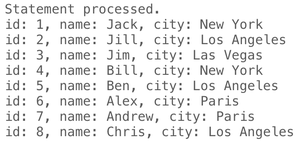 Output Explanation: The UPDATE statement assigns the value ‘Paris‘ to the ‘city‘ column for the first two employees in the ‘employees‘ table, ordered by their names. It uses a subquery to select the employee IDs and names sorted alphabetically and limits the update to the first two rows returned by the subquery using ROWNUM. ConclusionUpdating top records in PL/SQL is a important aspect of data manipulation.In this article we have understand two effective methods for achieving this task: utilizing the ROWNUM function and ORDER BY clause. By understanding and applying these methods, developers can efficiently manage data updates, ensuring systems remain adaptable and responsive to changing requirements. |
Reffered: https://www.geeksforgeeks.org
| Databases |
| Related |
|---|
| |
| |
| |
| |
| |
Type: | Geek |
Category: | Coding |
Sub Category: | Tutorial |
Uploaded by: | Admin |
Views: | 13 |