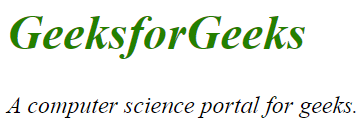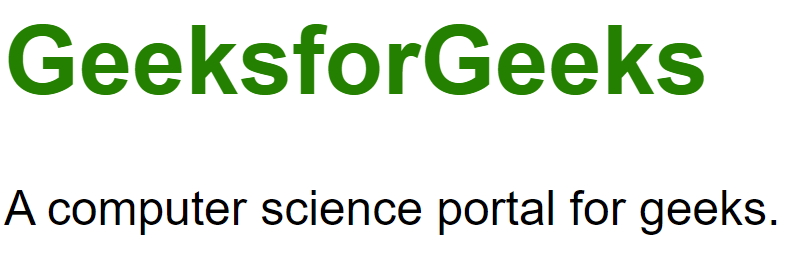|
|
Font style in CSS is important for making web page text more presentable. The font-style property determines how the text within an element is displayed, defining whether the text should be normal, italic, or oblique. Syntaxelement { Table of Content Using the font-family propertyThe font-family property changes the font style by selecting the body element from the HTML page. This built-in CSS property can apply a specific font family to the entire document. Example: Illustration of changing the font style of the font family set to Arial, which is part of the Helvetica family. Output
Using Google FontsTo use Google Fonts, Include an @import url statement in order to use the Google Font, depending on the type of font. Use the element selector to select the body from the HTML page. The built-in CSS property font family can be utilized to apply a font family to the whole document. Example: Illustration of changing the font style the font-family set to Raleway from Google Fonts. Output:
Using the font-style propertyTo change the style of the font, The built-in CSS property font family can be used to apply a font family on the HTML page, and the font style can be utilized to apply a font style to the whole document. This value can differ from normal, oblique, to italic etc. Example: Illustration of changing the font style, the font-family is set to Times New Roman. Output:
Using the font-size propertyThe built-in CSS property font family can be used to apply a font family on the HTML page, and the font size can be utilized to apply a font size to the whole document. This value can be in either pixels, rems, ems, vh etc. Example: Illustration of changing the font style, the font-size set to 2rem is used. Output:
Using the font-variant propertyThe built-in CSS property font family can be used to apply a font family on the HTML page, and the font variant can be utilized to apply a font variant to the whole document. This value can be in either normal, small-caps (all letters in capital but small size) etc. Example: Illustration of changing the font style, the font-variant set to small-caps. Output:
Using the font short-hand propertyUse the element selector to select the body from the HTML page. The built-in CSS property font can be utilized to apply font style, font variety, font weight, font size, font family, etc. on the whole document. Example: Illustration of changing the font style with the font family using short-hand property. Output:  CSS font properties is used to enhance text presentation on web pages. By using font-family, font-style, font-size, font-variant, and the font shorthand property, developers can create visually appealing and readable content. Whether using standard fonts or incorporating Google Fonts, these techniques provide flexibility and creativity in web design. |
Reffered: https://www.geeksforgeeks.org
| CSS |
Type: | Geek |
Category: | Coding |
Sub Category: | Tutorial |
Uploaded by: | Admin |
Views: | 11 |