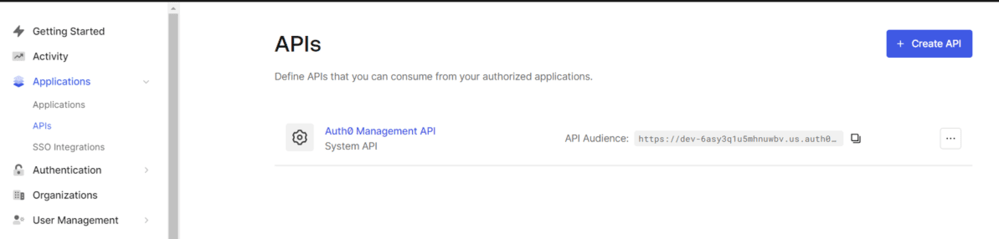-(1).png)
|
|
Postman is a API(Application programming interface) development tool that simplifies the process of designing and testing the API’s. In Postman, a request is a specific HTTP operation based on the request types whether it is GET, PUT or POST users can create and send requests to interact with API. Understanding Auth0 AuthenticationAuth0 is a solution to add authentication and authorization services to the applications. It helps users rapidly implement login permission functionality to the applications. Auth0 authentication is a service that provides seamless authentication and authorization solutions for applications. Auth0 simplifies the process of adding secure login and access control features to the applications. Setting Up Auth0 for API Access in PostmanStep 1: Create an Auth0 Account1. Visit the Auth0 website and complete the sign-up process. 2. Create a new application within Auth0 to acquire the required credentials.
Step 2: Configure Auth0 API1. Navigate to the Auth0 dashboard. 2. After that select APIs.
3. Define your API within Auth0 to acquire.
The above steps are mandatory for obtaining the necessary credentials and configuring API in Auth0 for secure communication with Postman. Obtaining Auth0 Access Token in PostmanBasically in Postman, we access the APIs by giving the required and valid URL and request body we can access the APIs. But to access the APIs that are Secured by Auth0.To access the Auth0-secured APIs in Postman, we need a valid Auth0 access token, here are the possible approaches. 1. Header Authorization Accessing APIs secured by Auth0 From the above attachment, we can see that in the Headers section we have a Key and Value inputs, there to access the Auth0 secured APIs we need to give the valid Authorization token. So for Key, we need to mention Authorization and in the Value, we need to insert the token. If the token inserted is valid we can not be able to access the API. this is one possible approach to access the Auto0-secured APIs. 2. Bearer Token Authorization
So first navigate to the field Authorization and select the type as Bearer Token and give the valid token, By that, we can access the respective APIs that are secured by Auth0. Note: “Bearer” refers to a type of access token, Bearer tokens are commonly used to authenticate and authorize requests. Example program for Auth0 tokNow let us see how the Auth0 token is generated with an example program Java
From the above program, we can observe that we are providing security to API. if we want to access the API we need to provide valid accessToken. if the accessToken is valid then we get the actual response. If it is invalid then we will get “Failed to call API”.
In the above attachment, we have given a valid Auth0 token. So we will the following response:
In the above, we can see that we are getting a valid response. so that we have seen that we have accessed the API which is secured by Auth0. Best Practices And Security Considerations1. Token Expiry and Renewal
2. Secure Communication
ConclusionPostman provides an effective way for calling an API secured by Auth0. The integration of Auth0 and Postman configures the testing and development process, By providing the necessary Auth0 credentials users can access the APIs effectively. Utilizing the “Bearer Token” authorization type in Postman with the valid Auth0 access token ensures secure communication between the client and API. |
Reffered: https://www.geeksforgeeks.org
| Geeks Premier League |
| Related |
|---|
| |
| |
| |
| |
| |
Type: | Geek |
Category: | Coding |
Sub Category: | Tutorial |
Uploaded by: | Admin |
Views: | 11 |