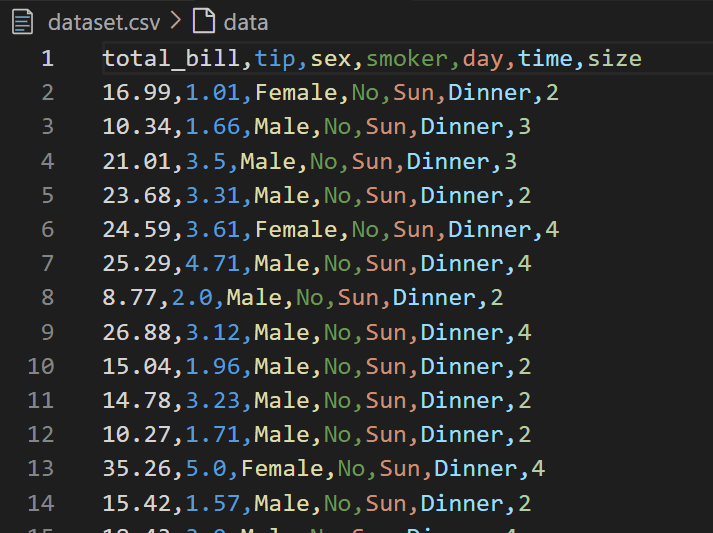
|
|
Pandas is a Python package providing fast, flexible, and expressive data structures designed to make working with “relational” or “labeled” data both easy and intuitive. It aims to be the fundamental, high-level building block for doing practical, real-world data analysis in Python. Data structures
Reading Tabular DataPandas provides the read_csv() function to read data stored as a csv file into a pandas DataFrame. pandas supports many different file formats or data sources out of the box (csv, excel, sql, json, parquet, …), each of them with the prefix read_*. Importing Necessary librariesPython3
CSV file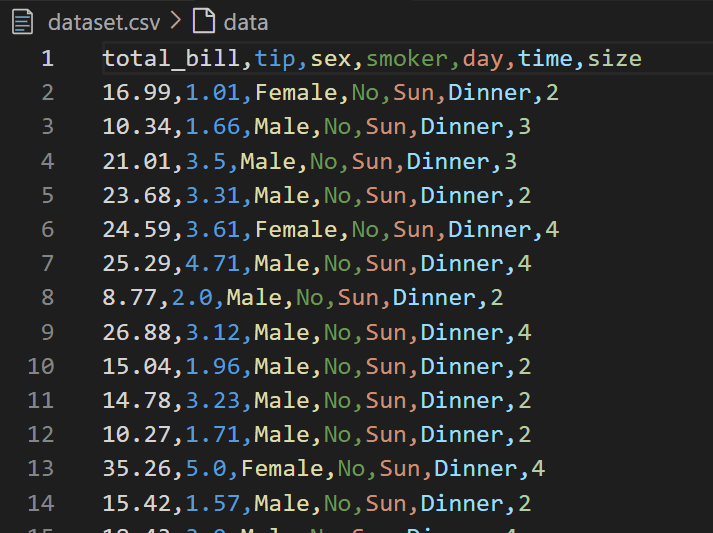 dataset.csv 1. Reading the csv fileDataset link : dataset.csv Python
Output: total_bill tip sex smoker day time size 2. Reading excel fileDataset link : data.xlsx Python
Output: Column1 Column2 Column3 Writing Tabular Data1. Writing in Excel filePython
Output: Data written to Excel file: newDataset.xlsx 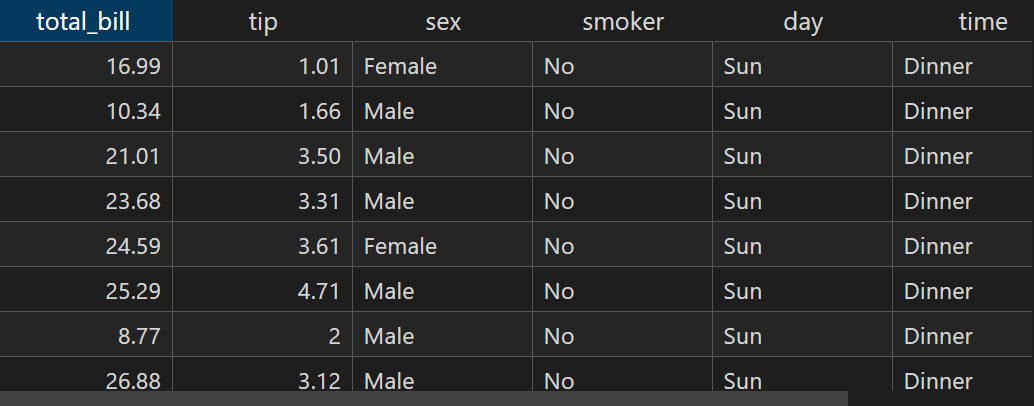 newDataset.xlsx 2. Writing in CSV filePython
Output: Data written to CSV file: newDataset.csv
ConclusionIn conclusion, Pandas provides essential tools for efficiently managing tabular data, allowing seamless reading and writing operations across various file formats. The library’s key functions, such as read_csv, read_excel, to_csv, and to_excel, facilitate the smooth import and export of data, irrespective of its original format. Pandas’ adaptability extends to diverse data scenarios, enabling users to address nuances like missing values and customizable parameters. Whether dealing with CSV, Excel, SQL, JSON, or other file types, Pandas offers a consistent and user-friendly interface for data manipulation. |
Reffered: https://www.geeksforgeeks.org
| Geeks Premier League |
| Related |
|---|
| |
| |
| |
| |
| |
Type: | Geek |
Category: | Coding |
Sub Category: | Tutorial |
Uploaded by: | Admin |
Views: | 11 |