
|
|
Everyone is moving towards digitalization and sharing locations has become an essential aspect of communication. Whether you’re planning a meet-up, guiding someone to a specific place, or simply keeping friends and family informed about your whereabouts, sharing your location has never been easier. This article will guide you through the simple steps of sharing your Google Map location on WhatsApp, making navigation and coordination simple and steady.
Send Any Map Location Using WhatsAppTo share the Google Map location on WhatsApp, one may go with any of the three ways mentioned below, according to their needs. How to Share Live Locations from WhatsAppStep 1: Open WhatsappOpen the WhatsApp application by clicking on its icon, present on your mobile phone. Open the chat of the person with whom you want to share the live location. .webp) Open WhatsApp Step 2: Click on Attachment Icon and select LocationClick the attachment icon present right next to the message box and select “Location” from the options available. 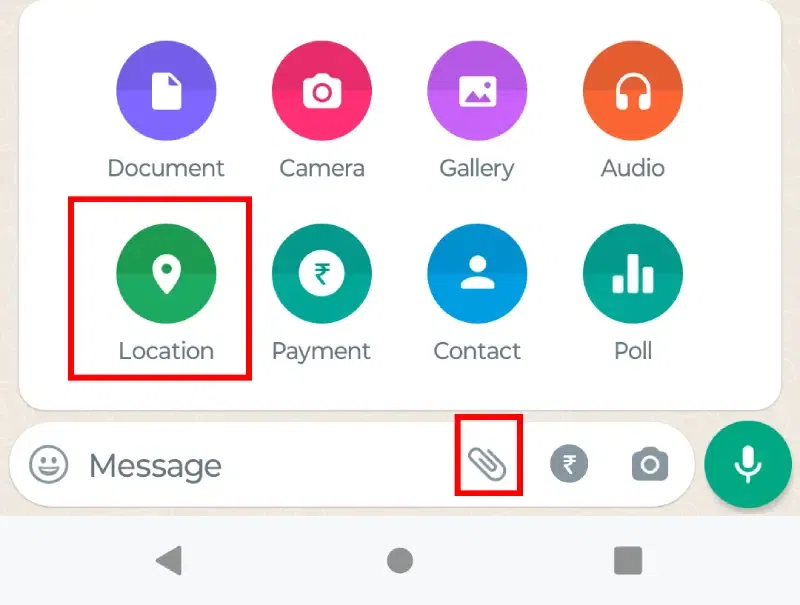 Click on Attachment Icon and select Location Step 3: Click on Share Live LocationClick on the “Share live location” and choose from 15 minutes,1 hour, or 8 hours such that your live location is kept shared for that long time. Put up a caption if you feel like and click the send button. Your live location will be visible to the person with whom you want to share your location. .webp) Click on Share Live Location How to Share Current Location Using WhatsAppStep 1: Open WhatsAppOpen the WhatsApp application by clicking on its icon, present on your mobile phone. Open the chat of the person with whom you want to share the live location. .webp) Open WhatsApp Step 2: Click on Attachment Icon and select LocationClick the attachment icon present right next to the message box and select “Location” from the options available.
Step 3: Click on Send your Current LocationClick on the “Send your current location”.Your current location will be visible to the person with whom you want to share your location. .webp) Click on Send your Current Location How to Share Any Location on WhatsAppStep 1: Open WhatsAppOpen the WhatsApp application by clicking on its icon, present on your mobile phone. Open the chat of the person with whom you want to share the live location. .webp) Open WhatsApp Step 2: Click on Attachment Icon and select LocationClick the attachment icon present right next to the message box and select “Location” from the options available. 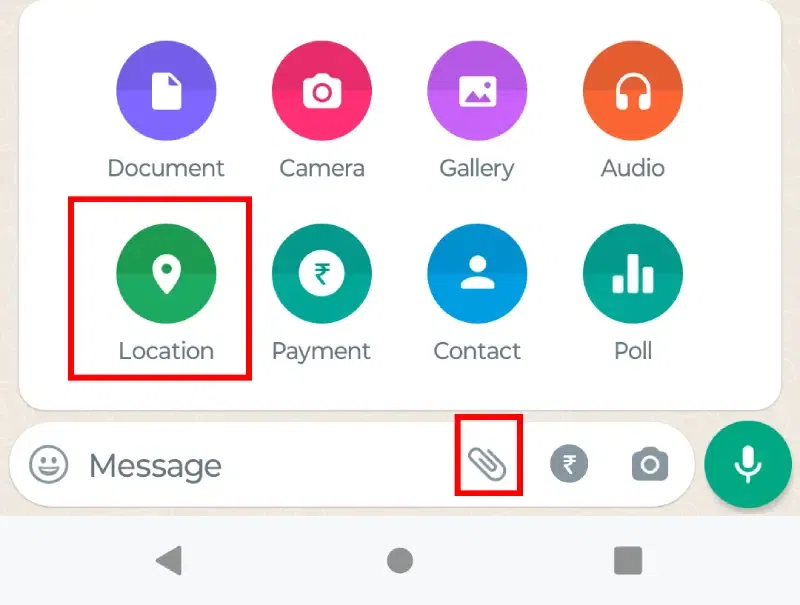 Click on Attachment Icon and select Location Step 3: Click on the Fullscreen Icon, Select Location, and Click on SendClick on the Fullscreen option present at the top left corner of the map. This will enlarge the map and let you share any location on WhatsApp. Here as an example, we selected sharing; live location. Click on “Send this location” and the location you wish to share with the receiver will be sent. 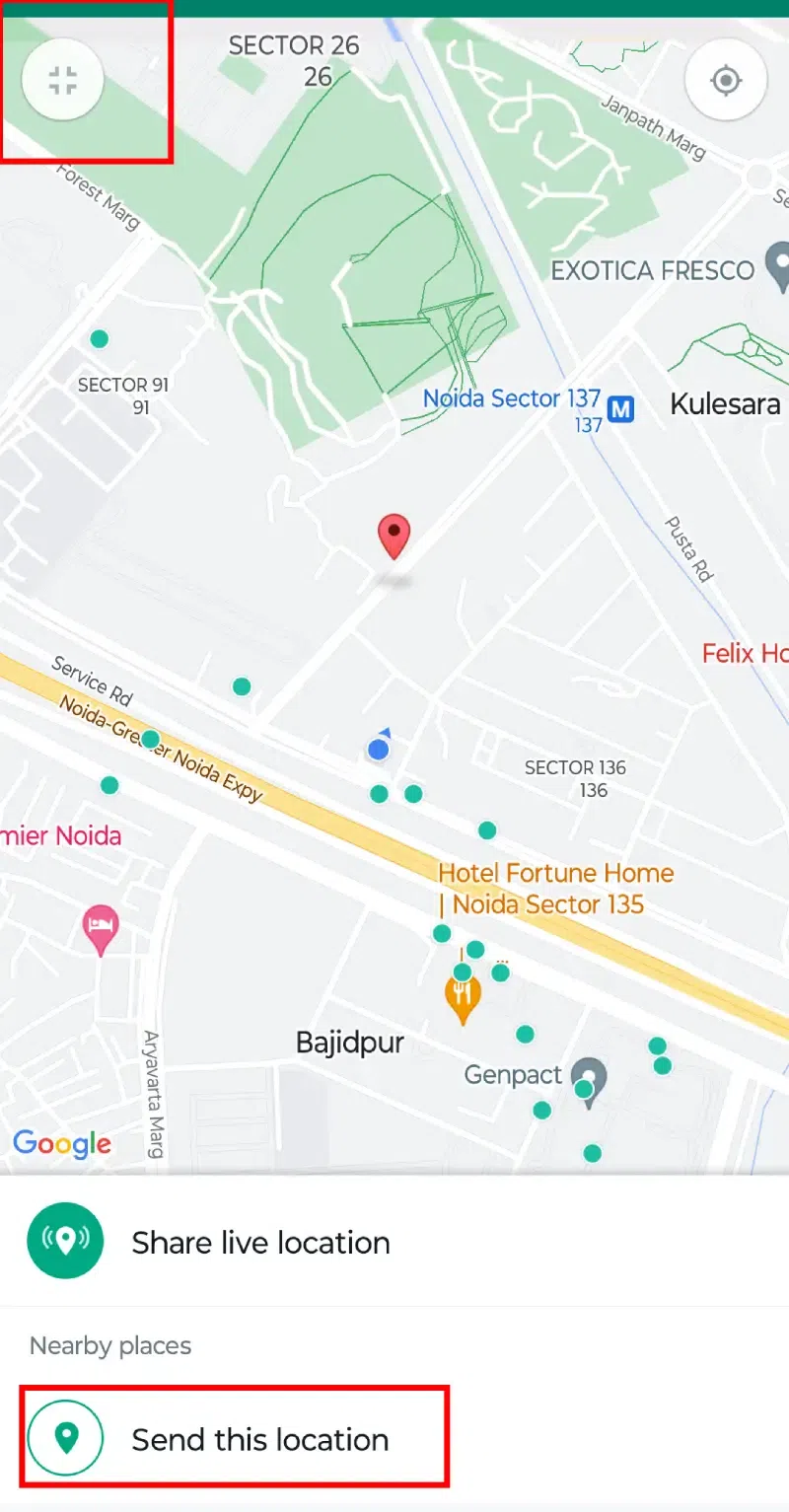 Click on the Fullscreen Icon, Select Location, and Click on Send You can also Drag the pin on the map to the location you want to share. You may use the pinch gesture to zoom in and out of the map. Alternatively, you can search for a location by typing the location on the search bar at the top of the screen. Click on the correct location from the search results. How To Share Google Map Location On WhatsAppStep 1: Open Google Maps, Search Location and Click ShareOpen Google Maps on the browser application on your mobile phone and search for the location you want to share on WhatsApp. Click on the “Share” icon. 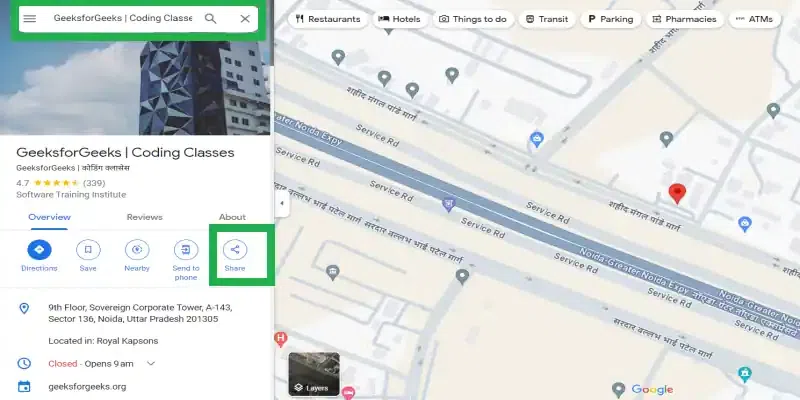 Google Maps interface Step 2: Select the WhatsApp Icon and Select the contactSelect the WhatsApp icon from the available options. Choose the person with whom you want to share the location and hit enter or click on the “green” send arrow at the bottom right of the screen. The Google Maps location will be shared with the WhatsApp contact as a link. .webp) Select the WhatsApp Icon and Select the contact ConclusionSharing your Google Maps location on WhatsApp is a simple task if you know how to do it . To do this task, you may either share live locations current location or any location from WhatsApp. Alternatively, you may share the Google map location on WhatsApp as discussed in this article. As digital communication evolves, these tools make location sharing a quick and user-friendly experience. FAQs on How To Share Google Map Location On WhatsappHow do I share my location with someone on Google Maps?
How do I send a location pin on WhatsApp?
Why can’t I share my location on Google Maps?
|
Reffered: https://www.geeksforgeeks.org
| Geeks Premier League |
Type: | Geek |
Category: | Coding |
Sub Category: | Tutorial |
Uploaded by: | Admin |
Views: | 16 |