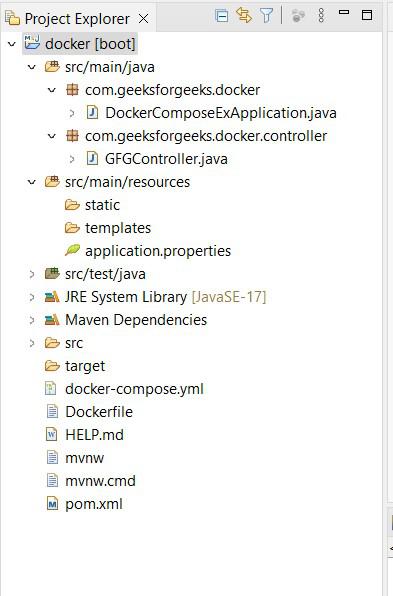
|
|
Docker is an open-source platform for developers and sysadmins to build, ship, and run distributed applications. If we want to define and run more than one container then we should go for docker compose. We have to configure multiple container environments in a single file so that it simplifies the deployment process. In Java applications, Docker Compose sequencing the deployment of Java-based services, databases, and other components, ensuring consistency across various environments. Table of Content What is Docker in Java?Docker in java simplifies the deployment of applications by containerizing the Java applications. It facilitates ensuring they run consistently across different environments. It allows the developers to package the application code with all its libraries, runtime, and dependencies into a single container. Through containerizing the application it brings portability, scalability, and efficient resource utilization for the Java applications. What is Docker Compose?Docker Compose is a docker-supportive native tool that facilitates defining and running multi-container applications in docker. It allows the users to configure the application services in the YAML file and manages them with simple commands. This docker composes support with simplifying the orchestration and scaling of the complex applications. Primary Terminologies Related to Docker ComposeDocker Compose YAMLml file named ‘docker-compose.yml’. This will be created inside the project root directory. In this, file we need to segregate all the services one after another and make dependency if needed. The following are a few terminologies we need to use in the docker-compose.yml file
environment: Options of Docker ComposeThe following table specifies on the options of docker compose with its functionalities:
Operations of Docker ComposeThe following are the operations of docker compose: 1. Docker Compose UpThe docker-compose up command is used to start the services defined in the docker-compose.yml file. It can also be used with the –build option to build images before starting containers. docker-compose up --build2. Docker Compose DownThe docker-compose down command is used to stop and remove the containers, networks, and volumes defined in the docker-compose.yml file. It also removes any resources created during the docker-compose up process. docker-compose down -vSyntax
services: 3. Build Docker ComposeThe following command is used to build the docker images specified in the docker compose file. It reads the docker compose file and build the images as per specified in the docker compse file. docker-compose build4. Run Docker ComposeThe following command is used to start the services specified in the docker compose file. It reads the docker compose file and start the containers based on the configurations of the services. docker-compose runWhy deploy Java Application on Docker Compose?The following are the some of the main reasons to deploy the java application on the docker compose:
How to Deploy Java Application with Docker Compose? A Step-By-Step GuideCreating a simple Java application with Docker Compose. In this example, we’ll create a simple Spring Boot application. Its having get API, and it provides some sample message like “Geeks For Geeks Docker Compose Example”. Step1: Create a Spring Boot Application

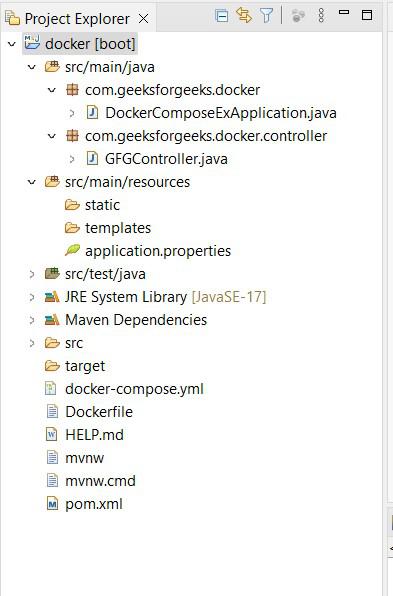
server.port=8081Step 4: Build the Spring Boot Application
Right click on project -> Run as -> maven clean
Right click on project -> Run as -> maven install
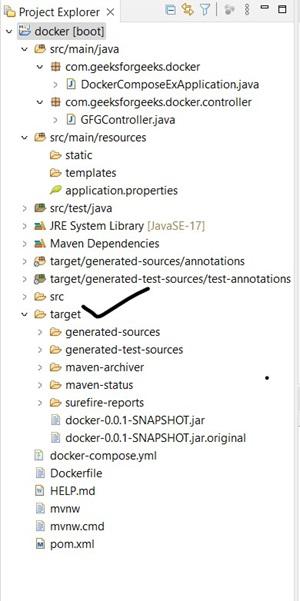 Step 5: Create a Dockerfile
FROM openjdk:17-jdk-slim Step 6: Create Docker Compose File
version: '3' Step 7: Build and Run the Docker Container
# Build the Docker image Note: If you want to build and run your image with single command then use “docker-compose up –build”. 
 Step 8: Access the Application
 ConclusionThe docker-compose.yml file easy the process of managing and deploying multiple container applications. Instead of using multiple “docker run” commands with various configurations, we can define everything in a single file. This makes it simplify to share and reproduce application stack across different environments. Docker Compose For Java Application Deployment – FAQsHow To Scale Java Application Using Docker Compose?
How To Use Docker Compose In Production?
How To Access Logs Of Services Running With Docker Compose?
What Is The Purpose Of The depends_on key In Docker Compose?
Can I Use Environment Variables In The Docker Compose file?
|
Reffered: https://www.geeksforgeeks.org
| Docker |
Type: | Geek |
Category: | Coding |
Sub Category: | Tutorial |
Uploaded by: | Admin |
Views: | 15 |