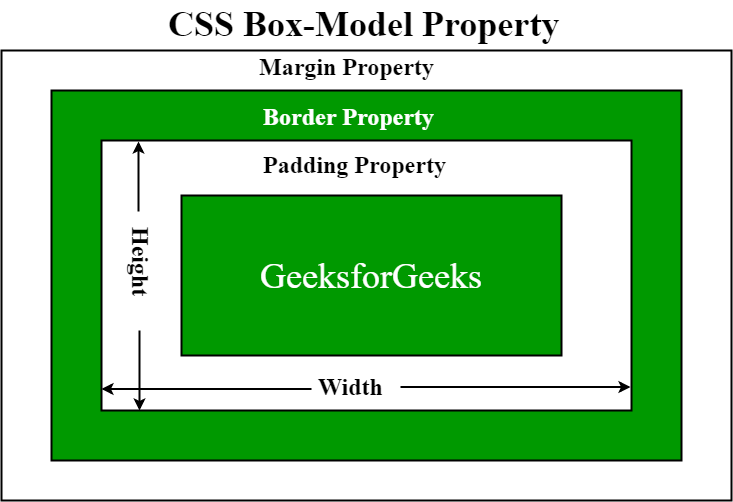|
The Box Model in CSS defines the layout and design of elements by breaking them down into several components. These components include content, padding, border, and margin.
Components:
- Content: The actual content of the element, such as text, images, or other media. It is controlled by properties like
width and height.
- Padding: This is the space between the content and the border and is controlled by the
padding property.
- Border: A line that surrounds the content and padding and this is controlled by properties like
border-width, border-style, and border-color.
- Margin: Clear space outside the border, separating the element from its surrounding elements and is controlled by the
margin property.
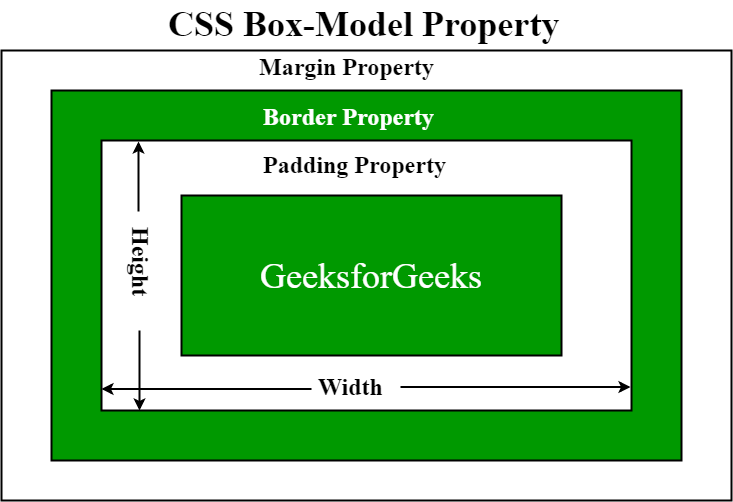
|