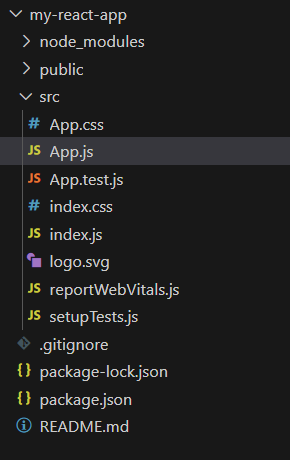
|
|
Chakra UI FlexBox is used to create complex layout designs in React. With Chakra UI’s Flex and Box components, users can easily create responsive designs, achieving both versatility and visual appeal without the need for intricate CSS styling. Chakra UI’s integration of Flexbox enhances the efficiency and clarity of React applications. PrerequisitesApproach:Using the Flex container, you can arrange boxes either vertically or horizontally. The Box container is then employed to add content, while the Text Container is specifically used for text. Wrapping all Chakra UI components, the ChakraProvider ensures consistent styling throughout the application. Steps To Create React Application And Installing Module:Step 1: Create a React application using the following command: npx create-react-app my-react-app
Step 2: After creating your project folder(i.e. my-react-app), move to it by using the following command: cd my-react-app
Step 3: After creating the React application, Install the Chakra UI package using the following command: npm i @chakra-ui/react @emotion/react@^11 @emotion/styled@^11 framer-motion@^6
Project Structure: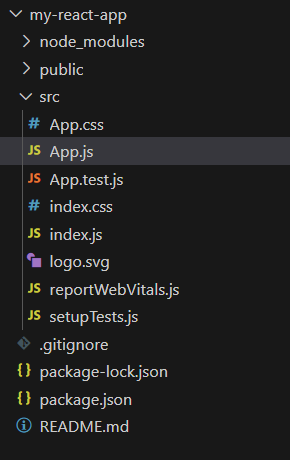 my-react-app The updated dependencies in the package.json file. "dependencies": { Example: Creating a Flexbox using Flex, Box, Text and ChakraProvider to wrap the entire component. In this example we have used the following components to create a Flexbox:
Javascript
Step to Run the application:
npm start
Output:
|
Reffered: https://www.geeksforgeeks.org
| Geeks Premier League |
Type: | Geek |
Category: | Coding |
Sub Category: | Tutorial |
Uploaded by: | Admin |
Views: | 13 |
-768.png)