
|
|
Clang is a widely used open-source compiler front end for the C, C++, and Objective-C programming languages. It is known for its efficiency, modular architecture, and a strong focus on providing useful diagnostics for developers. Installing Clang on Ubuntu Linux involves using the package manager to ensure a straightforward, hassle-free process. Users can easily download and install the Clang compiler with its associated tools and libraries by utilizing the apt package manager. This allows developers on Ubuntu to take advantage of Clang’s performance and features, fostering a smooth development environment for C, C++, and Objective-C programming. Features of Clang:
Prerequisites:
How to Install Clang on Ubuntu Linux?In this section, we will see two different methods to Install the Clang Tool on the Ubuntu Linux Operating System. Below we have listed all the possible methods. Table of Content So, let’s explore each of the methods with detailed steps. Using APT Manager to Install Clang on Ubuntu LinuxStep 1: Firstly, we need to open a terminal on our Ubuntu system. We can usually find the terminal application in our system’s applications or by searching for “Terminal” or we can also use the shortcut “CTRL + ALT + T” to launch the terminal.  Opening Terminal Step 2: Once the terminal is been opened, we need to update our system with the latest package information. This can be done by using the apt manager on the system. So we need to execute the below update command to update all the repositories to their latest version. sudo apt update
 Updating System Step 3: Now, by using the APT manager, install the Clang Tool on Ubuntu Linux. Execute the below command to install the application. sudo apt install clang 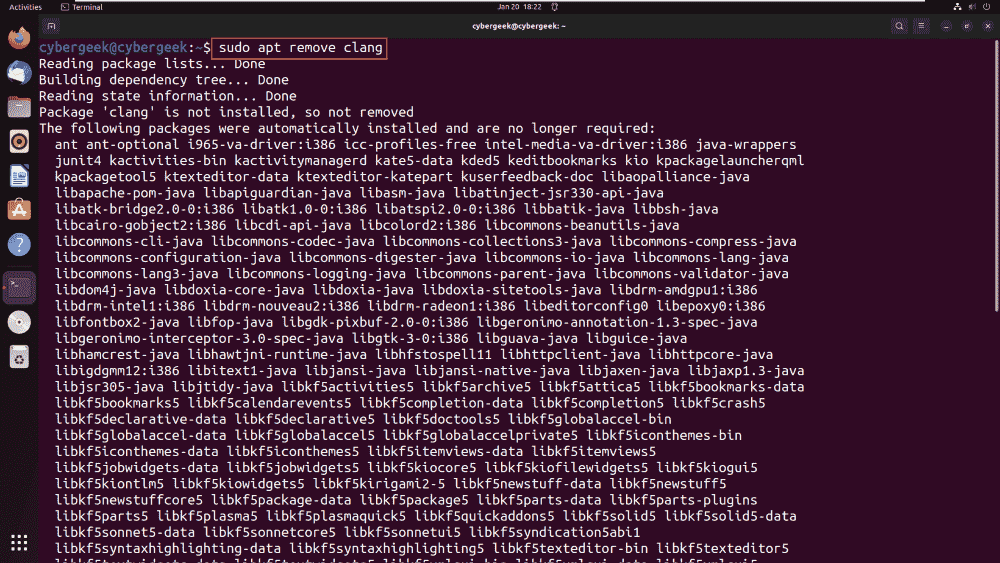 Installing Clang using APT Manager Step 4: Once the installation is done, we can verify it by checking the version of the Clang Tool. To verify, execute the below command. clang -v 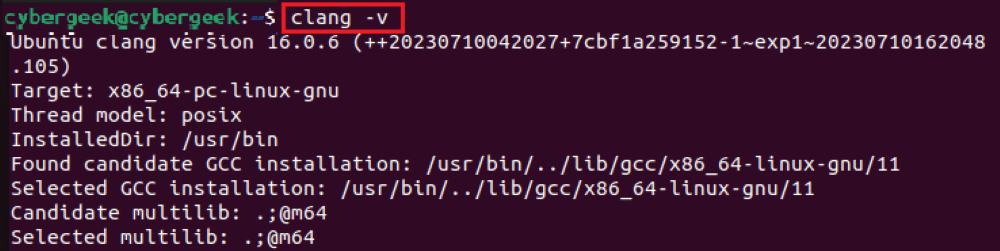 Checking Version of Clang Use LLVM Repository Script to Install Clang on Ubuntu LinuxStep 1: Use wget command is used to download the LLVM repository script (llvm.sh) from the specified URL (https://apt.llvm.org/llvm.sh). This script will enable the installation of LLVM and Clang on the Ubuntu system. wget https://apt.llvm.org/llvm.sh 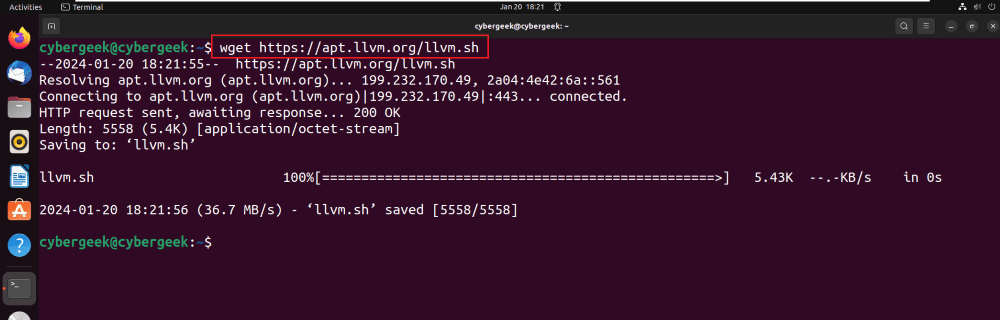 Downloading Script Step 2: Execute the below command to make the LLVM repository script (llvm.sh) executable by granting execute permissions. This step is necessary before running the script to install LLVM and Clang on the Ubuntu system. chmod +x llvm.sh 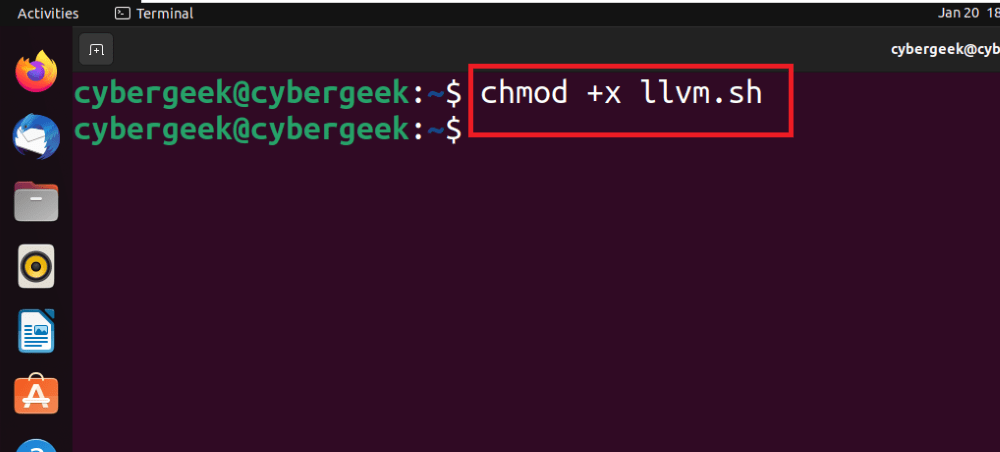 Granting Permissions Step 3: Now, if we want any specific version, then we can use the given command to add the repository by executing the below command. The below command will consider Clang-16 as the version of usage. sudo ./llvm.sh 16
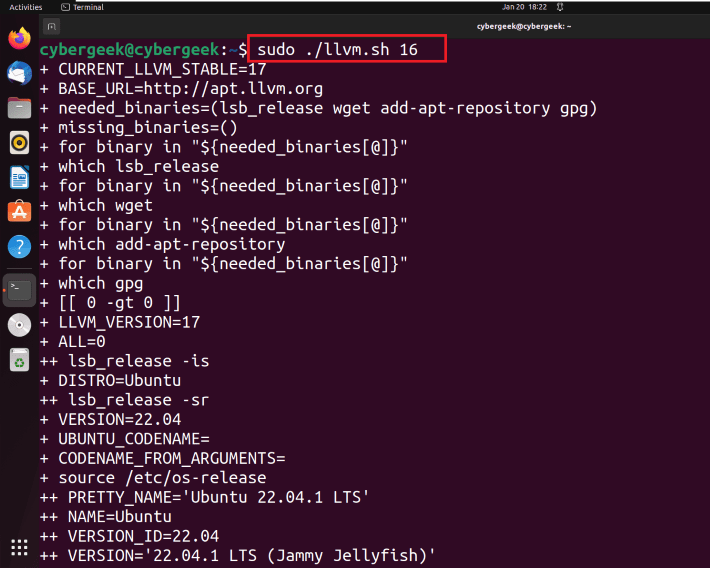 Specifying Clang Version How to Uninstall Clang on Ubuntu Linux?In this section, we will see the detailed steps to uninstall JUnit 5 on Ubuntu. Step 1: Open the terminal on your Ubuntu System and execute the below remove command to uninstall the Clang tool on our system. sudo apt remove clang
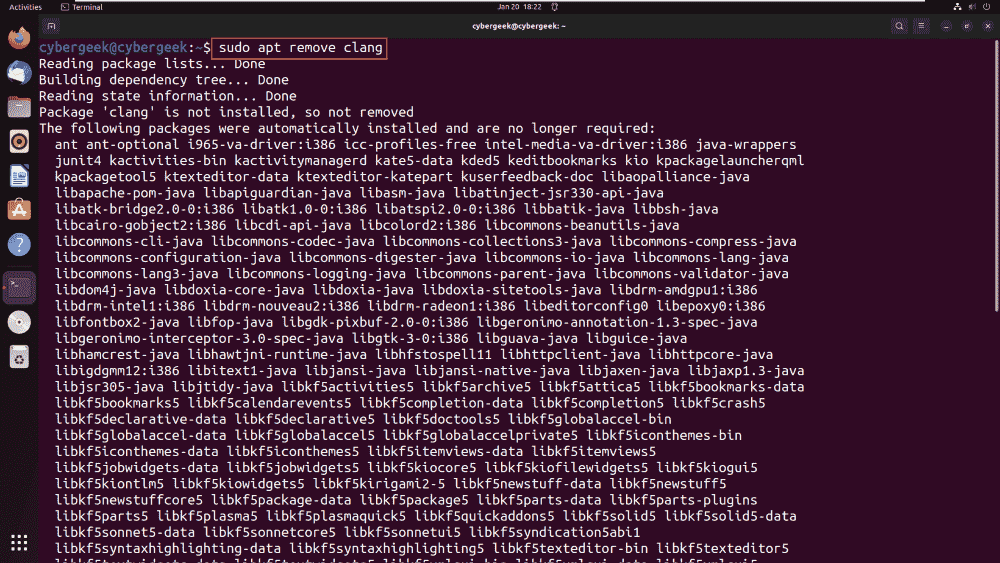 Uninstalling Clang Tool Step 2: Once the uninstallation process is completed, we can verify it by checking its version. clang -v
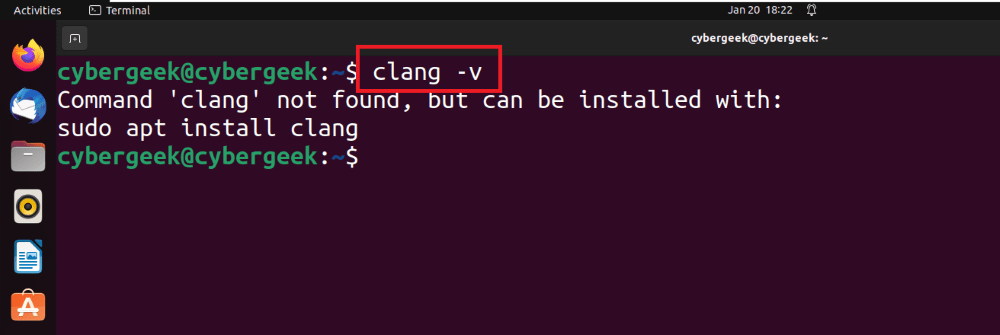 Verifying Uninstallation How to Install Clang on Ubuntu Linux – FAQsWhat is Clang and why would I want to install it on Ubuntu Linux?
How do I install Clang on Ubuntu Linux?
Can I install specific versions of Clang on Ubuntu Linux?
How do I verify that Clang is installed correctly on Ubuntu Linux?
Are there any additional packages or dependencies required to use Clang on Ubuntu Linux?
ConclusionIn conclusion, installing Clang on Ubuntu Linux is a straightforward process that involves using the package manager to fetch and install the necessary packages. By following the steps outlined in the provided instructions, users can successfully set up Clang on their Ubuntu system. It is important to note that keeping the system and packages updated is essential to ensure the latest features and security patches. Additionally, users may find Clang to be a valuable tool for compiling and debugging C and C++ programs on their Linux environment. Overall, the installation process contributes to a more efficient development environment for users working with Clang on Ubuntu. |
Reffered: https://www.geeksforgeeks.org
| Geeks Premier League |
| Related |
|---|
| |
| |
| |
| |
| |
Type: | Geek |
Category: | Coding |
Sub Category: | Tutorial |
Uploaded by: | Admin |
Views: | 15 |