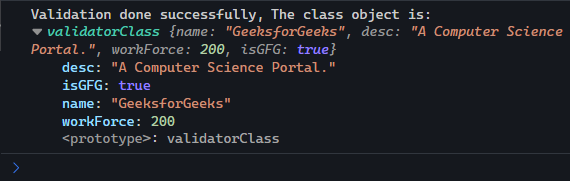
|
|
The class-validator is a TypeScript library that is used to validate the classes. It provides different decorators to validate different types of data in a class. It is mostly used with the NestJS and the TypeORM frameworks. You can define different validation rules for different properties of the class using the decorators provided by this library. Steps to use class-validator libraryStep 1: Install class-validatorUse the below npm command to install the class-validator library into your project folder to use it. npm install class-validator
Step 2: Import required decoratorsNow, you can import the decorators you need to validate the class properties from the class-validator library. import {commaSeparatedDecorators} from 'class-validator';
Step 3: Use the decorators in the classIt is time to use the imported validators in the class to validate the defined properties. class className { Step 4: Validate the class instance using the validatorNow, you have to validate the class instance by importing the validate() method from the class validator. import {validate} from 'class-validator'; Example: The below code example implements the class-validator library in TypeScript. Javascript
Output:
|
Reffered: https://www.geeksforgeeks.org
| JavaScript |
Type: | Geek |
Category: | Coding |
Sub Category: | Tutorial |
Uploaded by: | Admin |
Views: | 12 |