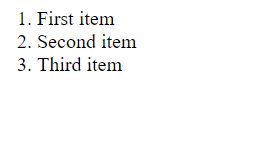|
To create a numbered list in HTML, you use the <ol> (Ordered List) element. Inside the <ol> element, you use <li> (List Item) elements to define each item in the list. Here,
<ol> represents the ordered list container.<li> represents each list item.
Syntax
<ol>
<li>First item</li>
<li>Second item</li>
<li>Third item</li>
</ol>
Example: Implementation to create a numbering list in HTML.
HTML
<!DOCTYPE html>
<html lang="en">
<head>
<meta charset="UTF-8">
<meta name="viewport"
content="width=device-width, initial-scale=1.0">
<title>Numbering</title>
</head>
<body>
<ol>
<li>First item</li>
<li>Second item</li>
<li>Third item</li>
</ol>
</body>
</html>
|
Output:
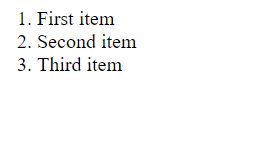
|