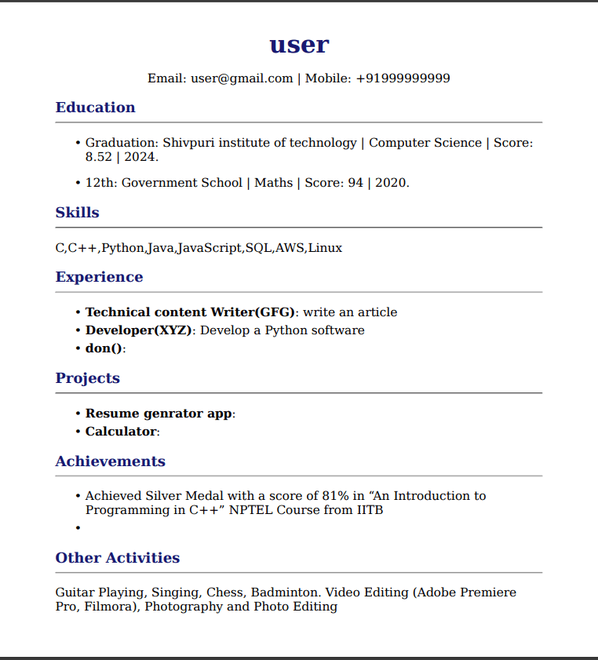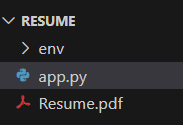
|
|
In this article, we will explain how to create the Resume Generator App using Python. To generate the resume, we will utilize an API and demonstrate how we can easily create a personalized resume by providing essential details. The information includes skills, education, experience, grades, and other crucial details that we typically include in our resumes. What is the Resume Generator App?The Resume Generator App is a user-friendly tool that simplifies the resume creation process. It organizes key information into sections such as Education, Skills, Experience, Projects, Achievements, and Other Activities, allowing users to input details seamlessly. This automated approach ensures a well-structured and visually appealing resume, covering academic achievements, professional skills, work experiences, projects, achievements, and extracurricular activities. Resume Generator App Using PythonBelow, are the implementations of the Resume Generator App Using Python step-by-step. Create Virtual EnvironmentFirst, create the virtual environment using the below commands python -m venv env File Structure
Implement the LogicIn this example, below code facilitates the creation of a resume by interacting with the user, gathering input, generating Markdown content, and converting it into a PDF file using an external API. The script defines a function Python3
Run the Serverrun the server using below commands python script_name.py
Output:
ConclusionIn Conclusion, the provided Python script provides an efficient and automated method for crafting polished resumes. Through the utilization of user input and Markdown capabilities, the script generates a visually pleasing and well-organized resume encompassing crucial sections like education, skills, experience, projects, achievements, and other activities. The inclusion of CSS styling further elevates the aesthetics of the final PDF, ensuring a professional and cohesive presentation. |
Reffered: https://www.geeksforgeeks.org
| Geeks Premier League |
Type: | Geek |
Category: | Coding |
Sub Category: | Tutorial |
Uploaded by: | Admin |
Views: | 16 |