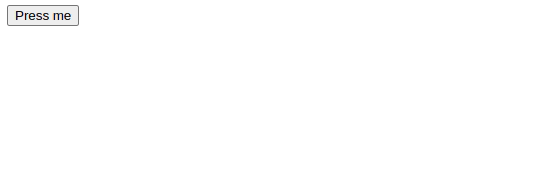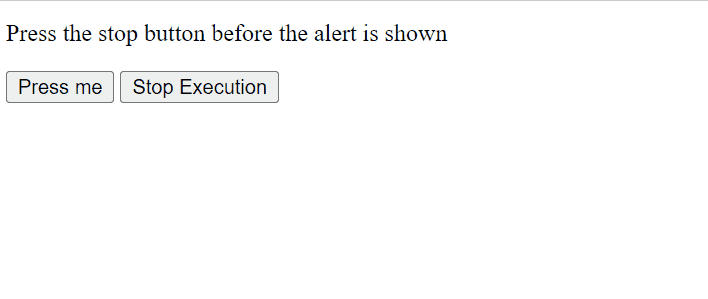|
JavaScript setTimeout() method allows you to schedule the execution of a function or the evaluation of a code after a specified delay.
The setTimeout() method calls a function after several milliseconds. setTimeout() is for executing a function once after a specified delay.
Syntax:
setTimeout(function, delay);
Parameters:
function: The function or code snippet to be executed after the specified delay.delay: The time, in milliseconds, to wait before executing the function.
Return Value:
Returns a Number which is the id of the timer. Use this id with clearTimeout(id) to cancel the timer.
Example 1: Here, the greet function will be executed after a delay of 2000 milliseconds (2 seconds).
Javascript
function greet() {
console.log("Hello, world!");
}
setTimeout(greet, 2000);
|
Output: (Will be printed after 2 sec or 2000ms)
Hello, world!
Example 2: Below is the example of popping an up alert, 2 seconds(2000ms) after the user presses the click me button.
HTML
<!DOCTYPE html>
<html lang="en">
<head>
<meta charset="UTF-8">
<meta name="viewport">
<title>Document</title>
</head>
<body>
<button onclick="setTimeout(gfg, 2000);">
Press me
</button>
<script>
function gfg() {
alert('Welcome to GeeksforGeeks');
}
</script>
</body>
</html>
|
Output:
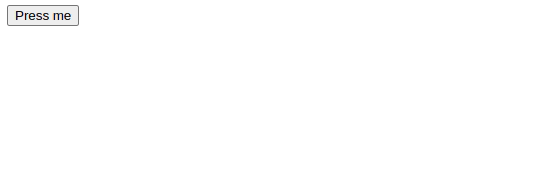
Note: We can stop the execution of the setTimeout() function by using a method called as clearTimeout() or by closing the window.
Example 3: Here, we are using a setTimeout() function and stop its execution using the clearTimeout() function before the execution of the setTimeout().
HTML
<!DOCTYPE html>
<html lang="en">
<head>
<meta charset="UTF-8">
<meta name="viewport">
<title>Document</title>
</head>
<body>
<p>Press the stop button
before the alert is shown</p>
<button onclick="val = setTimeout(gfg, 2000);">
Press me
</button>
<button onclick="clearTimeout(val);">
Stop Execution</button>
<script>
function gfg() {
alert('Welcome to GeeksforGeeks');
}
</script>
</body>
</html>
|
Output:
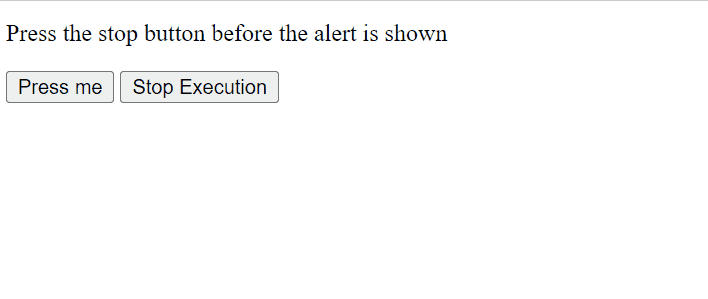
|