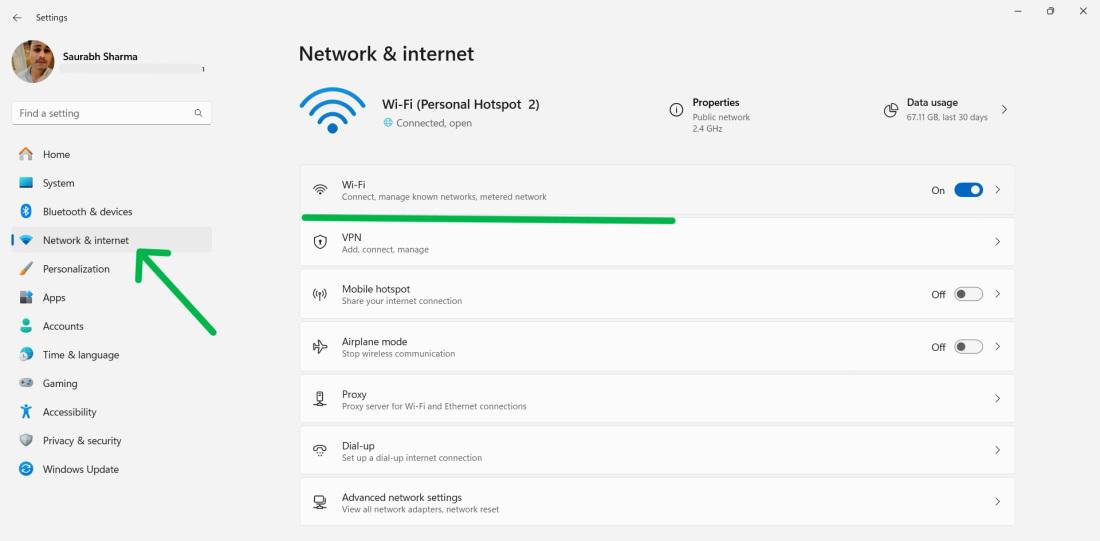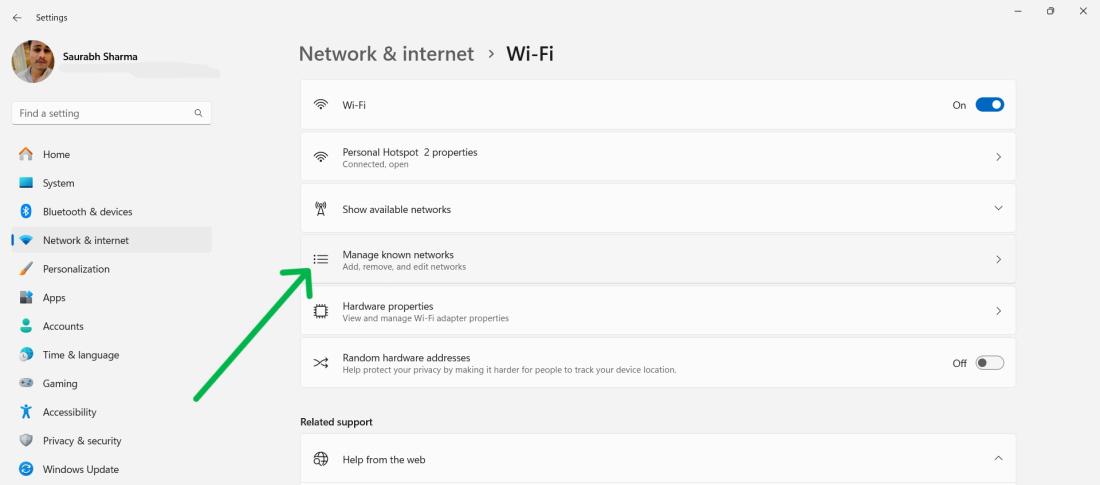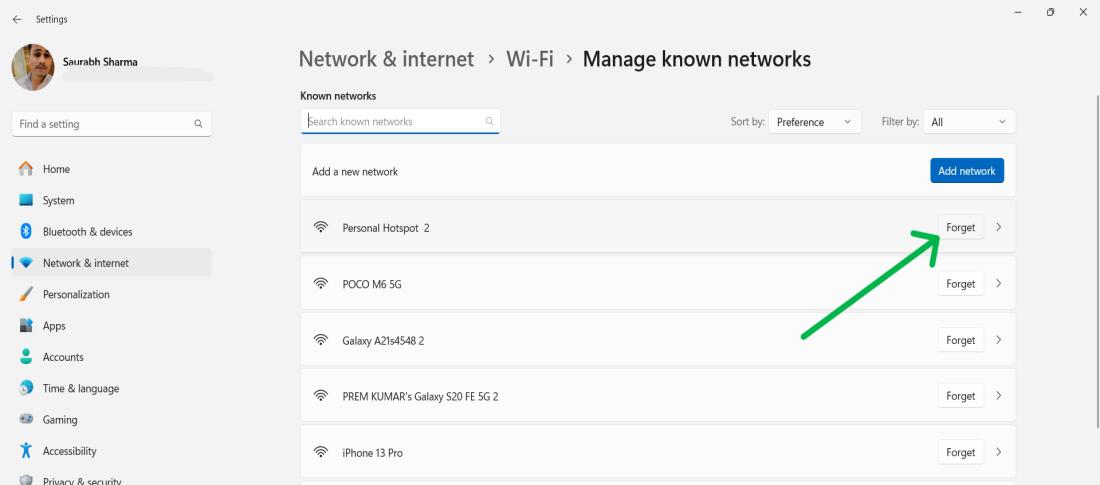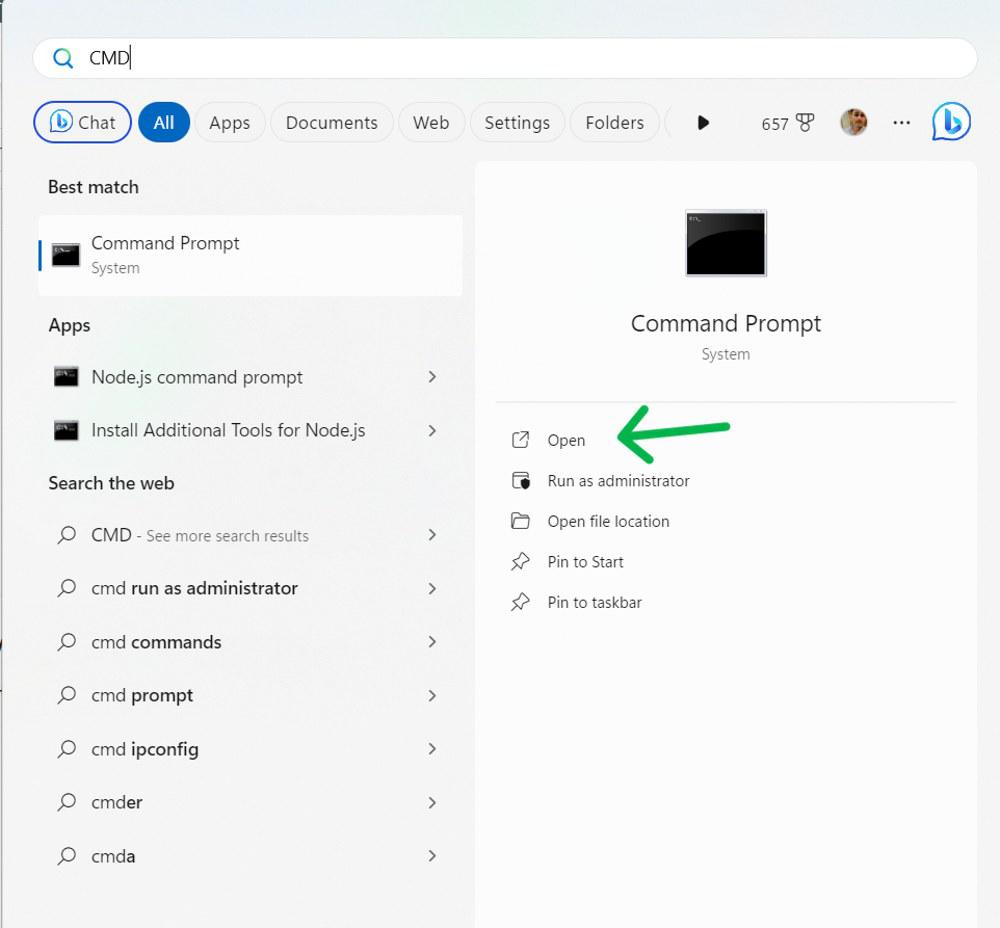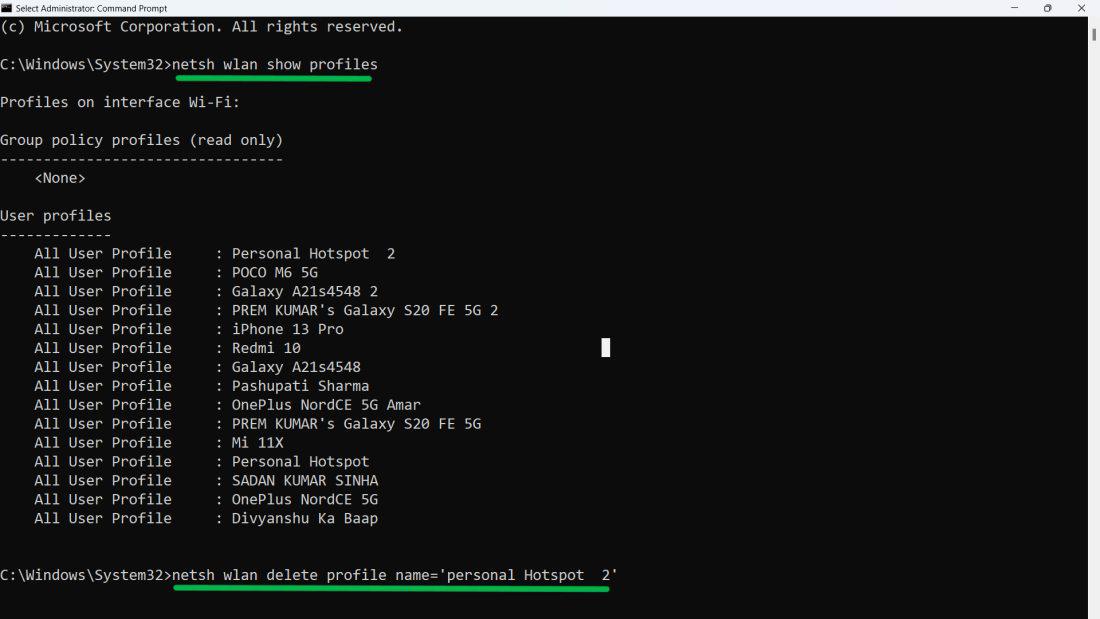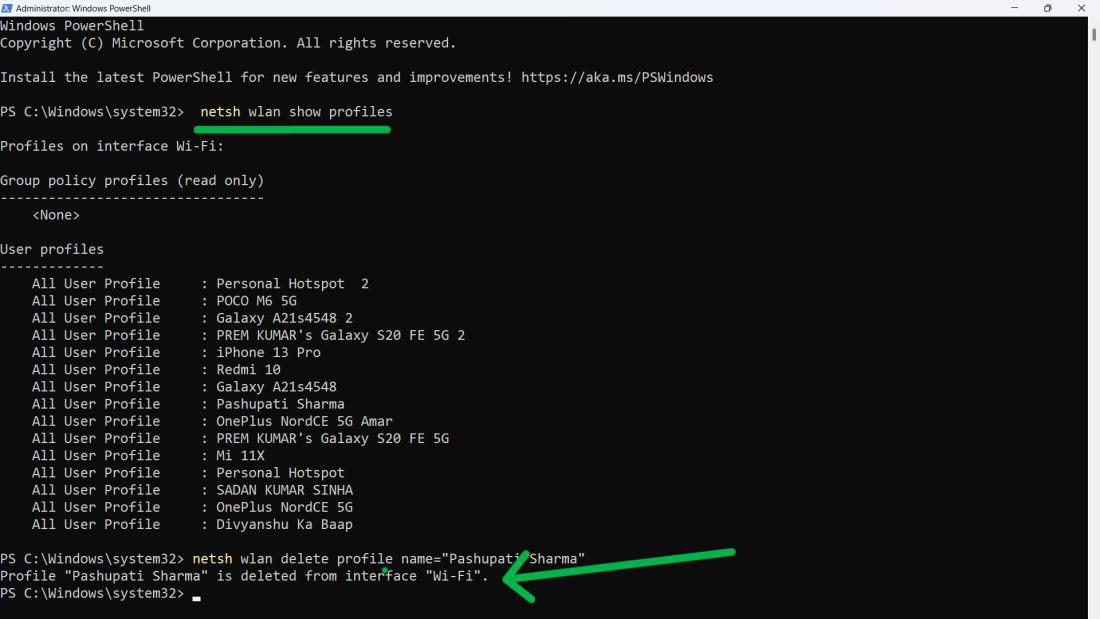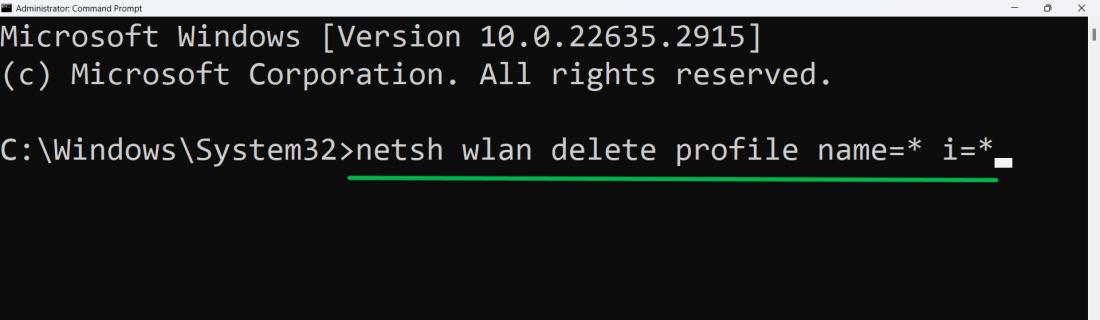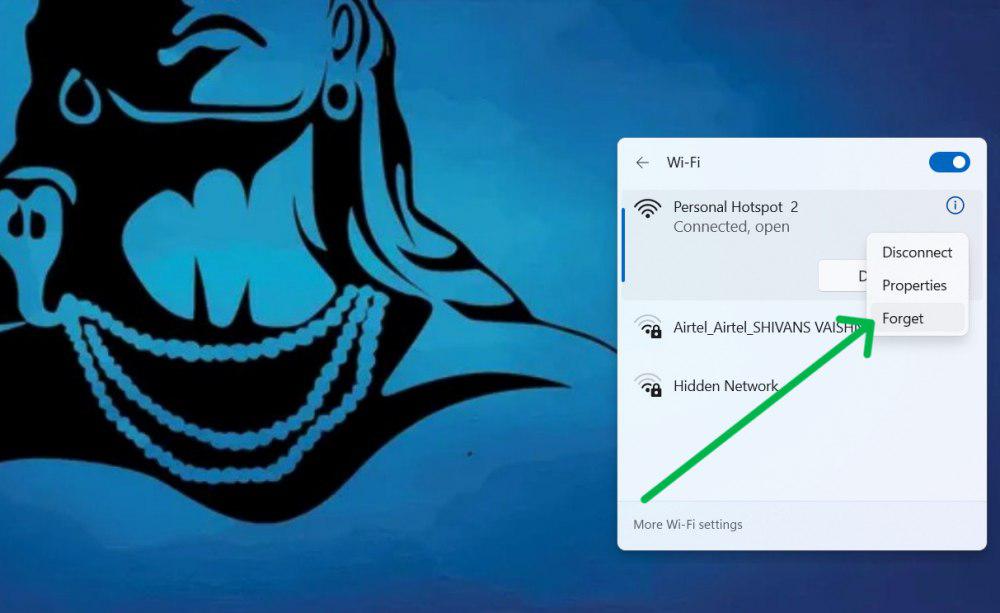
|
Are you using a Windows 11 computer and want to remove a network from your saved networks list? In Windows 11 you can connect to wireless networks like Wi-Fi, mobile hotspots, or VPNs. However, there might be times when you no longer want to use or trust a WIFI network. Forgetting a network can be beneficial for various reasons. If you’ve changed places or want more privacy and security, you should know how to forget a network in Windows 11. This includes deleting a WiFi network.In this article, we will show you how you can forget a network in Windows 11. How to Forget a Network in Windows 11 How do I Remove or Forget a Wifi Network?Managing your Wi-Fi network connections in Windows 11 is crucial for security and convenience. This guide presents various methods to forget a Wi-Fi networks from your system. Whether you prefer a quick approach or a more detailed setting menu, we’ve got you covered. We’ll explore four methods: using quick settings (Simple and Fast) , using the settings app (More Options), using Command Prompt (Advanced Users), using PowerShell (Advanced Users) Additionally, a bonus section details how to delete all known network profiles using Command Prompt for those who want a clean slate. Method 1: Forget a Network in Windows 11 Using Quick SettingsHere’s how to forget a wifi network in Windows 11 using Quick Settings:
Method 2: Forget a Network in Windows 11 Using Settings AppHere’s how to forget a WIFI network in Windows 11 using Settings Apps:
Step 5: Confirm your choice. Method 3: Forget a Network in Windows 11 Using CMDHere’s how to forget a WIFI network in Windows 11 using CMD:
Method 4: Forget a Network in Windows 11 Using PowerShellHere’s how to forget a WIFI network in Windows 11 using PowerShell:
How to Delete All Known Network Profiles via Command Prompt?If you want to delete all known network profiles from your Windows PC. Then open CMD and execute this simple command. Follow the detailed steps mentioned below.
ConclusionIn Conclusion, We have provided you with five different approaches, for forgetting a network in Windows 11 including how to delete a WiFi network. Forgetting a network can enhance your security, performance and privacy. You can select the method that best suits your needs and preferences. How to Forget a Network in Windows 11 -FAQsHow to Forget a Network in Windows 11?
Is it possible to remove a network without having a connection to it?
Is there a way to forget all networks simultaneously?
How do I completely forget a WiFi network?
How do I reset my Wi-Fi on my laptop Windows 11?
How do I manage Wi-Fi networks in Windows 11?
|
Reffered: https://www.geeksforgeeks.org
| Geeks Premier League |
Type: | Geek |
Category: | Coding |
Sub Category: | Tutorial |
Uploaded by: | Admin |
Views: | 14 |