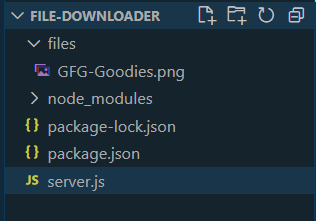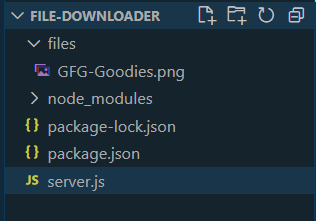|
In web development, lets users to download files from the server through an Express route is a common requirement. Express provides straightforward methods to do this process efficiently. In this article, you will see how can you enable file downloads from an Express route.
Prerequisites:Approach to enable file download:- For fulfilling the requirement we will use res.download() method. It handles headers and triggers a download prompt in the user’s browser.
- We will create a dynamic API path that can be used to download the specific file.
- We will use the path module to successfully merge path directory and file name.
- After that, we will use res.download method to let the process complete.
- We will also handle the errors in this method.
Steps to create Application: Step 1: Create a Node project using following command and install express:
npm init -y
npm install express Step 2: Create a folder named files in your current directory and move a file which you want to download inside it.
Project Structure:
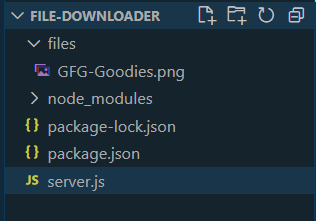 Folder Structure The updated dependencies in package.json file will look like:
"dependencies": {
"express": "^4.18.2"
}Example: Create an app.js where we’ll implement the downloading functionality. Insert the below code in it:
JavaScript
//server.js
const express = require('express');
const path = require('path');
const app = express();
// Define a route for file downloads
app.get('/download/:file', (req, res) => {
// Assuming files are stored in the "files" folder
const filePath = path.join(__dirname, 'files', req.params.file);
// Use res.download() to initiate the file download
res.download(filePath, (err) => {
if (err) {
// Handle errors, such as file not found
res.status(404).send('File not found');
}
});
});
// Serve static files (e.g., images, CSS) from a "public" folder
app.use(express.static(path.join(__dirname, 'public')));
// Set up additional routes or middleware as needed
const PORT = process.env.PORT || 3000;
app.listen(PORT, () => {
console.log(`Server is running on port ${PORT}`);
});
Step 3: To run this example, run the following command:
node app.js Step 4: Open http://localhost:3000/download/<file_name> and you will get an option to download the file.
Output:
|