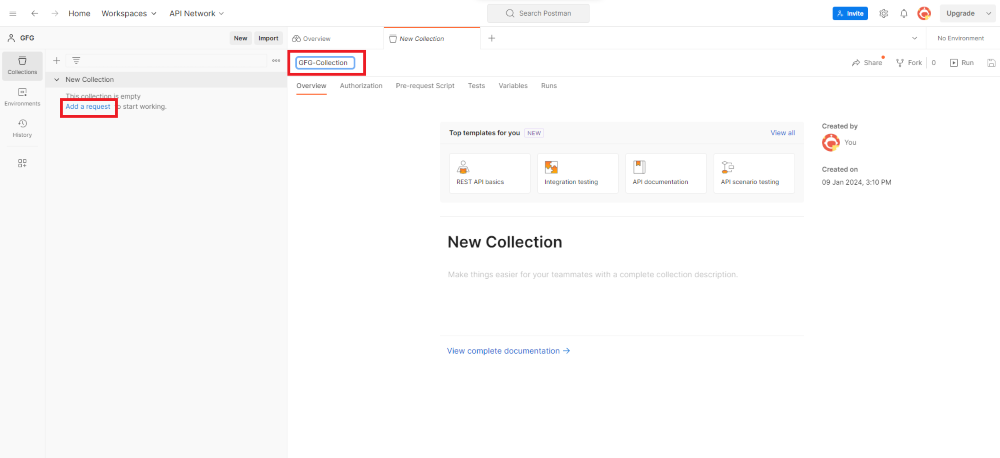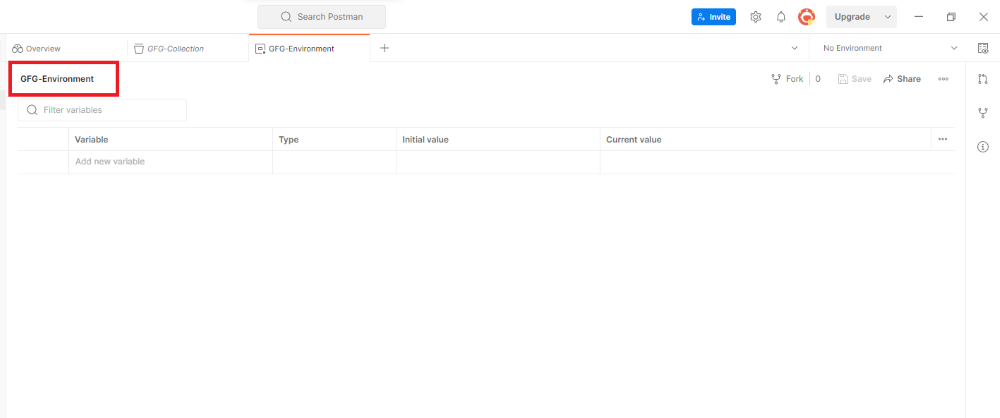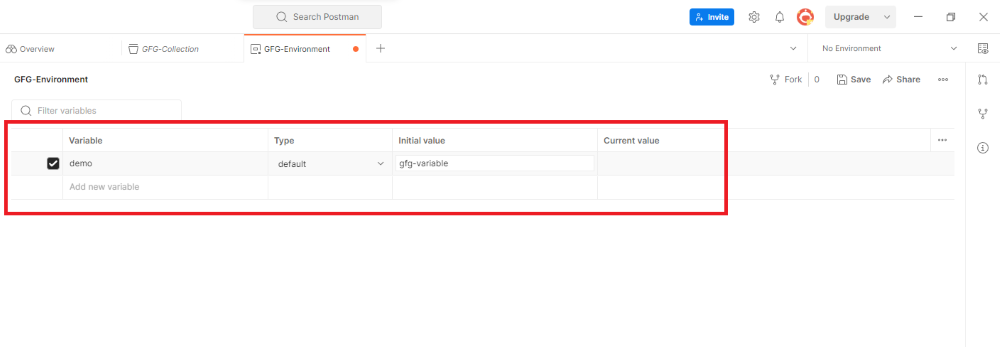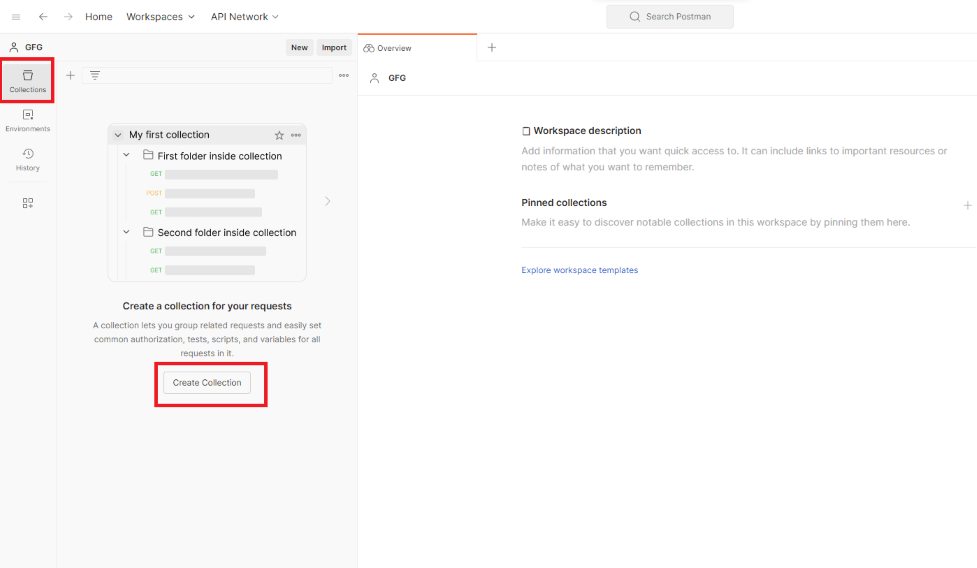
|
|
While Web Application development, for testing different APIs, all the developers prefer the Postman tool which consists of various features for API development. In this article, we will see the difference between Collections and Environments, and also we will see the steps to create Collections and Environments. Table of Content Postman CollectionsPostman Collections are mainly the sets of API requests that are bundled together. We can organize, group, and also share the API requests and related information with the other teams using Postman Collections. Features:
Steps to Create Postman CollectionsStep 1: First, create the Workspace, and on the left side, click on the Collections Option.
Step 2: After clicking on the Collections Tab, click on the Create Collection option and give the suitable Collection Name. We have given the name as GFG-Collection.
Step 3: Now, we can create the request, by clicking on the option of Add a request.
Step 4: Right-click on the Collection Name to get all the essential options of Collections.
So through this, we can create the Collection along with the Request in the Postman Postman EnvironmentsPostman Environments is the core feature of the Postman API Tool which is used to manage the sets of variables and the values associated with it. The cironements mainly enable the configuration of dynamic elements in API requests, which provides a way to perform testing and development. Features:
Steps to Create Postman EnvironmentsStep 1: First, create the Workspace and navigate to the Environment Tab. On the right side, there is a label as No Environment. Right to the label, there is a small button, click on it.
Step 2: After clicking on the button, you will see an Add button in the Environment section.
Step 3: An interface will be opened, where we need to give the name of the environment. We will give the name as GFG-Environement.
Step 4: Now, as the environment is created, we can define various variables and use them for our API development.
Difference between Postman Collections and Environments
|
Reffered: https://www.geeksforgeeks.org
| Geeks Premier League |
| Related |
|---|
| |
| |
| |
| |
| |
Type: | Geek |
Category: | Coding |
Sub Category: | Tutorial |
Uploaded by: | Admin |
Views: | 14 |