
|
Are you looking for an easy and efficient way to create forms with Google Docs? With the ability to create forms in Google Docs, you can streamline your data collection process and ensure you get the information you need. This article will walk you through the steps to create fillable form Google Docs, showing you how to make professional, user-friendly forms. By following our comprehensive guide, you’ll learn how to create forms with Google Docs that are both effective and visually appealing. If you’re looking to create forms in Google Docs for work, school, or personal projects, our tips and tricks will help you get started quickly. Let’s explore how to create fillable form Google Docs and take your form creation to the next level.
Table of Content Can You Make Fillable Forms or PDFs in Google DocsIn Google Docs, you can make fillable forms, but there is no direct method to make fillable PDFs. What is a Google FormA Google Form is a versatile tool provided by Google that allows users to create and manage surveys, quizzes, and forms online. It is part of the Google Workspace suite and offers a simple yet powerful way to collect and organize data. Google Forms provides an intuitive interface where users can quickly create forms with various question types, such as multiple-choice, short answer, and checkboxes. Users can customize the appearance of their forms with themes, images, and videos to make them more engaging. Multiple users can work on the same form simultaneously, making it ideal for team projects and collaborative efforts. What is UPDFUPDF is a portable, reasonably priced PDF editor that works with any device. With just one useful piece of software, you can view, annotate, edit, convert, and organize PDFs on Windows, macOS, iOS, and Android. What makes UPDF even better is that it is capable of much more than simply PDF production. Furthermore, with only one license, UPDF may be used on four separate devices. How To Create a Fillable Form in Google DocsFillable forms may be created in Google Docs in a few different ways: natively, via converting PDF files, or even with the assistance of an add-on.
Start by going to the Google Docs website. You can edit existing documents from Google Drive or create new ones. .webp) Create a new Google Doc
Click on Insert, then Table to select how many rows and columns you want. You can go with one row and two columns, or choose more. Leave a column for answers and label it.  Add fillable questions in a table
Create organized sections and questions with tables. Adjust the rows and columns to fit your layout. To tweak a table, select it and go to Format > Table Properties.  Edit table as needed
Add a picture by clicking “Insert > Image” and choosing where you want it. You can also insert drawings from Drive or create new ones by selecting “Insert > Drawing. 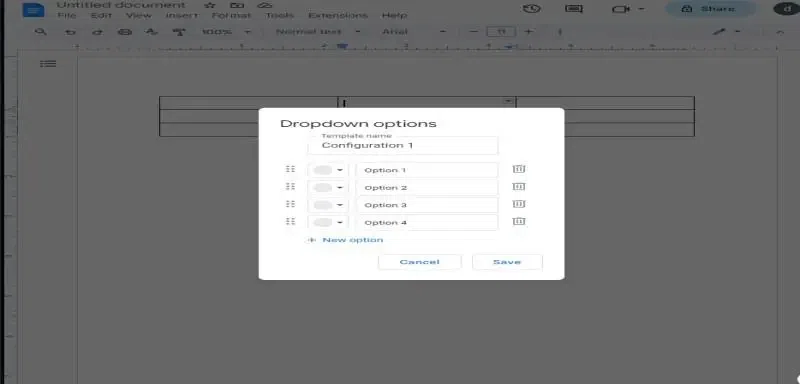 Add other question types How to Convert PDF Files to DocsEver wanted to change up your PDFs and make them easy to edit? Well, you’re in luck! This guide will show you how to turn your PDFs to Google Docs effortlessly. How to Create a Fillable Form in Google Forms
Start by selecting “Create your Google Forms.” Open it in your browser or through G-Drive. Then, click the “+” to add questions, like multiple-choice, checkboxes, dropdowns, or text fields.  Create a form in Google Forms
Before you customize Google Forms, go to “Settings.” Decide if you want grades to show up automatically or manually after submission, just like quiz settings. You can also set preset point Values.  Configure Form settings
Connect your forms to Google Sheets to gather information. In the ‘Responses‘ tab, click the spreadsheet icon to start a new sheet. Choose where you want the responses by clicking the three dots, selecting “select response destination,” and picking a new or existing sheet.  Customize & Analyze Google Forms
Once your Google Form is ready, you can spice it up with extra features. If you want to add a timer, use an add-on called Extended Forms. This is super handy for tasks like recruiting, registration, testing, and quizzes.  Set it up Using the Extended Forms Add-on What is Extended FormsThe Google form app with a countdown timer and AI proctoring is called Extended Forms add-on. The software is among the most well-liked and highly rated Google timer add-ons, as seen by its placement in the Google Workspace Marketplace’s top lists. The application is an ideal substitute for comparable programs such as Quilgo, Form Timer, Form Presenter + Timer, or further Google Forms timer extensions. Installing the addon and adjusting its parameters is all that is needed; no complex setups are needed. Additionally, timer functionality is included on the forms. Benefits of Creating fillable PDFs in Google DocsFillable forms simplify communication with your target audience, feedback collection, and data organization. These are some of the main advantages of using them. Additionally, you have a variety of templates to select from, which helps simplify and streamline the process of developing a fillable form for the first time that looks professional. Some benefits are given below
ConclusionLearning the ability to create forms with Google Docs opens up a world of efficiency and organization for all your data collection needs. With Google Docs, you can easily create forms in Google Docs that are tailored to your specific requirements, whether for surveys, feedback, or registration forms. By following the steps outlined in this guide, you’ll be able to create fillable form Google Docs quickly and effectively, ensuring a seamless experience for your respondents. Google Docs provides a straightforward and cost-effective solution to create forms with Google Docs. Its user-friendly interface and customization options make it an ideal tool for both beginners and advanced users. Whether you’re looking to create forms in Google Docs for professional use, educational purposes, or personal projects, this powerful tool can handle it. How to Create Forms with Google Docs – FAQsHow to create a form in Google Docs?
Can you use Google Docs to create a fillable form?
Is Google Docs forms free?
How can I create a form?
How to make questionnaire in Google Docs?
|
Reffered: https://www.geeksforgeeks.org
| Geeks Premier League |
Type: | Geek |
Category: | Coding |
Sub Category: | Tutorial |
Uploaded by: | Admin |
Views: | 14 |