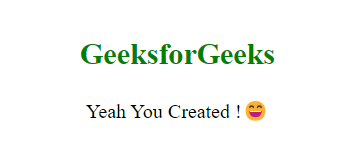|
|
In this article, we will explore the process of generating basic HTML output using CGI scripts. Specifically, we will focus on creating a simple HTML web page using Python. The objective is to provide a step-by-step walkthrough, detailing the entire process of creating and utilizing CGI scripts to generate HTML content within a web environment. What is HTML Output?HTML output is the formatted content generated in Hypertext Markup Language (HTML), the standard language for web page creation. In scripting, particularly with CGI scripts, HTML output is dynamically generated and sent to web browsers as a response, allowing for interactive and customized web content. It includes elements like text, images, forms, and links, shaping the visual presentation of web pages. Generate Basic HTML Output Using CGI ScriptsHere, we will provide a step-by-step guide on how to generate basic HTML output using Python CGI scripts in Python. Required InstallationHere, we will install the following things to start with generating webpages using CGI scripts: Create FolderFirst, create a folder named “GeeksforGeeks” in the “htdocs” directory. Inside this “GeeksforGeeks” folder, create one file “python.py”. In the “python.py” file, write a CGI script to show the html output on the web page.
Write Python CGI ScriptThe provided Python script is a CGI (Common Gateway Interface) program that generates a simple HTML webpage. It begins by specifying the Python interpreter’s path. The script retrieves form data, specifically the value associated with the ‘name’ parameter. Subsequently, it outputs an HTML document with a title, styling using CSS, and a card container displaying a success message. The success message includes the user-entered name and a smile emoji. The CSS styling defines a card with specific width, padding, margin, and border properties. The script demonstrates the use of CGI to handle input from a web form and dynamically generate an HTML response for display on a web page. Python3
Output:
Configuration and Start the Xampp ServerYou can refer Create a CGI Script for complete configuration and how we can start the server to run out CGI Script. Run the CGI ScriptIn this step, we will run the CGI Script by using the following command in your web browser http://127.0.0.1/GeeksforGeeks/html.html
Video Demonstration ConclusionIn conclusion, generating basic HTML output using CGI scripts involves several key steps. First, create a directory within the server’s root, often named “htdocs” or similar. Within this directory, establish a folder for your project and create a Python CGI script, ensuring it is executable and properly configured with the correct shebang line. The script should utilize the Common Gateway Interface (CGI) module to retrieve form data and dynamically generate HTML content. This content can include CSS styling for improved presentation. |
Reffered: https://www.geeksforgeeks.org
| Geeks Premier League |
Type: | Geek |
Category: | Coding |
Sub Category: | Tutorial |
Uploaded by: | Admin |
Views: | 13 |