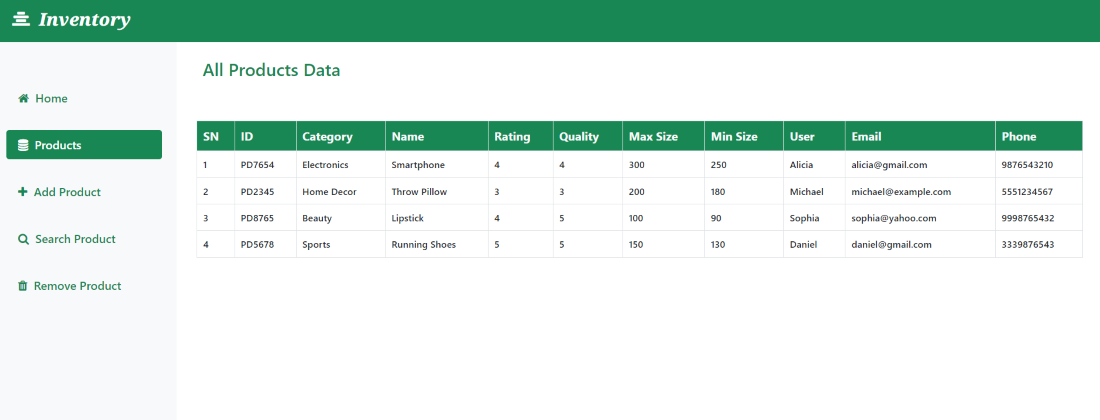|
|
Inventory Management System plays an important role in Business for tracking the Inventory, and It is used for tracking and movement of goods. In this article, we have provided some basic functionality for the Inventory Management System like an Analysis report of goods, adding new Products to the System, Searching the existing product details, and other one is deleting an existing product from the System. In this article, we have mentioned an Inventory Management System as an IMS App, for this tool we have used Spring Boot with an MVC pattern with Thymeleaf for front-end integration. This Application handles the product details and performs different operations on every record in the Inventory Management System Application.
This Spring Boot Inventory Management System Web Application with MVC Pattern and the Thymeleaf is used for providing Dynamic HTML content in this tool, The MongoDB is used for data storage purposes, and the other one is Bootstrap framework used for creating responsive web applications. Product DetailsFor a Product, we have different attributes like:
In this Inventory Management System Project, the Product ID is dynamically Generated which have String and Number format. After Generating Product ID then Inserted Other product detail with ID in the Database. Project Creation Steps
Required Project Dependenciesdependencies {
Project Folder Structure
Code Development ProcessNow we will see the development Process of Inventory Management System using Spring Boot, Spring MVC. In development process first we create one POJO class for Products. In this POJO class we keep Attributes of Product like Product ID, Like Product Category, Product Name, Product Rating, Quality, Maximum number of Products, Minimum number of Products, Username (Product Added by), User Email Address, User Phone Number. This POJO class also have Setters and Getters methods for data handling with Parameterized and non-Parameterized constructors in Product POJO class. Database ConnectionIn Inventory Management System Application, We perform different Operation on data. That’s why we need a data storage for storing the data. For this I Selected MongoDB Database for data Storage. In Database Connection We need three attribute values those Host name, Port number of MongoDB, And the other one is Database Name. The Database Connection Attributes keep in application properties file. We have already provided the folder structure. In that application properties file is available. # database properties
Model LayerFor this, we have created one POJO class in pojo package that is Product.class, this POJO class contains all the attributes of the Product and It have Setters and Getters and also two different constructors like Parameterized and non-Parameterized constructors. And I used one dependency that is lombok which is available in Spring Boot. This Annotation is used for Parameterized and non-Parameterized constructors by using @Data, @AllArgsConstructor, @NoArgsConstructor, @Document. Product.class: Java
@Data Annotation is used for managing Setters and Getters methods in Product POJO class , The @Document is used for creating Collection name in the Database, @AllArgsConstructor is used for managing parameterized constructor and @NoArgsConstructor is used for managing default constructor. View LayerFor View Purpose we have created one HTML page in Templates folder in the Project Folder Structure. And we have used Thymeleaf for Providing Dynamic Content of The HTML page in the Inventory Management System Project. index.html: HTML
In above HTML code, we keep Thymeleaf URL in HTML element. We have used th:action, th:object, th:if and others for performing different operations on HTML page. And the Back-End logic is also handled by Thymeleaf, that result is visible on HTML page. RepositoryWe have already mentioned in the above creation repository package. In this Web Application we have created one Mongo Repository by @Repository Annotation for Handling crud operations in this application, this is interact with Database. This Interface extends to MongoRepository. ProductRepo.class: Java
In this Repository, We provide Product.class ( POJO Class ) and product ID data type as Arguments to the MongoRepository. In Product pojo the ID type is String that’s why we have passed String as argument. This ProducRepo interface used for performing CRUD operations on the data. Controller LayerIn Inventory Management System, The Controller class is created by using @Controller Annotation. This class is handled the incoming API requests, based on the request type it can provide like post,get,delete like that. It can trigger the business logic and provide the output on the web page by using Thymeleaf Framework. ProductController.class: Java
The above code performs different operations like display the HTML index page, adding product details as well as display the analysis report of the Product.
Display HTML Page:For displaying the index.html page I used Thymeleaf for integrating back-end logic with front-end view. By using GET API request. Java
index page:
Insert New Product DetailsWe can able to insert new product data by the help of ProductRepo interface. This Repository provide one method that is save method. This method is used for save data in database. Java
Add product:
For Inserting Product details, here we have created one POST mapping for saving product data. When You call this API one HTML Form is opened and it will ask some detail about the product once submitted that data. By using Random method, we have generated one Unique number for that number as PD as prefix, after that con-cat both of them then we get Unique Product ID. Search Product DetailsWe can search a product detail by using product ID. If Product details are existed, It display the product details otherwise The Thymeleaf show one Alert message for no data exist. Java
Search Product Details:
If want to search any product detail, we need product ID then only we able search product details. For this we have created one POST API, that is searchProduct. When we hit this API, it will open one form and ask product ID then Click on Search Button. If product ID is not existed, it will show one alert message to you. Delete ProductDelete a product by using Its ID, for this we have created one POST method API. When you hit API, it will ask you product ID. If you provide valid ID, then product is removed from database otherwise it will show one error message like alert message. Java
Delete Product:
After Deleting Existing Product:
After successful product deletion It will redirect to Home page tab. Product ReportHere we have created one basic product report on maximum and minimum number of product items with their category. For charts creation we have used chart js cdn. Java
Report Page:
ConclusionThe Inventory Management System basically used in Business tracking and their counting, and it provides the in-detail report about the Available Inventory. Here we have created a basic The Inventory Management System using Spring Boot with Spring MVC Pattern. Your Basic knowledge about annotations, working process of Spring MVC pattern and others for Better Understanding this Article. |
Reffered: https://www.geeksforgeeks.org
| Advance Java |
| Related |
|---|
| |
| |
| |
| |
| |
Type: | Geek |
Category: | Coding |
Sub Category: | Tutorial |
Uploaded by: | Admin |
Views: | 14 |