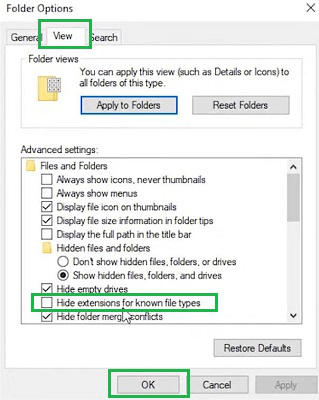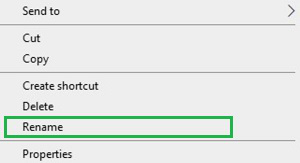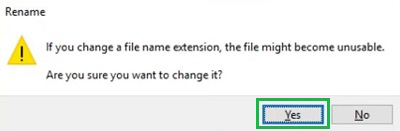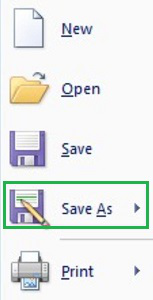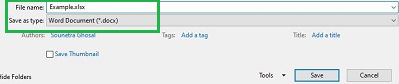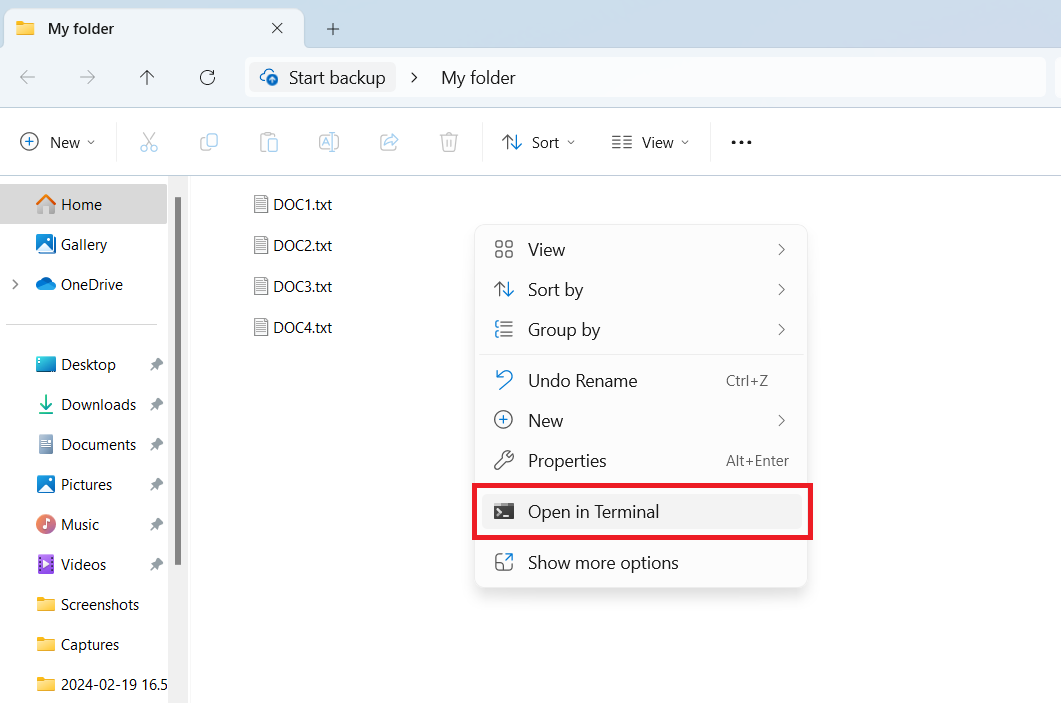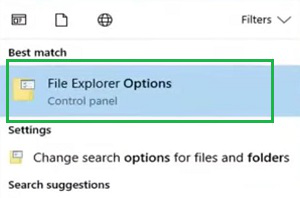
|
|
On Windows, there are different applications present to open each kind of file. For example, the Word Application can only open DOC files, and the PDF Viewer can only able to open PDF files, not DOC or PNG files. Applications mark any file as openable or not using one kind of pointer which is known as the Files Extension. There are a lot of Windows File Extensions present like DOCX, PPTX, XLSX, PNG, HTML, etc. If you want to open a PPT File using any PDF Viewer, then you should Change the File Format from PPTX to PDF. To do so, you have to Rename the File Extension in that certain file to make a copy in the desired extension. Methods to Change File Extension in Windows In this article, we will discuss how to change file types on windows in no time. How to Make File Extension Visible With File/Folders Name?
Hence, we have enabled the option so that the file extension can be possible in Windows now. How to Change File Extensions on Windows?To convert the File Extension in Windows without any tool, the following methods should be executed. We will start with the process which will help to show the newly created files after changing the extension. Method 1: How To Change File Types on Windows Using Rename Option
Hence, we have successfully altered file extensions on Windows using the Rename process. Method 2: How To Change File Types on Windows Using Save As (Only for Documents)
Hence, we have successfully altered file extension on Windows using the Save As process. Method 3: How To Change File Types on Windows Using CMDThe another easy method to change File extension is using Command Prompt. To change a file type simple execute write ren followed by File_name.<current file extension> File_name.<new file extension.
As you can see I am changing the file extension from txt to docx by writing “ren hello.docx hello.txt” in the command propmt. Method 4: Change File Type in BulkTo change file type in Windows of all the files present in the folder follow the following steps.
ConclusionSo, these are the simple methods you can execute to change your file extension simply with a few clicks. The best option is to go with the Rename process where the effort is much less. However, if you want to go with the Save As option, you can easily go. But these option is only available for Documents not for MP3 or PNG files. To change file extensions of these file you can use third party file converting tools like CloudConvert, Online converter, Zamzar etc. So try out these methods to convert the file extension in Windows. Now, let’s discuss some important questions regarding changing file type in your system. How to Change File Extension in Windows- FAQsHow can I enable the File Extension changing option on Windows?
What is the best process to change File Extensions on Windows 10?
Can I Change the File Extension of any Word Document on Windows?
How to change File Extensions in Bulk?
How to change the ZIP file extension?
What is the purpose of file extension?
Does changing file extension change file size?
Does changing a file extension corrupt the file?
|
Reffered: https://www.geeksforgeeks.org
| Geeks Premier League |
Type: | Geek |
Category: | Coding |
Sub Category: | Tutorial |
Uploaded by: | Admin |
Views: | 12 |