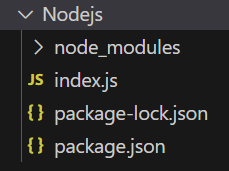
|
|
In the digital age, the need for dynamic and automated document generation has become increasingly prevalent. Whether you’re creating reports, invoices, or any other type of document, having a reliable system in place can streamline your workflow. In this article, we’ll explore how to build a Document Generator using Node and Express, two powerful technologies for server-side JavaScript development. PrerequisiteApproach to Create Document Generator:
Steps to Create Express Application:Step 1: Create a directory in which the express application will store mkdir Nodejs Step 2: Initialize the project with the following command npm init -yStep 3: Install the required dependencies. npm install pdfkitProject Structure: 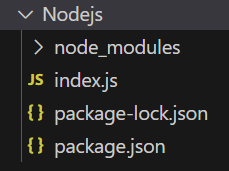 Project Structure The updated dependencies in package.json file will look like: "dependencies": { Example: Building a document generator with Node.js and Express.js involves creating an API that receives requests, processes them, and generates the desired documents. In this example, I’ll demonstrate a simple document generator that generates PDF files using a popular library called pdfkit. You can install it using npm Steps to run server: node app.jsOpen command Prompt/terminal on your computer and run following command to test your document generator: curl -X POST -H "Content-Type: application/json" Now, type dir in cmd to see the output.pdf. Output: |
Reffered: https://www.geeksforgeeks.org
| Express.js |
Type: | Geek |
Category: | Coding |
Sub Category: | Tutorial |
Uploaded by: | Admin |
Views: | 14 |