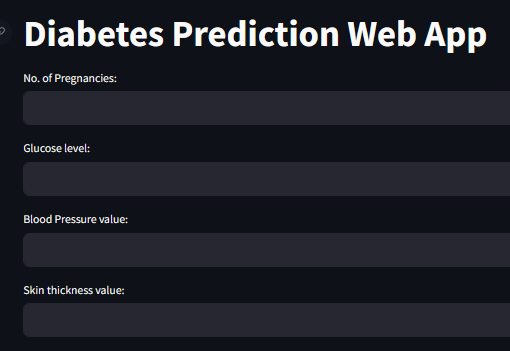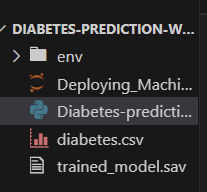
|
|
In this article, we will demonstrate how to create a Diabetes Prediction Machine Learning Project using Python and Streamlit. Our primary objective is to build a user-friendly graphical interface using Streamlit, allowing users to input data for diabetes prediction. To achieve this, we will leverage a dataset as our backend, along with a generated .sav file to facilitate diabetes prediction. Diabetes Prediction Machine Learning Project using Python StreamlitBelow are the steps by which we can make a Diabetes Prediction Machine Learning Project using Python Streamlit: Step 1: Create a Virtual EnvironmentFirst, we need to create a virtual environment and enter into a virtualenv virtualenv env Note Step 2: Install LibrariesFirst, install all the essential libraries using the following commands. In a Diabetes prediction GUI built with Streamlit, these libraries serve critical roles. Numpy enables efficient data handling, Pickle5 is essential for saving and loading machine learning models, and Streamlit empowers the creation of simple web apps from data analysis scripts, making them accessible to users without the need for advanced web development skills. pip install numpy Step 3 : File Structure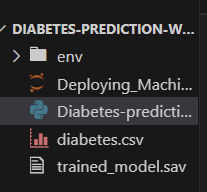 File Structure Step 4: Writing Our CodeAfter installing all the libraries we write our coding part :
Python3
Step 5: Run the codeFor run the code run the following command : streamlit run "Your_.py_File_Path"
Output
Video Demonstration |
Reffered: https://www.geeksforgeeks.org
| Python |
Type: | Geek |
Category: | Coding |
Sub Category: | Tutorial |
Uploaded by: | Admin |
Views: | 13 |