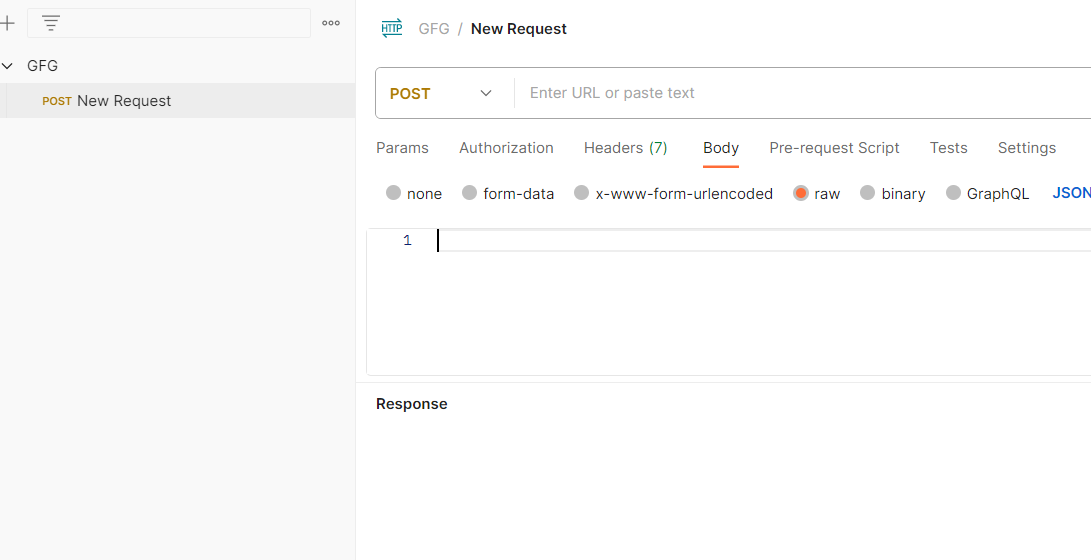|
|
The POST method is a crucial aspect of web development, allowing clients to send data to the server for processing. In the context of Express, a popular web framework for Node, using the POST method involves setting up routes to handle incoming data. In this article, we’ll explore how to test the POST method of Express with Postman. Prerequisites:Steps to create Express Application and testing POST method.Step 1: Create a folder for Express Application mkdir express-postMethod Step 2: Initialized the express application and install the required dependencies and create respective files npm init -y Project Structure:  Folder Structure The updated dependencies in package.json file will look like: "dependencies": { Example: Let’s create a simple Express route that handles a POST request. JavaScript
Step 3: Run the express application by running the following command. nodemon app.js Step 4: Open the Postman application to test the POST method. In the collection add a new POST request. Step 5: In the URL section add the API URL and in body section add the data you want to send and click on send button. URL: http://localhost:3000/api/data Body json data: { Output: 1. Terminal Output:  Terminal Output 2. Postman output: 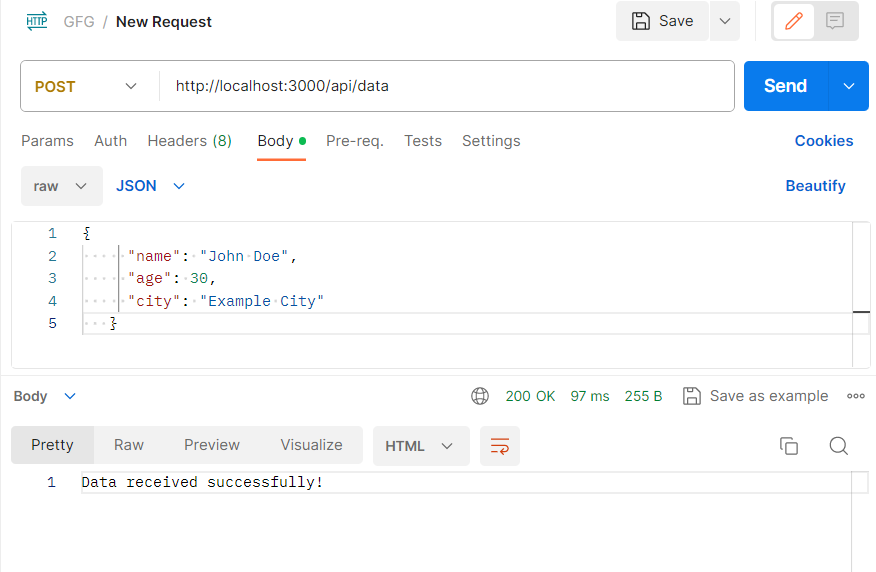 Postman output |
Reffered: https://www.geeksforgeeks.org
| Express.js |
Type: | Geek |
Category: | Coding |
Sub Category: | Tutorial |
Uploaded by: | Admin |
Views: | 11 |