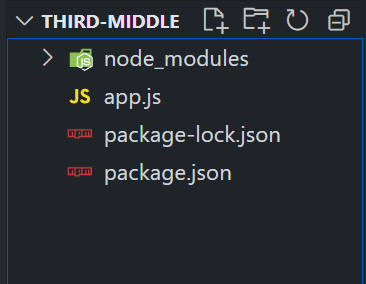
|
|
In the Express web application, the express-session middleware is mainly used for managing the sessions for the user-specific data. In this article, we will see the use of express-session middleware for session management in Express with practical implementation. PrerequisitesTable of Content What is express-session Middleware?The express-session middleware allows the creation and storage of the session data used for authentication or user preferences. Using this middleware, we can properly maintain the stateful interaction between the Express.js server and the client. Using the sessions the security of the application is maintained and interaction with the user is increased. Steps to use express-session middleware in Express.jsStep 1: In the first step, we will create the new folder by using the below command in the VS Code terminal. mkdir folder-name Step 2: After creating the folder, initialize the NPM using the below command. Using this the package.json file will be created. npm init-yStep 3: Now, we will install the express dependency for our project using the below command. npm i expressStep 4: As we need to use the express-session middleware, we need to install it using npm. So for this article, we will be using third-party middleware as a express-session. So install it using the below command. npm i express-sessionProject Structure:
The updated dependencies in package.json file will look like. "dependencies": { Example: Write the following code in App.js file To run the application, we need to start the server by using the below command. node app.jsOutput: |
Reffered: https://www.geeksforgeeks.org
| Express.js |
Type: | Geek |
Category: | Coding |
Sub Category: | Tutorial |
Uploaded by: | Admin |
Views: | 12 |