
|
|
The Application Programming Interfaces (APIs) allow the different software components to form the communication and also easily exchange the data in between. As a result, API testing has become a more important part of software development and quality assurance terms. This article focuses on discussing API testing tools like Postman over the HTTP request and asserting the response with the step-by-step guide of making a request in Postman What API Testing?API testing is the process of testing the former APIs to make sure that they are working with the expected results and pitching accurate responses.
Benefits of using API Testing ToolsThere are several benefits we have of using API testing tools that can make our API testing work a lot easier and more efficient to work with. They give us a different type of features that can help us to:
API testing tools such as Postman can make the API testing work much easier than expected and more efficient too. They simply different a variety of features that can help you to create, execute, and manage API tests in a suitable environment for API testing. Benefits of using Postman1. Ease of using PostmanPostman which is the famous appearance testing tool provides a user-friendly interface that will make it easier to create as well as execute API tests with all resources at single place. 2. Features of ToolsThis tool will provide different types of features that can easily help us with API testing, like:
3. Integration of PostmanPostman can be easily integrated with other tools which will make API testing more efficient it includes tools like CI/CD tools, to automate API testing. Key Terminologies
Steps for using Postman for API TestingTo use Postman for API testing, follow these given steps: Step 1: Creating a Postman account. Now first you need to create an account for that you have to go to the Postman website and then create a free account for further work.  Create Account Step 2: Installation of the Postman application. After that to use The Postman you need to download and then install the Postman app on your personal computer and then you can start working with postman. 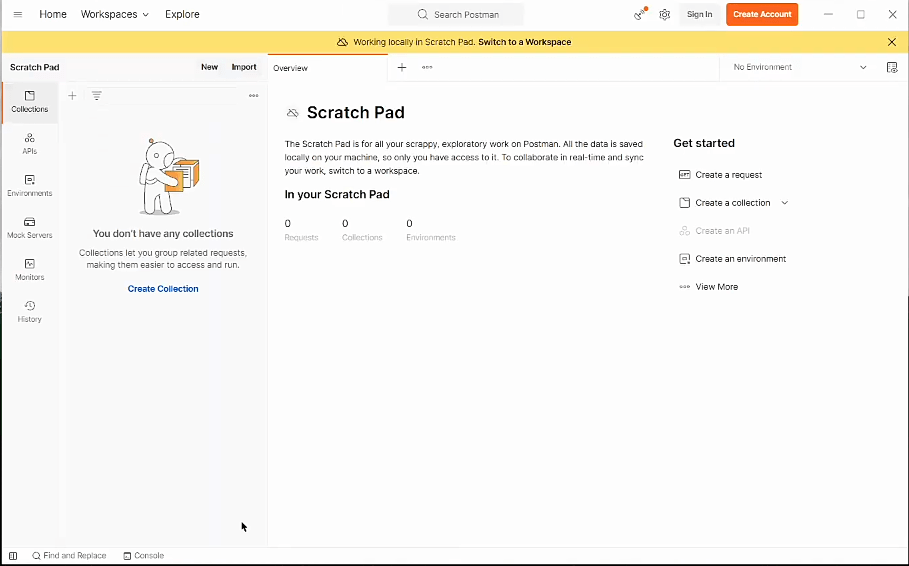 Installed Postman Step 3: Creating a new request using URL. Now in the next step you need to create new request by opening the application and then create a new request by simply clicking the create request button provided by postman. 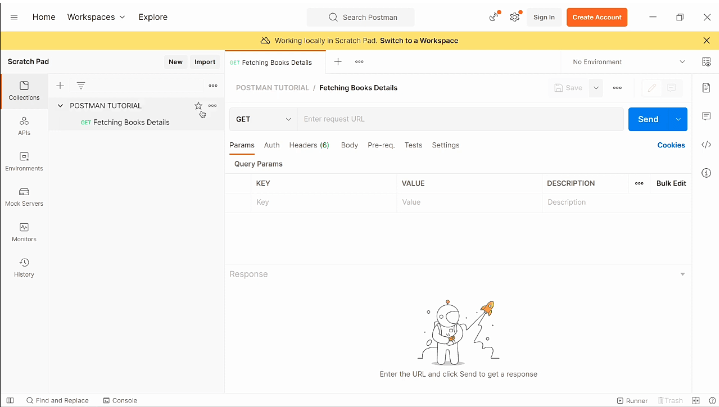 Create New Request Step 4: Enter the required request details. After creating new request you need to feel the details for API testing such as entering the request method, test URL, headers, and body (if needed) related to that URL.  Enter Details Step 5: Sending the request for data fetching. Now we have done our half of the process for API testing now we need to send the request on the URL which we have entered in the URL section for that click the Send button to send the request to server. 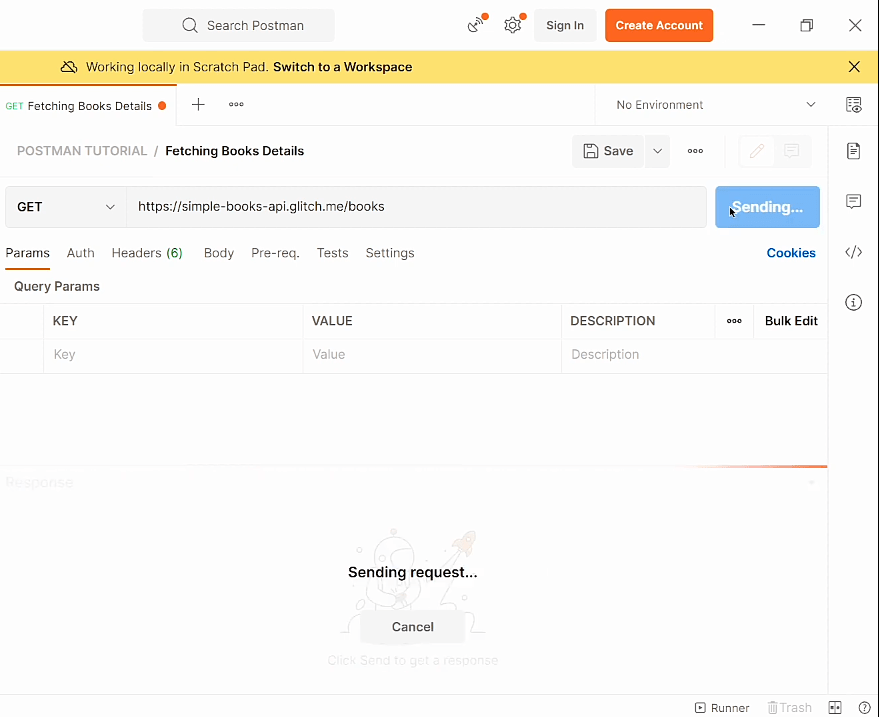 Send Request Step 6: Review of the response received. Now we have successfully sent the request using http to the server now it’s time to view the response in the Response tab which is provided by the postman return by the server.  Response Step 7: Assert the response with help of scripts in test. Now for the testing purpose we have the test tab, for taking a test we assert the response to ensure that it is as expected as we design, click the Tests tab provided in response section by postman. Now we need to write a test script for the asserting of the particular response. We can take example as, we can check the status code to make sure that our request we had done was successful done without any particular issue. we can also check the response body and the data inside of it to make sure that it contains the correct data as we expected. This is script to check whether the status code of request is 200 or not to ensure our request is successful:
After creating the script then you need to click the Run button to execute our written test script.  Asserting Operation Postman vs Making HTTP Request and Asserting Response
ProcessNow we can go through the process which is needed for using the postman as API testing tools the following is a process which is use for using Postman for API testing in more efficient manner:
ConclusionAPI testing tools like the Postman can make API testing so much easier and more efficient for work too. They provide a huge variety of features that can be more helpful to create, execute, and manage all your API tests part in less time. Before choosing an API testing tool for your work, it is much more important to consider your specific needs for your API and the requirements. Here factors to consider include the types of APIs you are needed to test for now, the level of automation that you are require, and also your budget regarding the software. If you are in any of the API testing work, then we recommend you go with a tool such as Postman. It can save your lots of time and help you to make sure the quality of your APIs and efficient testing is being done. |
Reffered: https://www.geeksforgeeks.org
| Geeks Premier League |
| Related |
|---|
| |
| |
| |
| |
| |
Type: | Geek |
Category: | Coding |
Sub Category: | Tutorial |
Uploaded by: | Admin |
Views: | 12 |