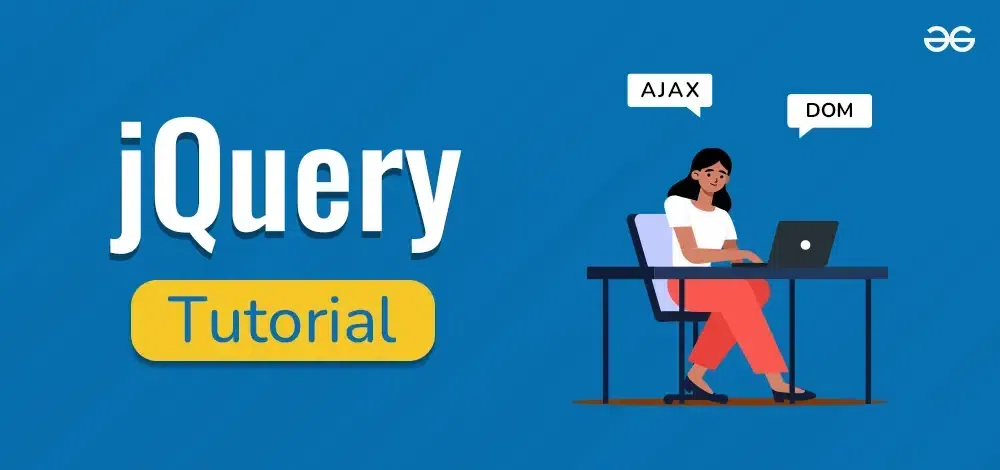
|
|
jQuery is a lightweight JavaScript library that simplifies the HTML DOM manipulating, event handling, and creating dynamic web experiences. The main purpose of jQuery is to simplify the usage of JavaScript on websites. jQuery achieves this by providing concise, single-line methods for complex JavaScript tasks, making your code more readable and maintainable. By learning jQuery, you can significantly enhance the interactivity and responsiveness of your web pages. In this jQuery tutorial, you will learn all the basic to advanced concepts of jQuery such as DOM manipulation and event handling, AJAX, animations, plugins, etc. Table of Content What is jQuery?jQuery is a lightweight, “write less, do more” JavaScript library that simplifies web development. It provides an easy-to-use API for common tasks, making it much easier to work with JavaScript on your website. It streamlines web development by providing a concise syntax and powerful utilities for creating interactive and dynamic web pages. Features of jQueryHere are some key points about jQuery:
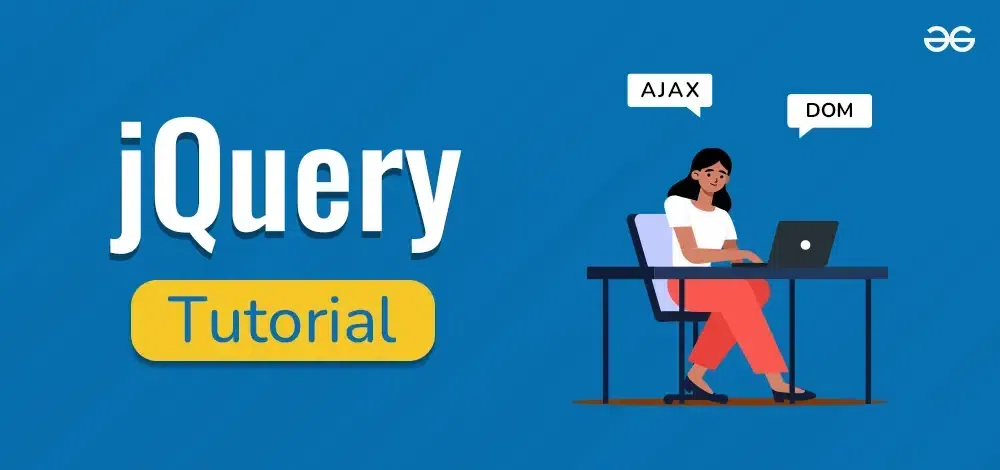 Getting Started with jQuery1. Download the jQuery LiberaryYou can download the jQuery library from the official website jquery.com and include it in your project by linking to it using a <script> tag, and host it on your server or local filesystem. 2. Include the jQuery CDN in CodeUsing jQuery Library Content Delivery Network (CDN) in your HTML project. <script src="https://ajax.googleapis.com/ajax/libs/jquery/3.6.0/jquery.min.js"></script>Once the library is included, you can write jQuery code within <script> $(document).ready(function() { // Your jQuery code here });</script>The jQuery Basic ExampleIn this example, we are using hover() and css() methods to change the style of heading content on mouse move over. Output: 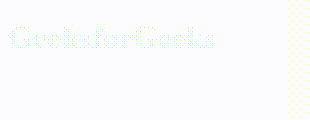 Steps to Learn jQuery – Complete jQuery Learning PathjQuery BasicsjQuery Basics covers the fundamental concepts of the jQuery library, including its purpose, installation, and basic syntax. It introduces how to include jQuery in a web page and use its core functions to simplify JavaScript operations. Understanding the basics provides a foundation for using jQuery effectively to manipulate HTML, handle events, and create interactive web experiences. jQuery SelectorsjQuery Selectors are used to select and manipulate HTML elements based on their attributes, classes, IDs, or other criteria. jQuery offers a powerful set of selectors that allow developers to target elements efficiently. Common selectors include ID selectors (#id), class selectors (.class), and attribute selectors ([attribute=value]).
For a comprehensive list of Selectors, please refer to the jQuery Selectors Complete Reference article. jQuery EventsjQuery Events involve handling user interactions and other occurrences on a web page. jQuery provides methods to attach event handlers to elements, such as clicks, keypresses, and form submissions. Key functions include .on(), .off(), and .trigger(). Understanding how to work with events is essential for creating responsive and interactive web applications.
For a comprehensive list of Events, please refer to the jQuery Events Complete Reference article. jQuery EffectsjQuery Effects enable the creation of animations and visual effects on web pages. jQuery includes built-in methods for showing, hiding, fading, sliding, and animating elements. Functions like .fadeIn(), .slideUp(), and .animate() help in creating dynamic and engaging user interfaces. Effects can enhance the user experience by providing visual feedback and transitions.
For a comprehensive list of Effects, please refer to the jQuery Effects Complete Reference article. jQuery HTML/CSSjQuery HTML/CSS focuses on manipulating the HTML content and CSS styles of elements using jQuery. This includes methods for changing element attributes, updating text or HTML content, and applying or modifying CSS styles. Functions such as .html(), .css(), and .addClass() allow developers to dynamically adjust the appearance and content of web elements.
For a comprehensive list of HTML/CSS, please refer to the jQuery HTML/CSS Complete Reference article. jQuery TraversingjQuery Traversing involves navigating the DOM tree to select and manipulate elements relative to each other. jQuery provides methods for moving up, down, and across the DOM hierarchy, such as .parent(), .children(), .siblings(), and .find(). Effective traversing helps in targeting specific elements based on their relationships within the document structure.
For a comprehensive list of Traversing, please refer to the jQuery Traversing Complete Reference article. jQuery AjaxjQuery Ajax facilitates asynchronous communication between the client and server, allowing web pages to update content dynamically without a full page reload. jQuery’s .ajax(), .get(), and .post() methods simplify making HTTP requests and handling responses. Understanding Ajax is essential for creating modern, responsive web applications that interact with server-side resources.
For a comprehensive list of Ajax, please refer to the jQuery Ajax Complete Reference article. jQuery PropertiesjQuery Properties cover methods for retrieving and setting properties of HTML elements. This includes getting or setting values, attributes, and other properties like dimensions and scroll positions. Functions such as .val(), .attr(), and .prop() enable precise control over element properties and are crucial for form handling and dynamic content updates.
jQuery PluginsjQuery Plugins are extensions that add functionality to the core jQuery library. Plugins provide reusable components and features that can be easily integrated into web projects. Popular plugins include sliders, date pickers, and form validation tools. Understanding how to use and create plugins can significantly enhance the capabilities of jQuery and streamline development processes.
For a comprehensive list of Plugins, please refer to the jQuery Plugins Complete Reference article. jQuery ProjectsjQuery projects leverage the library’s features to create interactive and dynamic web applications. They often include functionalities like form validation, animations, and AJAX requests. By utilizing jQuery’s simple syntax and cross-browser compatibility, developers can efficiently build responsive and user-friendly interfaces, enhancing the overall user experience and streamlining development processes.
jQuery Interview Questions and Answers (2024)Advantages of jQuery
jQuery Cheat SheetThe jQuery Cheat Sheet provides a quick reference guide for developers, summarizing common jQuery methods, selectors, events, and syntax, making it easier to write and understand jQuery code efficiently. jQuery Tutorial – FAQsWhy should I use jQuery?
How do I include jQuery in my project?
What are jQuery selectors?
How can I handle events with jQuery?
How can I traverse the DOM with jQuery?
What are jQuery plugins and how do I use them?
|
Reffered: https://www.geeksforgeeks.org
| JQuery |
| Related |
|---|
| |
| |
| |
| |
| |
Type: | Geek |
Category: | Coding |
Sub Category: | Tutorial |
Uploaded by: | Admin |
Views: | 16 |