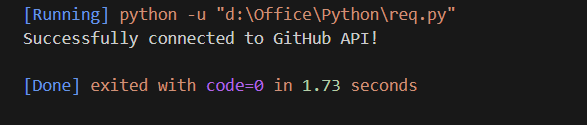
|
|
Python has a vast ecosystem of modules and packages. These modules enable developers to perform a wide range of tasks without taking the headache of creating a custom module for them to perform a particular task. Whether we have to perform data analysis, set up a web server, or automate tasks, there’s likely a Python module for it. In this article, we will learn about the Python module index and how to utilize Python packages for performing a particular task. What is the Python Module Index?The Python Module Index, commonly known as PyPI (Python Package Index), is a central repository of third-party software libraries and utilities for the Python programming language. It facilitates the distribution and installation of Python packages, allowing developers to share their code with the broader community. Users can both upload their own packages to PyPI and download and install packages shared by others, making it a vital tool for Python developers worldwide. Key Features of the Python Module Index
How to Use the Python Module Index?Browsing and SearchingYou can visit PyPI’s official website to search and browse through the vast collection of packages. Each package page provides a description, installation instructions, version history, and other useful information. Earlier below command is used to search any Python module but it is no longer supported by PiPI. pip search [package-name]
Installing PackagesThe most common way to install packages from PyPI is by using the package installer for Python, `pip`. For instance, to install the popular “requests” module, you’d use the command: pip install requests
Uploading PackagesIf we’ve developed a useful module or package and wish to share it with the community, we can upload it to PyPI. The process involves creating a “setup.py” file for your package and using “twine” to upload it. However, it’s essential to follow best practices and ensure your package is free from vulnerabilities before sharing. Importance of Python Module Index
ExampleWhen we talk about the Python Module Index, we’re often referring to the repository of Python packages available on PyPI (Python Package Index). Here’s a basic example of how we can interact with it: Installing a PackageFor this example, let’s install the popular “requests” library by executing the below command in the terminal: pip install requests
Using the Installed PackageTo use the installed package firstly we have to import that package in our Python code or script. After that we are able to use the function or methods of that package in our code as seen in the below example. In the below example, we have used “requests module” to connect to the GitHub API and then store the feedback in variable “response” and checking whether the connection was successful based on the HTTP status code returned by the server. Python3
Output: In the below output we can see that a success message is printed because response status is equals to 200 which means success.
|
Reffered: https://www.geeksforgeeks.org
| Python |
Type: | Geek |
Category: | Coding |
Sub Category: | Tutorial |
Uploaded by: | Admin |
Views: | 14 |