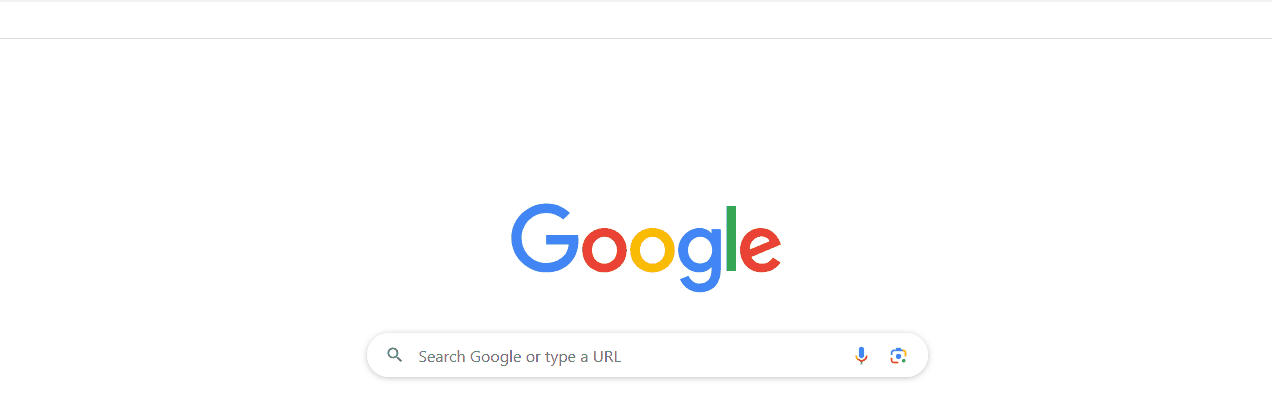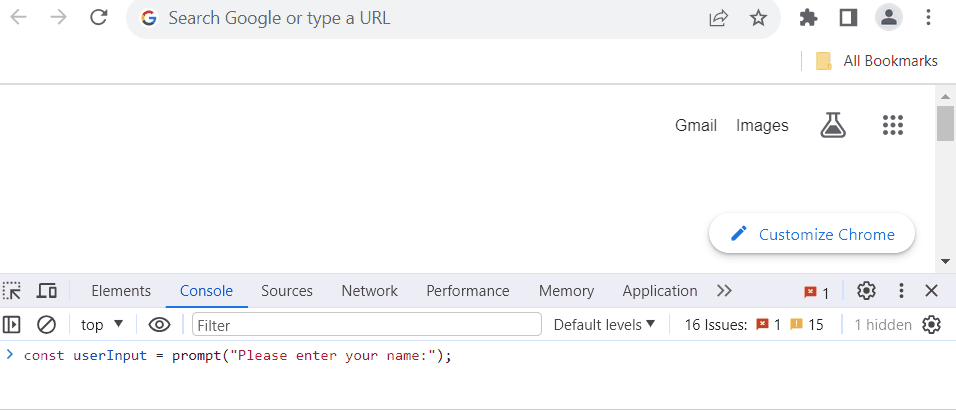
|
|
Interacting with the user by taking inputs is essential to make an application engaging and user-friendly. Whether building a simple form validation script or a complex web application that relies on user interactions, mastering the art of taking user input in JavaScript is essential. Approach: The “prompt” method
Syntax:prompt("Message to the user")
Example: Dialog with the message “Please enter your name:”. Javascript
Output: 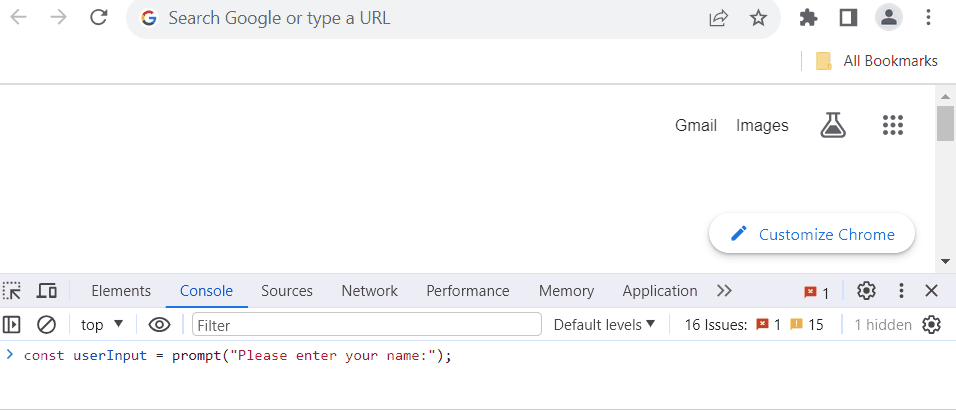 take user input with message “Please enter your name” Example: Provide a default value in the prompt so that the input field will already contain the default value. Users can choose to modify the default value or enter their input. Javascript
Output: 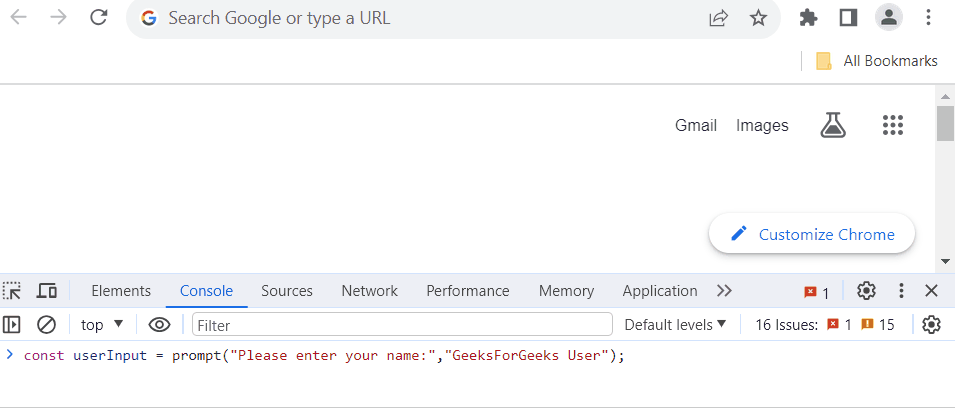 take user input with message “Please enter your name” and default value “GeeksforGeeks User” Example: If you don’t provide any arguments to the prompt function (i.e., you call it without any message or default value), it will still open a dialog box, but the user won’t see any message or default text in the input field. Javascript
Output:
Example: we first check if the user provided input (didn’t press Cancel or close the dialog), and if so, we display a greeting. If the user canceled, we display a message indicating that they canceled the input. HTML
Output: 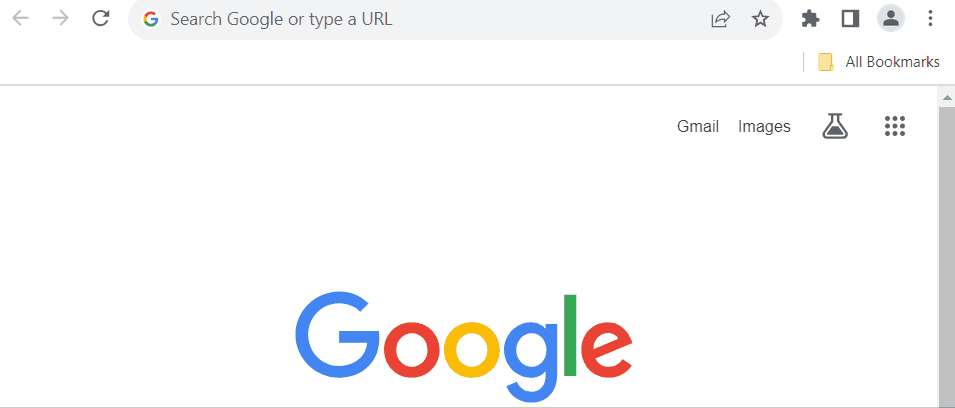 take user input and show the output |
Reffered: https://www.geeksforgeeks.org
| Geeks Premier League |
Type: | Geek |
Category: | Coding |
Sub Category: | Tutorial |
Uploaded by: | Admin |
Views: | 12 |