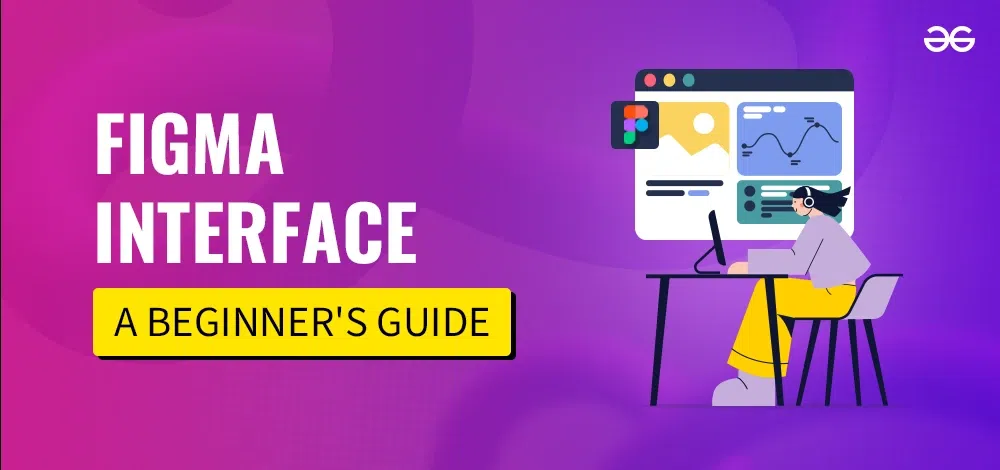
|
|
If you are planning to create UI/UX designs in real time, Figma is the tool you are looking for. Teams can actively build prototypes based on the ideas they have before implementing them into actual ones. It provides a detailed visualization of any projects or models. 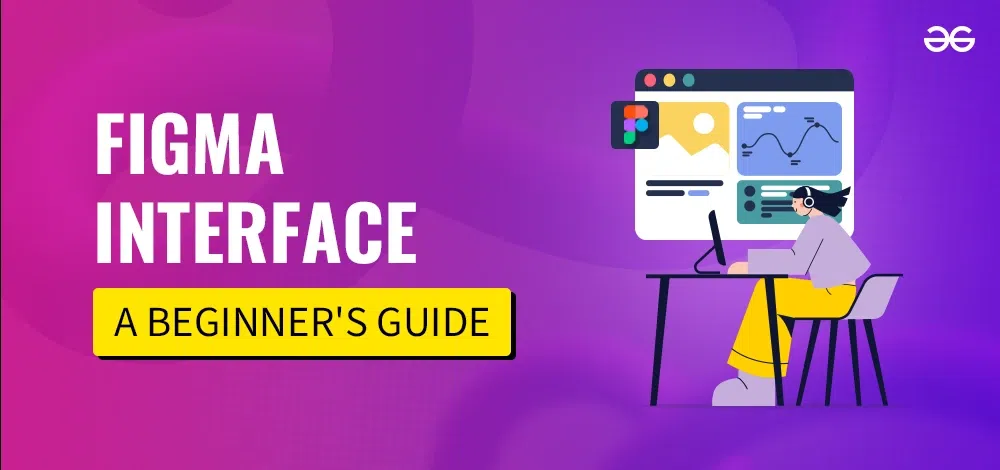 Figma Interface Table of Content What is Figma?Figma is a free, collaborative, web-based designing tool that is used by various personalities like designers, product managers, and developers to create wireframes, prototypes, or aesthetic designs. It provides easy-to-use components for sketching the graphics on its workspace. This tool is available on all types of platforms and one can share their work with others by using the direct feature in the tool without having to export it manually. How to Download Figma?You can start with Figma by creating an account at https://www.figma.com/. Once you are done, you can either open the start page on the browser or you can install an executable on the system. How to use Figma Interface?After you log in, you end up on the start page. Here you create a design file and start working on the workspace that is created for you. Now, let’s first understand the interface of the start page. Start Page
When you create or open a design file you will land a workspace which looks like the following : Working TabIt consists of the following:
Working Process of FigmaCreating a simple projectStep 1: Create a new project by a click on the button in the top-right corner of the interface. This will open the workspace
Step 2: Select a frame you want to include on the canvas using toolbar and then select the type of properties panel.
Importing a ProjectJust click on the top-right corner button to import the existing design file from the file system
Sharing a ProjectClick on the top right corner of your workspace to share to other users having the figma account.
Benefits of using FigmaThere are several benefits of using a Figma Interface. These are:
ConclusionIn this article, we understood the basics of Figma, a powerful web-based tool used for creating wireframes, prototypes, and high designs. Then we discussed on how to set up an account, navigate the interface, create projects , share projects and import design files. With this knowledge, you have a solid understanding on how to use Figma to create elegant designs and collaborate with your team. Guide for Figma Interface – FAQs
Is Figma good for UI design?
What is the weakness of Figma?
Do I need to learn coding for Figma?
Can I use Figma offline?
Which is best Adobe or Figma?
What are the tools in Figma?
|
Reffered: https://www.geeksforgeeks.org
| Design |
Type: | Geek |
Category: | Coding |
Sub Category: | Tutorial |
Uploaded by: | Admin |
Views: | 13 |
.png)




