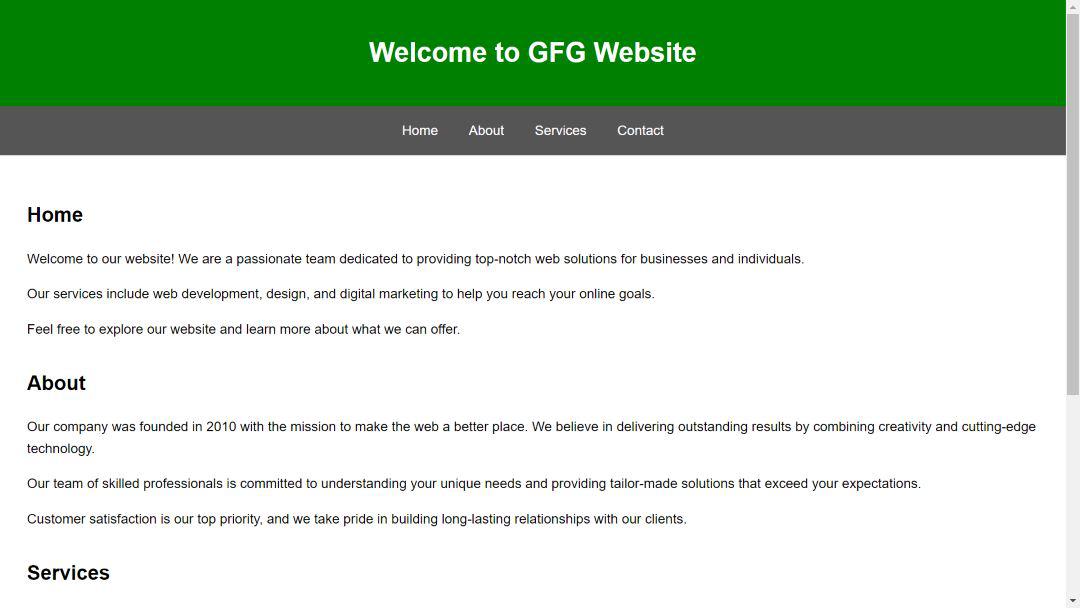
|
|
In this article, we will host HTML, CSS & JavaScript Websites on Vercel. Every web developer wants to not only create a website but also host it properly, ensuring that visitors and others have a problem-free experience while visiting your website and with Vercel you can seamlessly host your website with all functionality. Vercel not only hosts static websites like GitHub pages but also dynamic websites. So this is a very convenient tool for web developers to showcase their talents. So, let’s dive into the tutorial. In this article, we will create a dynamic website and host that website on Vercel.
Example: In this example, we will start building a very basic website, which we will then post to GitHub.
HTML
CSS
Output: Website view on localhost 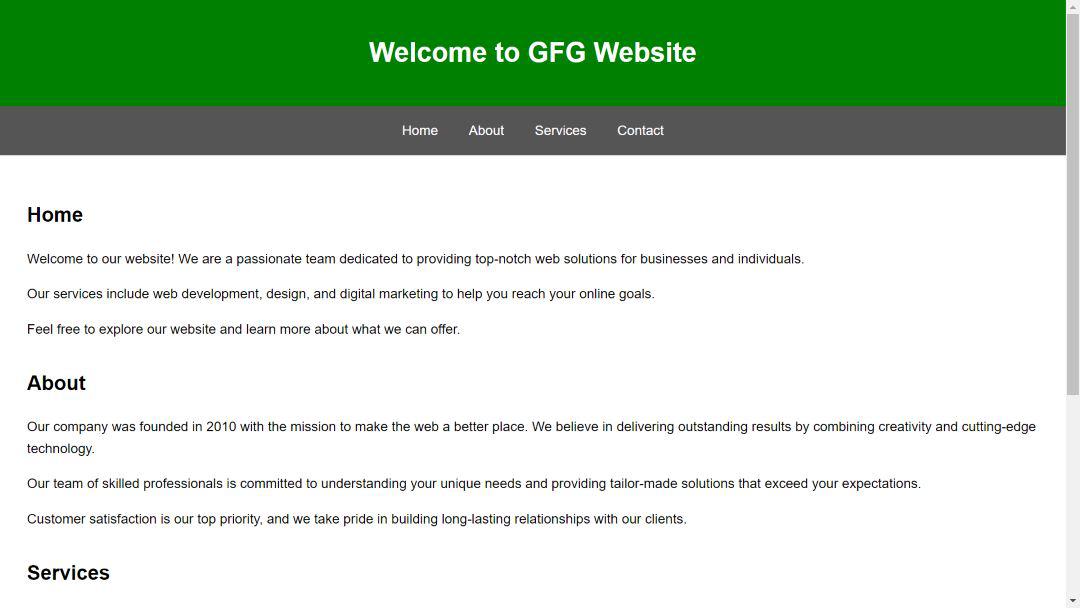 Website View on localhost Steps to host on Vercel:Step 1: Now create a GitHub repository for this project. We now need to push the code for our website to this repository. 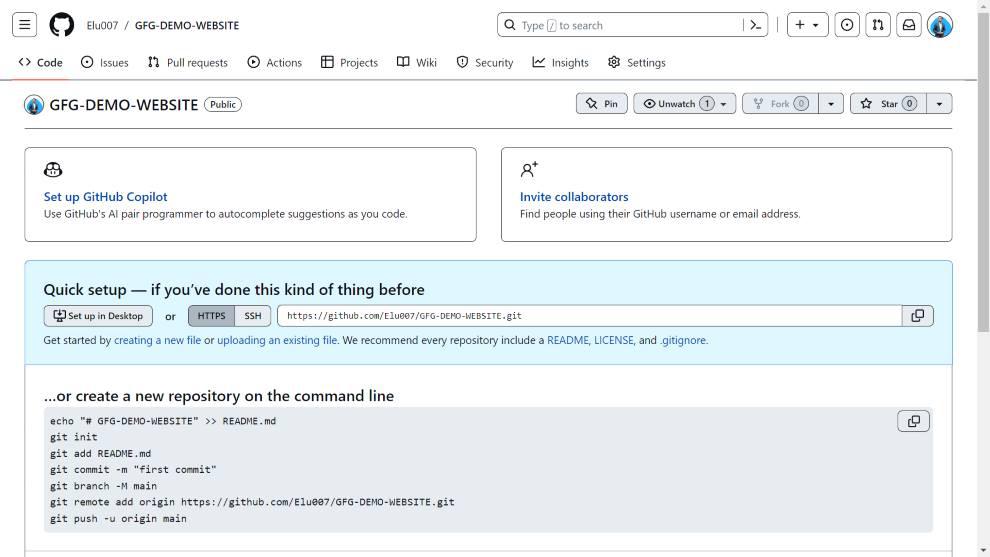 GitHub Repository We have to push on the GitHub repository because we will connect our Vercel account with our GitHub account so that Vercel can fetch the website’s code without any problem. Through this, we can easily host our website on Vercel. Step 2: Setup Vercel Account & Connect with GitHub:Visit the Vercel website first, after which you will be prompted to sign up for Vercel. We advise you to sign up using GitHub. After successfully creating a Vercel account, log in there. After login, you will see an interface like this: 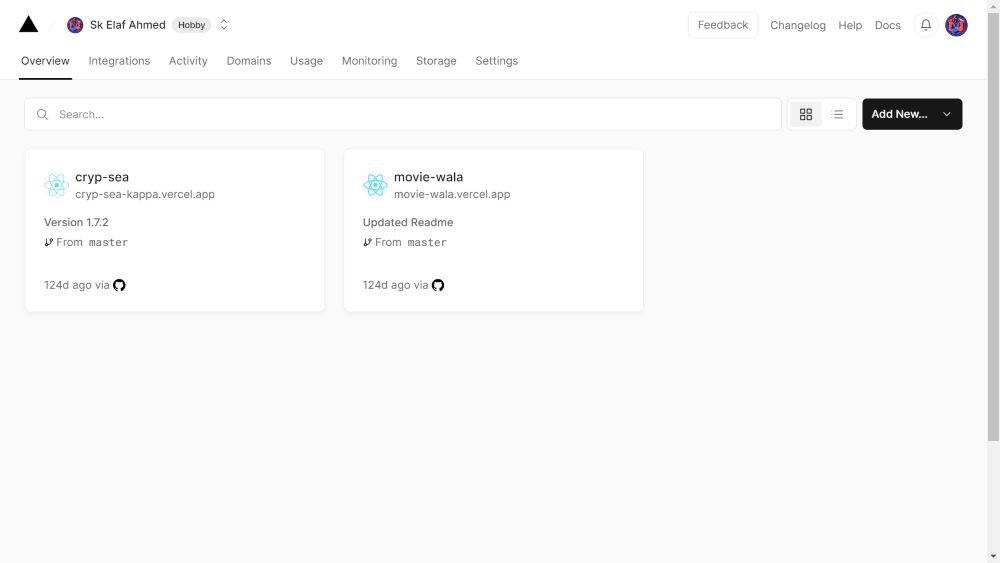 Vercel Dashboard Step 3: So click on the options step by step “Add New” -> “Project“. It will open a new page where you will find your GitHub repositories, from where you can import your project’s code. 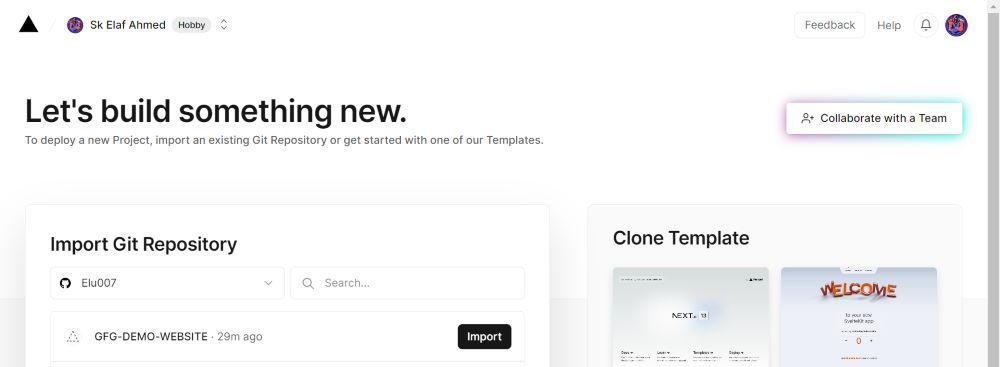 Import Project Step 4: It will redirect you to the configure project page, where you can change the website’s name and change other settings as well. But in this case, we don’t need that so we simply click on the “Deploy” button to deploy our website. 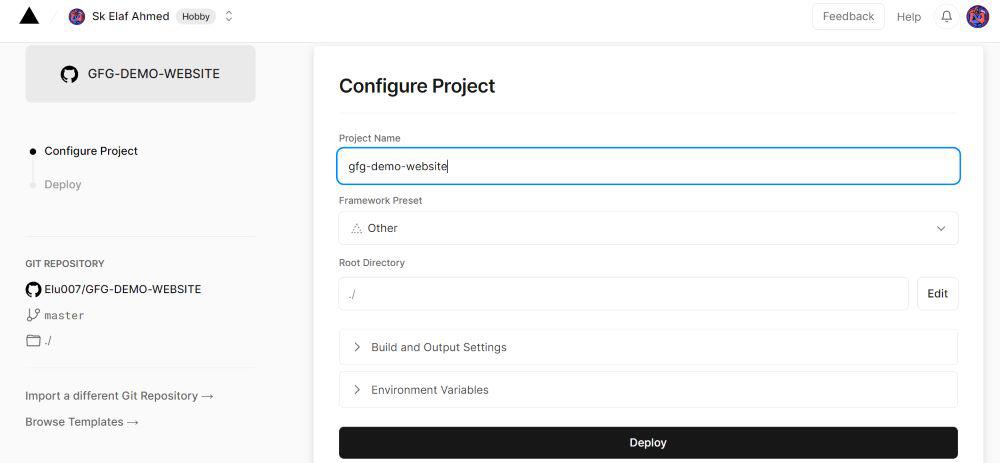 Deploy Project You will be led to the website’s dashboard after a successful deployment, where you can find the link to the website. And you can share this URL. So that recruiters can quickly review your projects, you may just include this link in your resume. 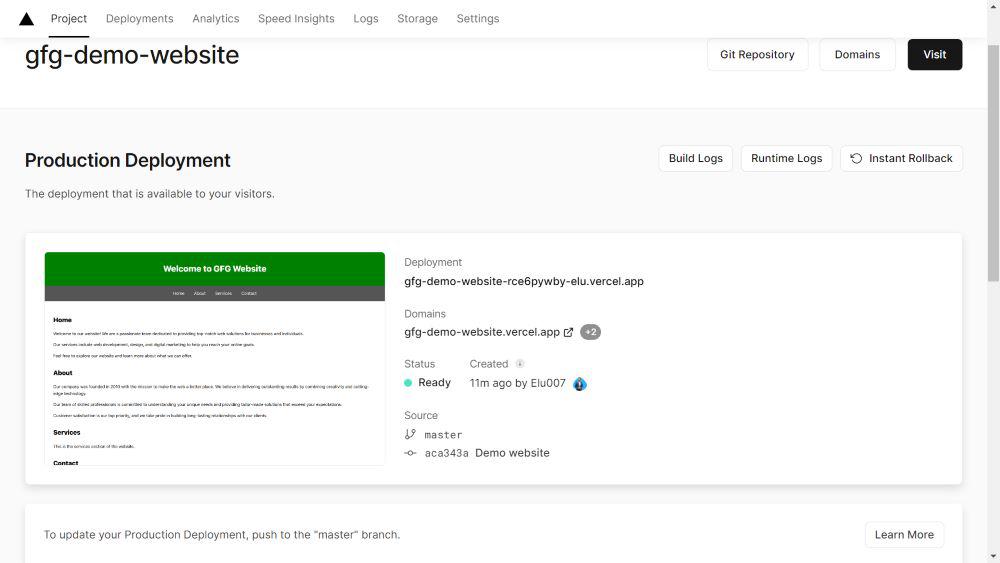 Dashboard after website hosted Output: Here you can check the domain name, as it is hosted on Vercel. 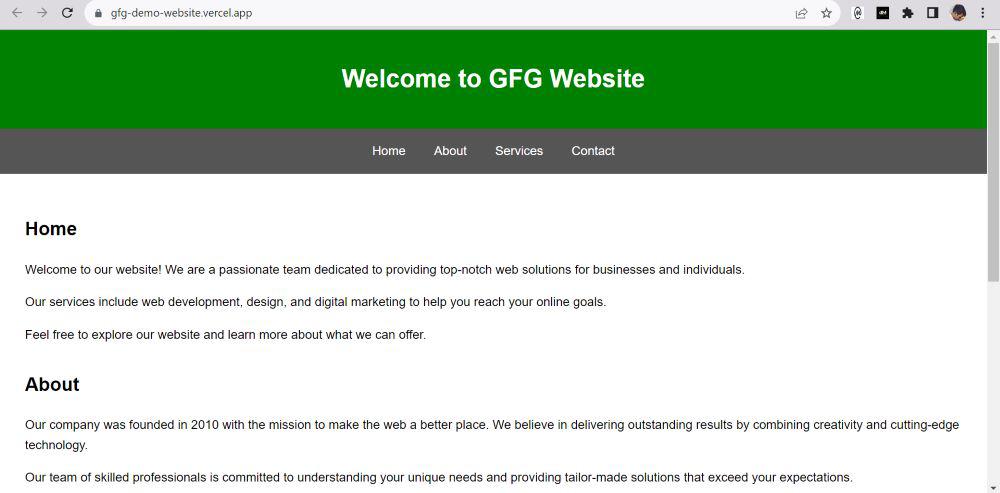 Deployed Website |
Reffered: https://www.geeksforgeeks.org
| JavaScript |
Type: | Geek |
Category: | Coding |
Sub Category: | Tutorial |
Uploaded by: | Admin |
Views: | 11 |