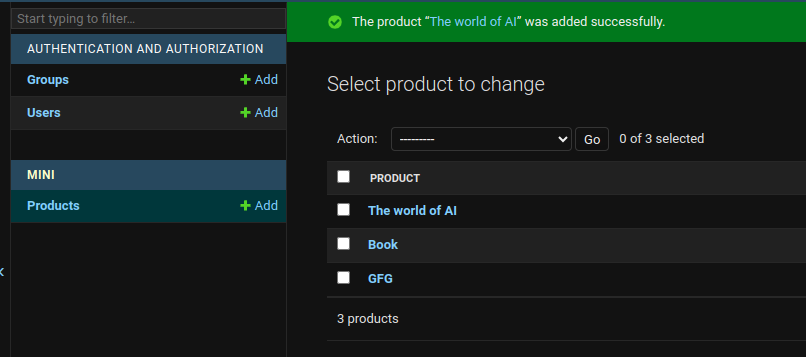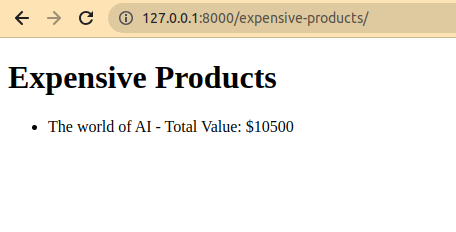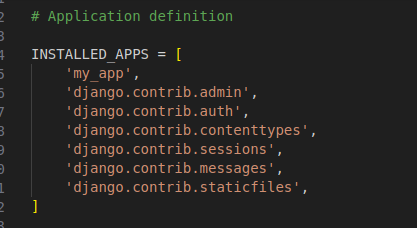
|
|
Query expressions in Django allow you to create complex database queries by combining database fields, operators, and functions. They are an essential part of building efficient and flexible database queries. In this article, we will look at various types of query expressions in Django with the help of a Python project. Types of Query Expressions in Django
Aggregating DataSuppose we want to calculate the total value of all products in our database. We can use the Sum query expression for this purpose. Here, we use the Sum expression to calculate the sum of the ‘price’ field across all Product objects. The result is stored in the ‘total_value’ dictionary. Python3
Performing CalculationsLet’s say we want to retrieve a list of products with their total value (price multiplied by quantity). We can use the F() expression for this calculation. The annotated method allows us to add a calculated field to each object in the query set. In this case, we calculate the total value using the F() expression, which references the ‘price’ and ‘quantity’ fields. Python3
Updating RecordsYou can also use query expressions to update records efficiently. For instance, let’s say we want to increase the price of all products by 10%. Here, we use the update method along with the F() expression to multiply the ‘price’ field by 1.1, effectively increasing the price by 10%. Python3
Filtering DataQuery expressions can also be used in filters to retrieve specific records. For example, let’s fetch products with a price greater than $50. In this query, we filter products where the ‘price’ is greater than 10 times the ‘quantity’ using the F() expression. Python3
Setting up the ProjectStarting the projectTo install django follow these steps. Command to start a project in Django django-admin startproject queryexpressionsproject
cd my_app
Command to start the app python3 manage.py startapp my_app
Now add this app to the ‘settings.py’
Setting up the filesmodel.py You can use Django’s ORM to create, retrieve, update, and delete Product objects in your database. You can also use Django’s admin interface to manage these objects. Python3
views.py In summary, this code defines two Django view functions. The home view returns a simple “Hello, Falcon World!” message, likely intended for a homepage. The expensive_products view queries the database to find expensive products, calculates their total values, and renders an HTML template with the filtered products as context data, presumably for displaying a list of expensive products to the user. Python3
index.html So, in summary, this HTML template is designed to display a list of expensive products with their names and total values. HTML
urls.py In Django, the urls.py file is used to map URLs to views or functions that handle HTTP requests and generate responses. Python3
Deployement of the projectRun these commands to apply the migrations: python3 manage.py makemigrations
python3 manage.py migrate
Run the server with the help of following command: python3 manage.py runserver
Output:
|
Reffered: https://www.geeksforgeeks.org
| Geeks Premier League |
Type: | Geek |
Category: | Coding |
Sub Category: | Tutorial |
Uploaded by: | Admin |
Views: | 12 |