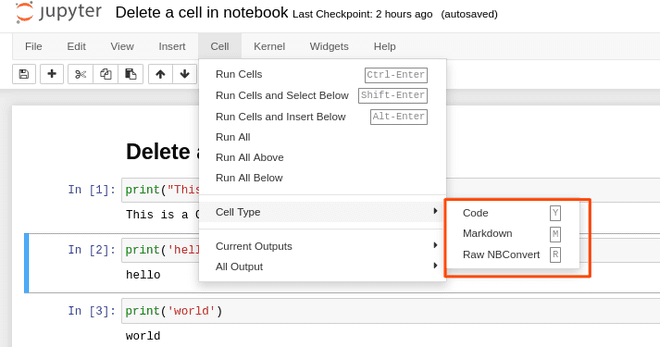
|
|
In this article, we will cover How to delete markdown in Jupyter Notebook we will discuss various methods to do the same. First, we look at what is Jupyter Notebook and markdown and why we use them, we discuss different methods to delete a markdown in Jupyter Notebook in this article. Jupyter NotebookThe Jupyter Notebook is the original web application for creating and sharing computational documents that contain live code, equations, visualizations, and narrative text. It offers a simple, streamlined, document-centric experience. Jupyter has support for over 40 different programming languages and Python is one of them. MarkdownMarkdown is a lightweight markup language created in 2004 that is widely used for formatting plain text documents. The extension for a Markdown file is .md or .markdown. It was created to write and format documents that can be easily converted to HTML. It is commonly used for creating web content, documentation, and notes because of its simplicity and readability. Why we use Markdown Cells in JupyterWe use Markdown cells in Jupyter for text formatting in the document to make it more readable and presentable by combining code and explanations within a single document. Types of Cell in Jupyter NotebookThere are 3 types of cells which are as follows:
Delete Cell in Jupyter NotebookWe can delete a cell (code/markdown/Raw NBConvert) using 3 ways:
1. Keyboard ShortcutFollow the steps to delete a cell using keyboard shortcut:
Note: In command mode, the cell border is blue or depending on your Jupyter theme and the cell content is not highlighted for editing. You can also edit keyboard shortcuts by selecting Menu option Help -> Edit Keyboard Shortcuts then select Delete cell and add new shortcut key, refer to below screenshots, -min.png) Changing shortcut key 2. Using Menu Buttons
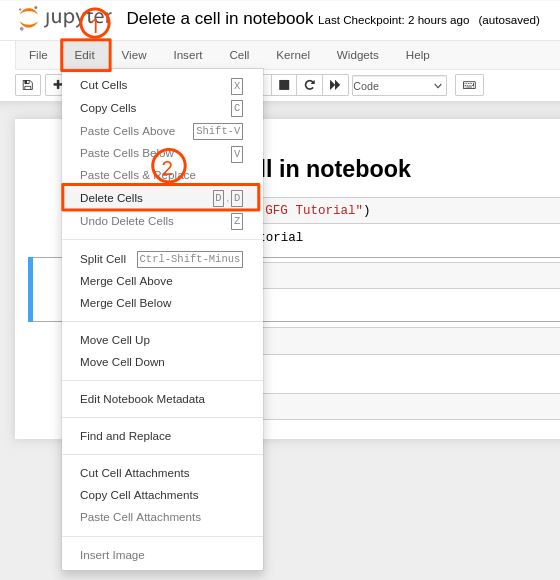 Delete a cell 3. Using Toolbar
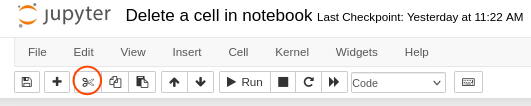 Using Tool bar Deleting Multiple Cells at Once
Reordering Cells After DeletionsCells can be reordered in two ways:
1. Using Toolbar Buttons
2. Using Menu Buttons
Clearing All Outputs and Markdown Cells
|
Reffered: https://www.geeksforgeeks.org
| Geeks Premier League |
Type: | Geek |
Category: | Coding |
Sub Category: | Tutorial |
Uploaded by: | Admin |
Views: | 15 |
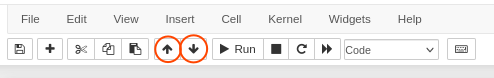
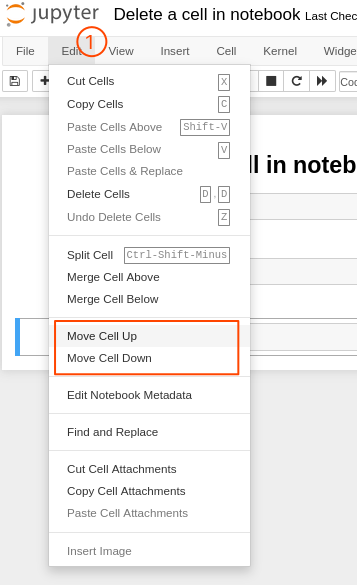
.jpg)