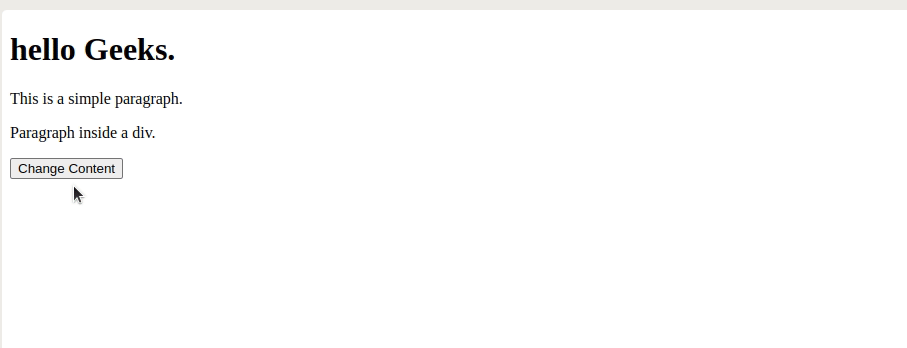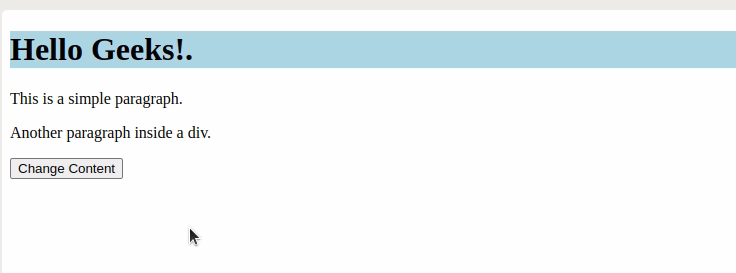
|
|
In this article, we will learn how to change the text content inside all HTML tags using JavaScript. This skill is valuable when you need to dynamically modify the text displayed on a web page. which can be useful for various scenarios like updating content, internationalization, or creating dynamic user interfaces. Changing the text inside HTML tags using JavaScript involves accessing the DOM (Document Object Model) & manipulating the text nodes of HTML elements. JavaScript provides multiple approaches to achieve this and allows you to update the text content of the specific elements or all elements on a page. Possible approaches to achieve this task are: Approaches to Change Text Inside All HTML Tags: Table of ContentApproach 1: Using InnerHTML Property
Syntax// Changing text using innerHTML property Example: This example describes the implementation of the above-explained approach. HTML
Output:
Approach 2: Using TextNode
Syntax// Changing text using text nodes Example: This example shows the use of the aboveexplained approach. HTML
Output:
|
Reffered: https://www.geeksforgeeks.org
| JavaScript |
Type: | Geek |
Category: | Coding |
Sub Category: | Tutorial |
Uploaded by: | Admin |
Views: | 12 |