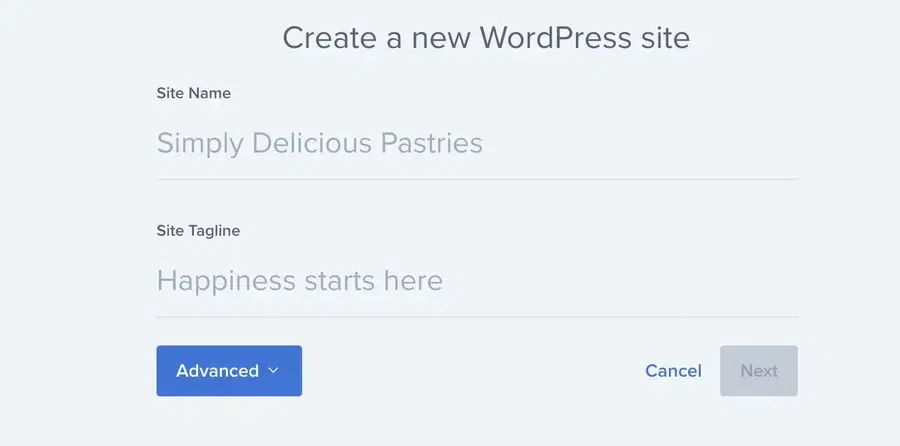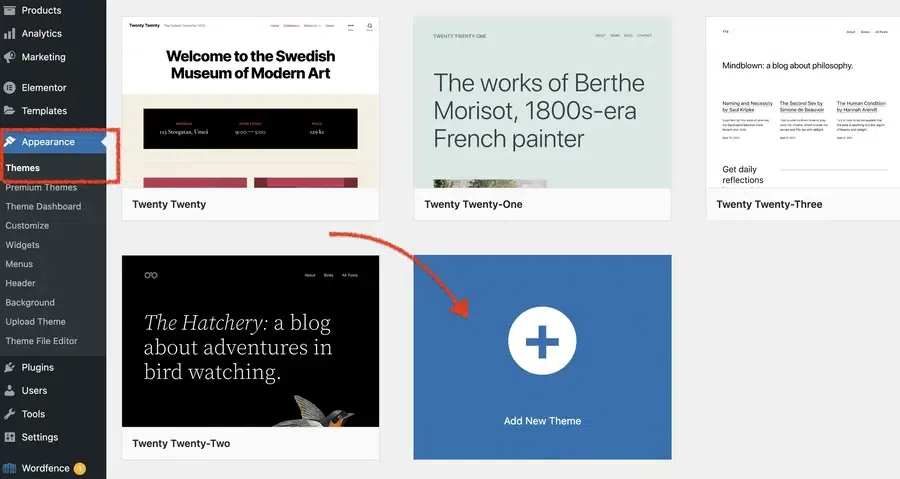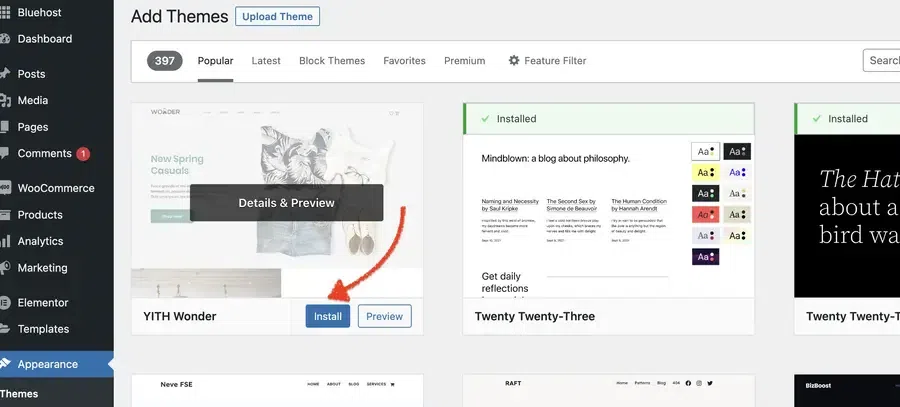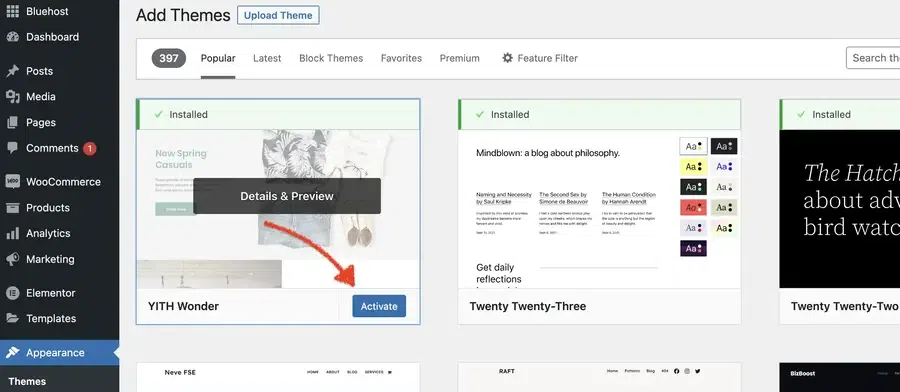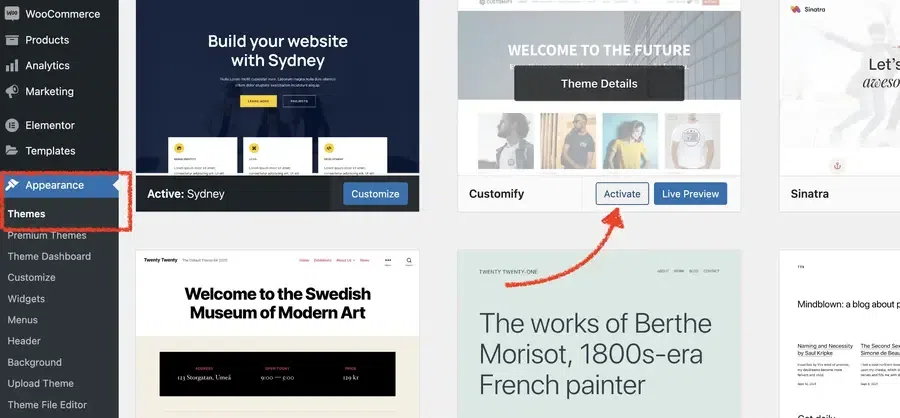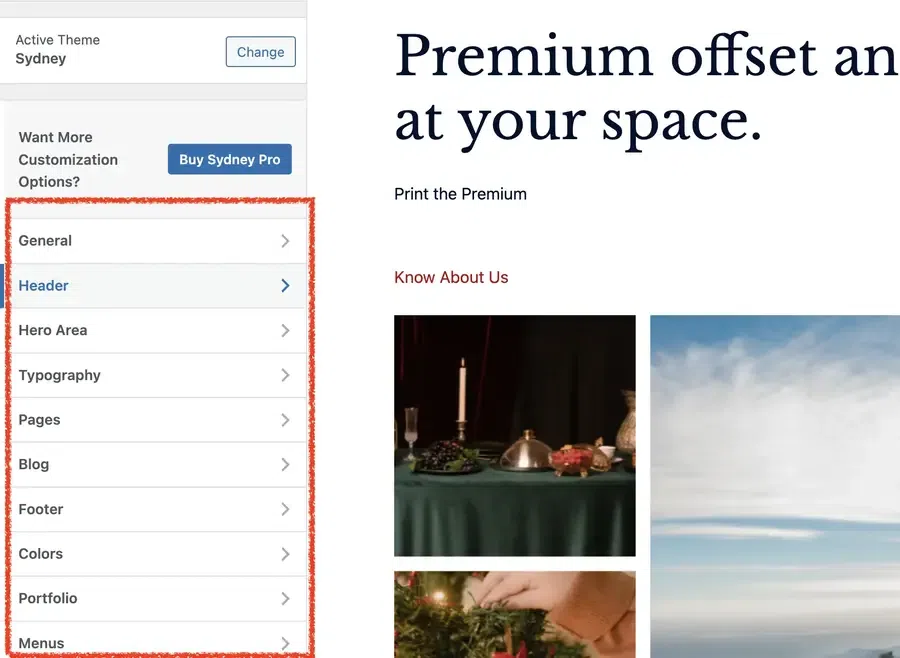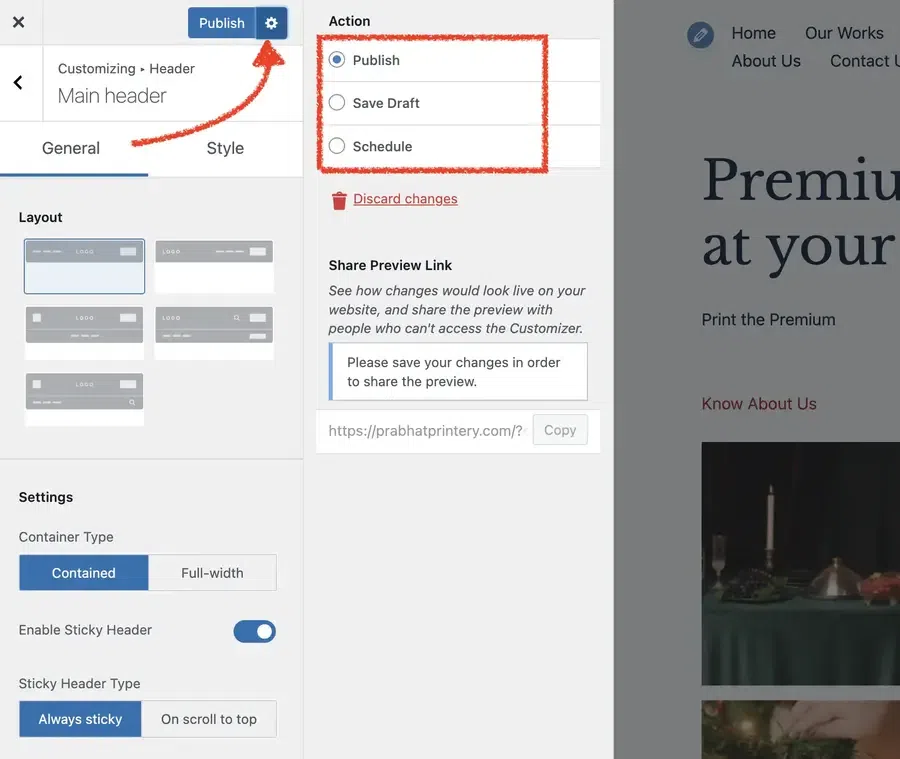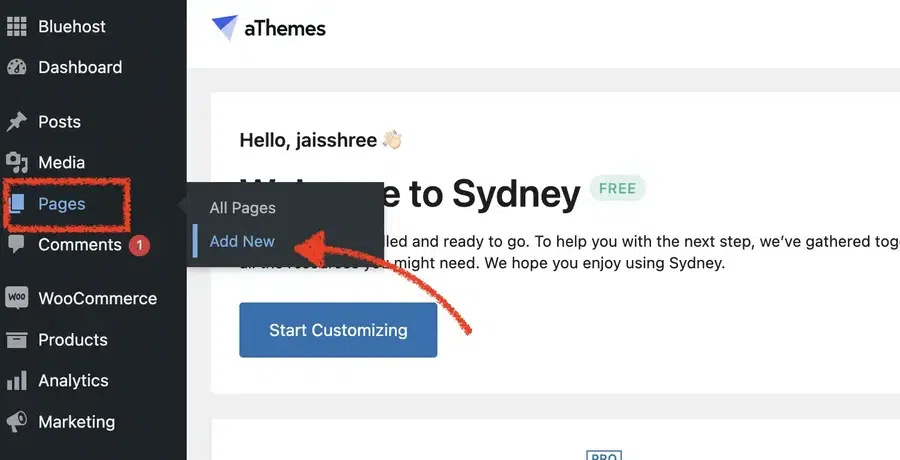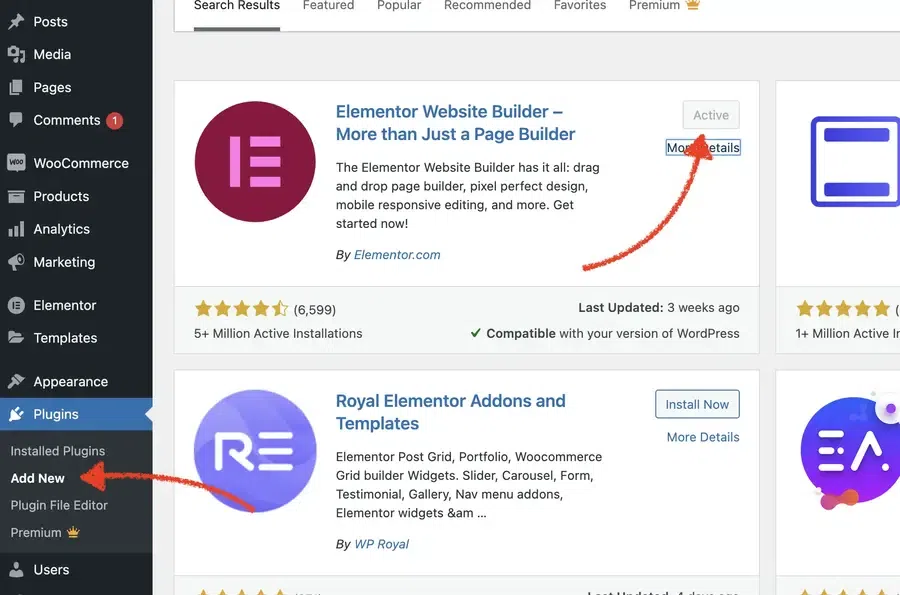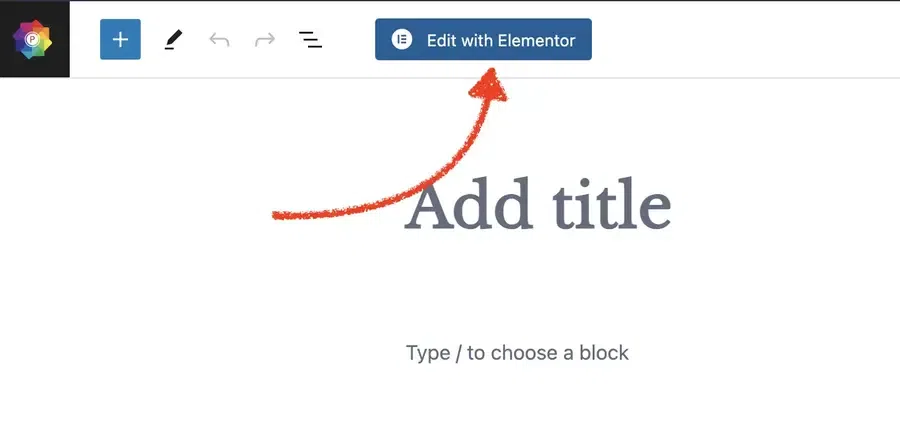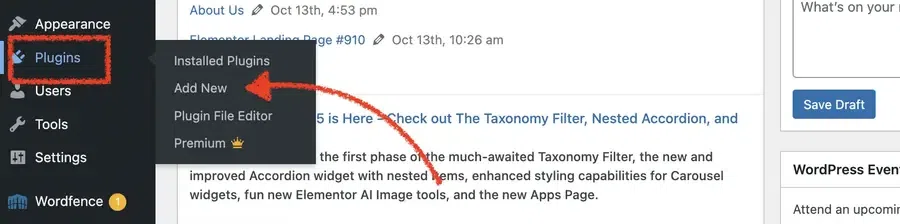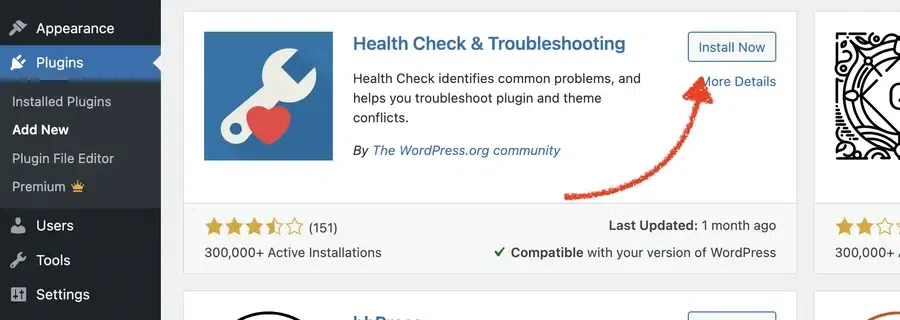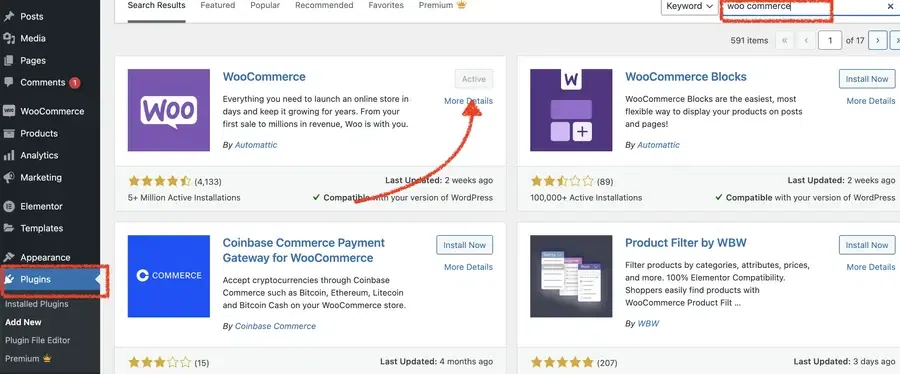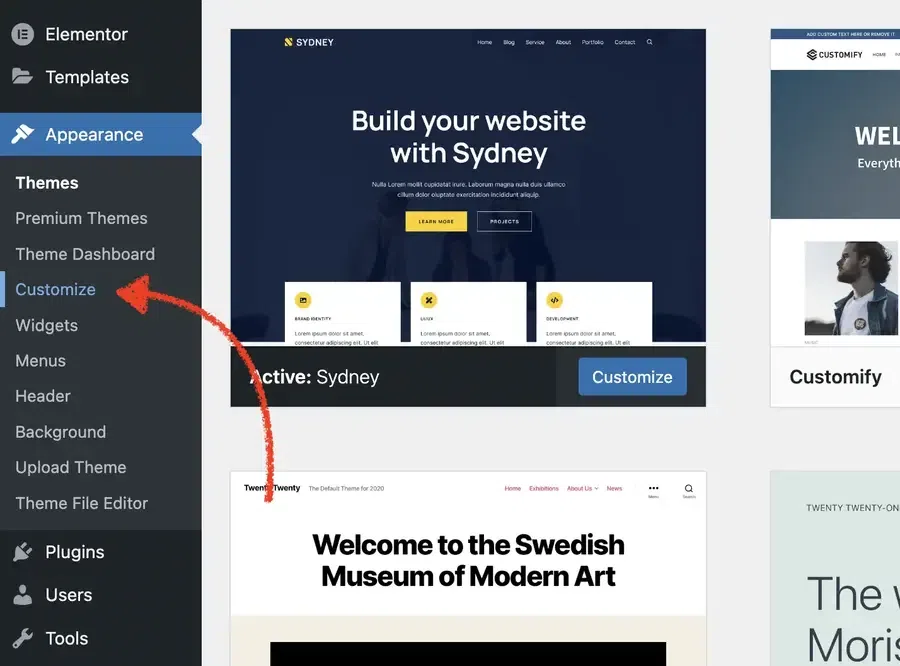|
|
Have you ever wondered how to bring your ideas, your passion, or your business to life on the vast world of the internet? Perhaps you’ve dreamt of creating your very own website but felt overwhelmed by the technical jargon and the seemingly endless options out there. Creating a website using WordPress is a relatively straightforward process. WordPress is a popular content management system (CMS) that allows you to build and manage websites without needing advanced technical skills. WordPress powers approximately 39.5% of all websites on the internet, highlighting its widespread popularity and effectiveness as a platform for creating websites.
WordPress is an open-source platform that allows users to build websites for small, medium, and large businesses. It is the current best Content Management System (CMS) covering more than 40% of sites on the internet. It is a powerful tool used to create, design, store, and display the web-content in a very optimised way. At its core, WordPress provides a user-friendly interface for designing, customising, and publishing content on the internet. It’s known for its versatility, making it suitable for a wide range of website types, including blogs, personal portfolios, business websites, e-commerce stores, news sites, and more. Now let’s see how to make a website using WordPress: Table of Content WordPress for Beginners | Understanding the WordPress DashboardImportant terms to understand in WordPress:
How to Create a Website on WordPressKnowing the components of WordPress gives a good understanding of how to build a website. The following are some of the core components of WordPress that help in better understanding:
Using WordPress.com to create a website as it is more beginner-friendly compared to using WordPress.org: Step 1: Hosting PlatformNumerous hosting platforms on the Internet are specifically designed to host websites. For example, there are platforms like Bluehost, GoDaddy, HostGator, DreamHost, Kinsta, A2 Hosting, that provide various plans to choose the best one’s for a website. If the domain is hosted externally, WordPress suggests having the hosting platforms as Bluehost or DreamHost. In this article, the article is hosted on Bluehost platform. WordPress also allows launching the websites for free but a paid plan is required to access its advanced features, plugins and themes. WordPress’ monthly pricings are mentioned below:
Step 2: Domain SelectionDomain name is the name of your site. Domain names should be accurate and easy to remember. It should be relevant to the content of the website as it can bring good recognition on the Internet. And using TLDs (Top Level Domain) to generate domain extensions can be helpful.
Here, horje is the domain name and .org is the TLD. Similarly there are lots of TLD’s available – .com, .co, .in etc.
Step 3: Installing WordPress on BluehostNow the next step is to create the website. To create a new site, find My Sites section in the left panel of main screen and click on the area inscribed in a rectangular plot. Now, go to create new site or click on Migrate Existing Site if you already have an existing site. My sites >> Add Site >> Create new site or Migrate Existing site
If you are a complete beginner choose Best WordPress for Beginners.
After the installation, use the authenticated credentials to log into the WordPress Dashboard to access the website. Note that WordPress allows creating of multiple websites within the same installation
Step-4: Themes in WordPressWordPress has various themes that are designed by professionals and can be installed on the website to alter the visuals. WordPress has both paid and free themes. The theme of the website can be changed anytime from the admin dashboard.
Now, look for your favourite theme and click on install option. You can also preview before installing the theme.
After installation, click on the Activate button.
After installing the theme, it can be customized using the customize option in the Appearance section where the settings can be adjusted. You can also use the Editor option from the Appearance section to edit the website visuals.
Appearance >> Themes >> Activate
Now, you can customise each section of the website separately.
Click Save >> Publish
By clicking on publish, our website would be made public and live to view. The website created with these steps would be a basic one. We can customise the website as per our needs which is discussed in the next section. Step 5: Posts and PagesTo set up the content on the website use the Posts and Pages section. The Posts section is exceptionally for the blog posts whereas the Pages section is for creating different static pages for the website.
Posts >> Add New
Pages >> Add New
Find the settings section on the right side of the screen, where desired adjustments can be made. After completing editing, use the Save Draft button to save the post or page and use the Publish button to display them on the website. Additional Customizations Available in WordPressWordPress offers lots of paid and free features for additional customizations, few of which are – Elementor, additional CSS, plugins etc which is covered in detail below. 1. Elementor in WordPress“Elementor” is a popular plugin used widely by WordPress users as it is a drag-and-drop editor with a visual builder that makes editing the website easy and more customized. No knowledge of CSS or HTML is required as it has numerous pre-built content widgets that covers all the things that are needed to create a page or website.
Plugins >> Add New >> Search for Elementor >> click Install
You can customise any page using elementor for advanced features. 2. WordPress PluginsTo customize the website and add new features, we use different plugins for addons. There are a wide variety of plugins available on the Internet that are free to use and also paid plugins that are developed by developers or some third-party websites.
Some essential plugins for WordPress are:
3. Payment Methods in WordPressA payment gateway is a necessary requirement for any website. Suppose, there is an e-commerce website where products are sold and bought, it becomes crucial to setup a payment gateway to receive or send funds. “WooCommerce” is a plugin that is widely used by the e-commerce website holders as it helps in setting up an e-commerce shop. It has very great customization and features.
You can use the plugin to edit and customise various payment options and methods according to your needs. 3. Additional CSSCSS is a widely used web language that stands for Cascading Style Sheets and is used by Website developers. This language is used along with HTML to style its elements.
Appearance >> Customize
4. Paid Templates and ThemesThe free themes can be used to run simple blog posts but a good and responsive website requires creative layouts with a variety of configurations. And they can easily be purchased under the themes or templates section on WordPress. These paid themes and templates give access to additional plugins, functionality, better page builder tools, and pro demo and design layouts. Benefits of using WordPressUnlike platforms like Wix, Shopify, Weebly, etc. WordPress offers numerous benefits in building websites. It is fleet and can handle both small and large websites. Brands that are using WordPress are IBM Jobs, Microsoft News, BBC America, Flickr, and many more.
Difference Between WordPress.org and WordPress.comThere are two platforms of this site, namely, WordPress.com and WordPress.org.
ConclusionIn conclusion, WordPress can be the best option for people with a passion intending to start a website for any small businesses or large businesses. A plethora of layouts, themes, plugins, and customising options help in creating amazing designs and good responsive pages. Its intuitive interface and features lets you build a website from scratch without any necessity of programming. It is a robust software with excellent community support and is always in the cycle of development which results in fresh and latest features. The trend for WordPress has never gone down. So be it yesterday, today or tomorrow, WordPress has always been the preferred choice by almost everyone including the world’s biggest brands. FAQs on How to Use WordPressWhat is WordPress and why is it popular?
What are the main components of WordPress?
What is the difference between WordPress.com and WordPress.org?
How do I choose a hosting platform for my WordPress website?
Can I customise my WordPress website?
|
Reffered: https://www.geeksforgeeks.org
| GBlog |
Type: | Geek |
Category: | Coding |
Sub Category: | Tutorial |
Uploaded by: | Admin |
Views: | 12 |