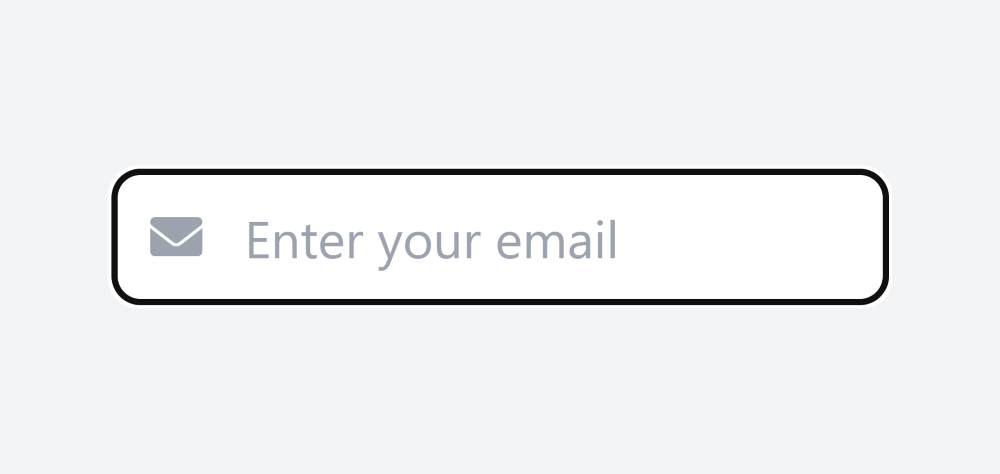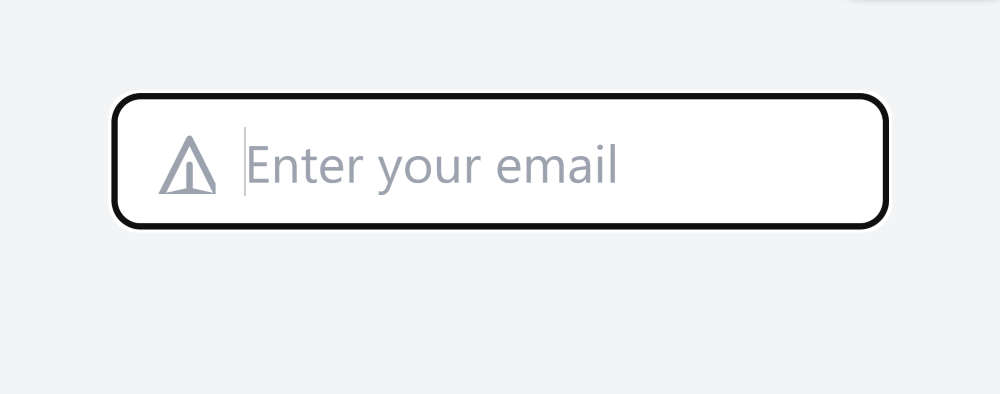
|
|
User interface components are essential to current web development since they improve the user experience. To give visual clues and enhance the usability of numerous components, including input fields, icons, in particular, are frequently utilized. In this article, we will see how to effectively include Tailwind CSS icons into input elements to improve the visual appeal and usability of your web forms, along with understanding different techniques to implement them. ApproachesThe Tailwind CSS icons can utilized with the given following approaches with the Form Input:
We will explore both approaches, along with understanding them with relevant suitable illustrations. Implementing inline SVG icons to Form inputIn this method, input elements are enhanced with Tailwind CSS using inline SVG icons. Since SVG (Scalable Vector Graphics) icons are easily customizable, scaleable, and styleable using CSS, they are a flexible option for icons. By directly integrating the SVG code into the HTML, we can use Tailwind CSS classes to modify the SVG’s look and behavior. Syntax:<svg class="h-5 w-5 text-gray-400"
fill="none"
stroke="currentColor">
<!-- Your SVG icon code here -->
</svg>
Example: This example uses the SVG icons with the Form Input. HTML
Output:
Utilizing Icon Fonts with Form InputIn this method, we make use of icon font libraries, in particular the Font Awesome library, to include icons into input elements using Tailwind CSS. Collections of symbols or glyphs that are used as font characters are known as icon fonts. Including the Font Awesome CSS gives us access to a large number of insertable icons. Syntax:<i class="fas fa-envelope text-gray-400"></i> Example: This example uses the Font-awesome icons with the Form Input. HTML
Output: |
Reffered: https://www.geeksforgeeks.org
| CSS |
Type: | Geek |
Category: | Coding |
Sub Category: | Tutorial |
Uploaded by: | Admin |
Views: | 14 |