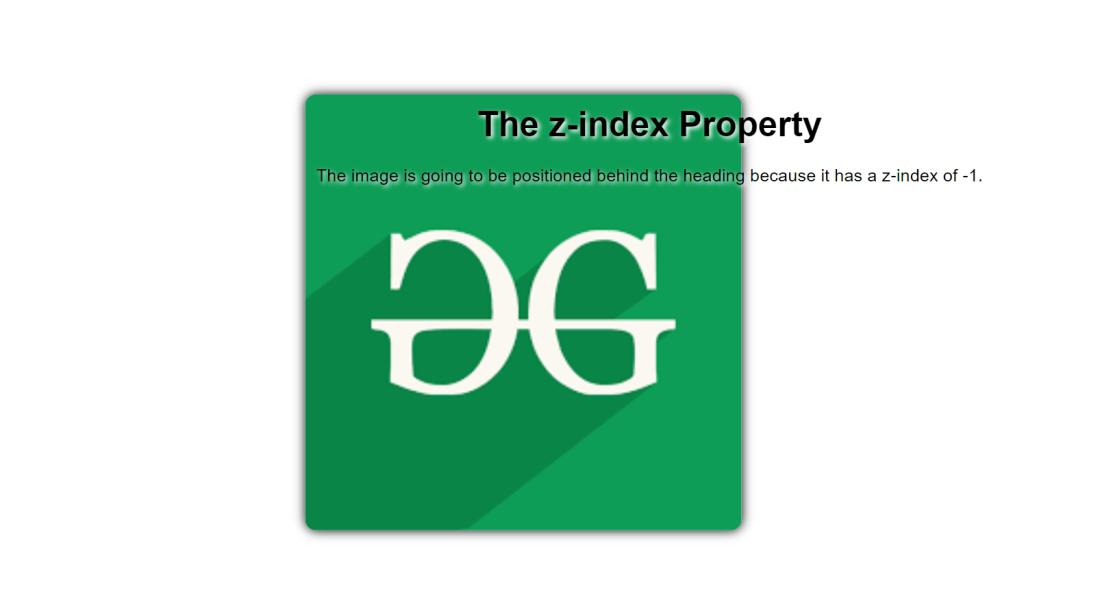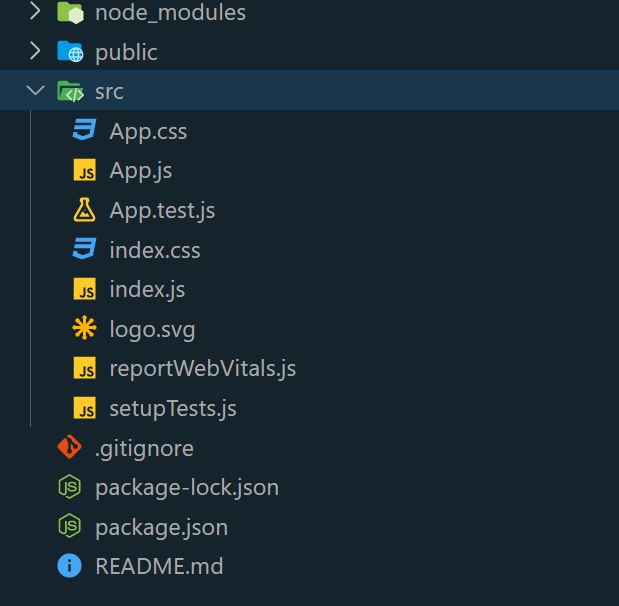
|
|
This article explores setting the z-index attribute in React, a CSS property influencing the stacking order of HTML elements for visibility control. In React, adjusting the z-index attribute enables effective management of stacking contexts within the application. We will discuss the following two approaches to set z-index values in React. Table of Content Prerequisites:Syntax: element { Property Value:
Steps to Create the React Application And Installing Module:Step 1: Create a react application by using this command npx create-react-app <<My-Project>>
Step 2: After creating your project folder, i.e. reactProject-app, use the following command to navigate to it: cd <<My-Project>>
Project Structure:
The updated dependencies in package.json file will look like: "dependencies": { Approach 1: Inline StyleIn this approach, we employ inline styles in React to directly configure the z-index property within a component. The process entails creating a JavaScript object that holds the desired z-index value and subsequently applying it as a style attribute to the relevant component. Example: In this example we are using the above-explained approach. Javascript
Step to run the application:Open the terminal and type the following command. npm start
Output:
Approach 2: CSS ModulesThis method involves using CSS Modules to separate component styles from logic. Styles are defined in dedicated CSS files, and React components import and apply them using dynamically generated class names, promoting modularity and preventing conflicts with global CSS for improved maintainability. Example: In this example we are using the above-explained apporach. Javascript
CSS
Output:
|
Reffered: https://www.geeksforgeeks.org
| ReactJS |
Type: | Geek |
Category: | Coding |
Sub Category: | Tutorial |
Uploaded by: | Admin |
Views: | 12 |