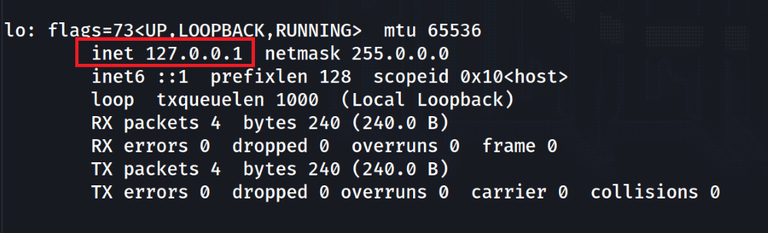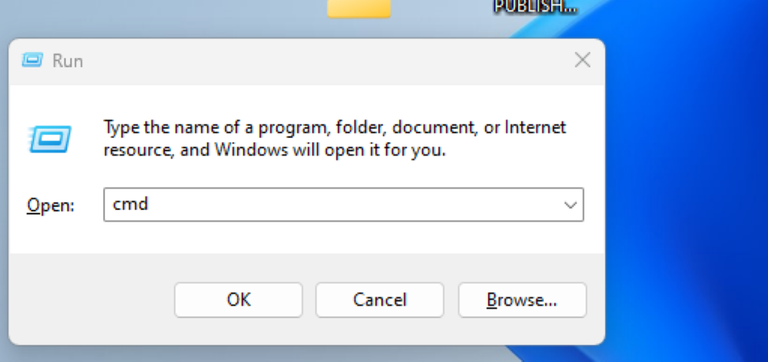
|
|
In a Computer Network, the Loopback Address is an important address that is used for testing and troubleshooting the network connectivity on the local machine. this address provides a path for a computer system to transfer network packets to itself without involving any external networks. Loopback address allows developers and system administrators to check network functionality, test applications, and diagnose network issues in a controlled environment. In this article, we will see the information on the Loopback Address and Steps for finding the Loopback address in Windows and Linux OS systems. What is the Loopback Address?A Loopback Address is a special and reserved IP(Internet Protocol) address that is reserved for internal loopback testing and troubleshooting purposes. This address allows network communications to be forwarded and redirected back to the same device, by simulating the network connection without any need for actual network setup. There are two versions of the IP address that are supported by loopback functionality:
How to Find a Loopback Address?In this article, we will find the Loopback address for both the famous OS:
Let’s explore the steps to find the Loopback Address in both OS. 1. Windows Operating SystemStep 1: Open the Command Prompt in Windows OS by pressing the Windows Key+R and typing “cmd” into the input box. This will open the Command Prompt. We can also open the Windows Poweshell. Both prompts can be used to get the Loopback address of our machine. 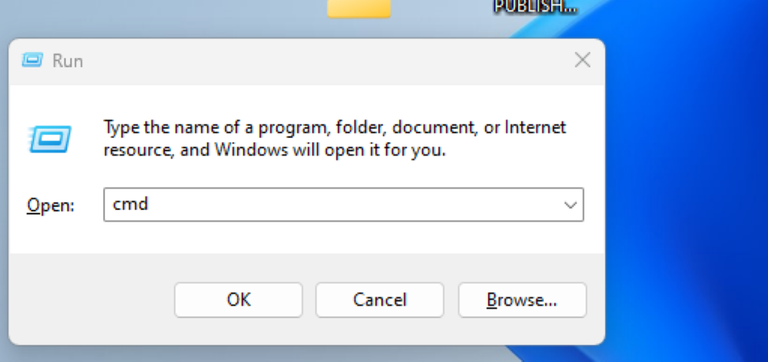 WIndows Step 1 Step 2: Once the Command Prompt is opened, enter the below command in the prompt, to see all the IP configuration information for all network interfaces on our computer. netsh interface ipv4 show address
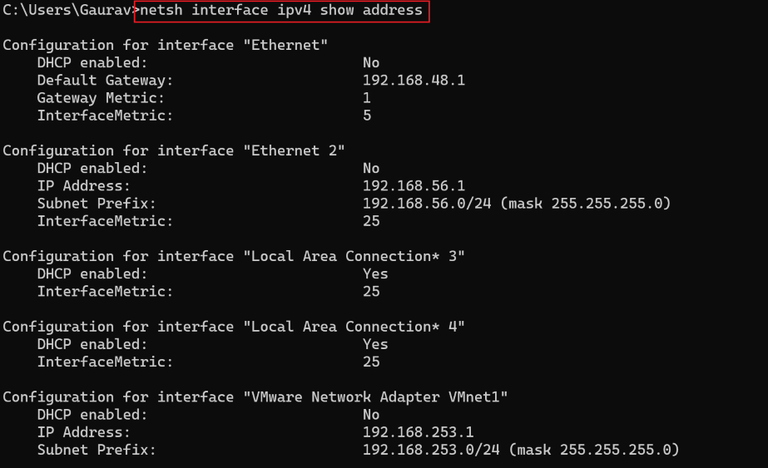 Windows Step 2 Step 3: Now, look for the network interface mainly named “Loopback Pseudo-Interface 1“. In this “Loopback Pseudo-Interface 1“, we will find the IPv4 address, which is 127.0.0.1. This is the Loopback Address of our Windows system. You can also see the below screenshot. 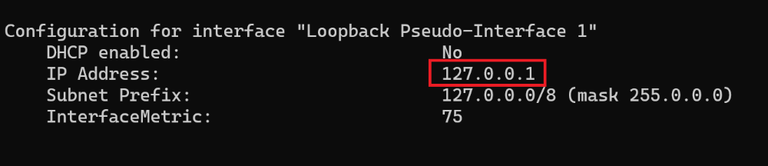 Windows Step 3 2. Linux Operating SystemStep 1: Open the terminal in Linux OS by finding the terminal application in the “Utilities” or “System” folder. You can also use the below shortcut to launch the terminal CTRL+ALT+T
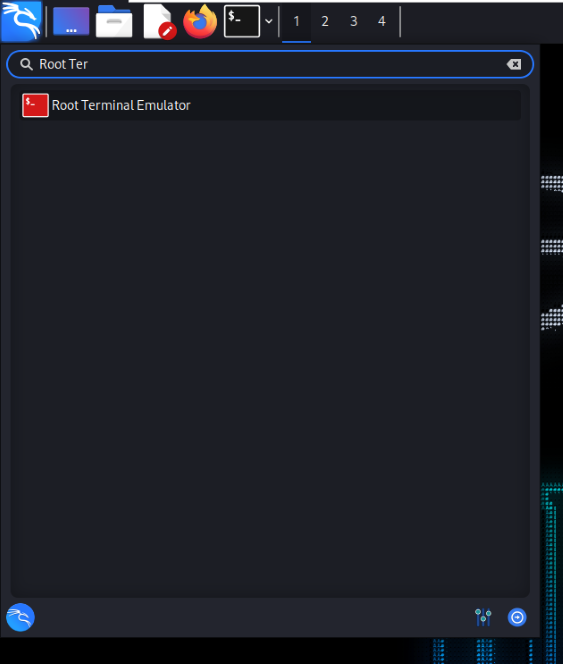 Linux Step 1 Step 2: Once the terminal is launched successfully, we need to execute the below command in the terminal to display all the network configurations for all network interfaces on our Linux machine, ifconfig or ip addr
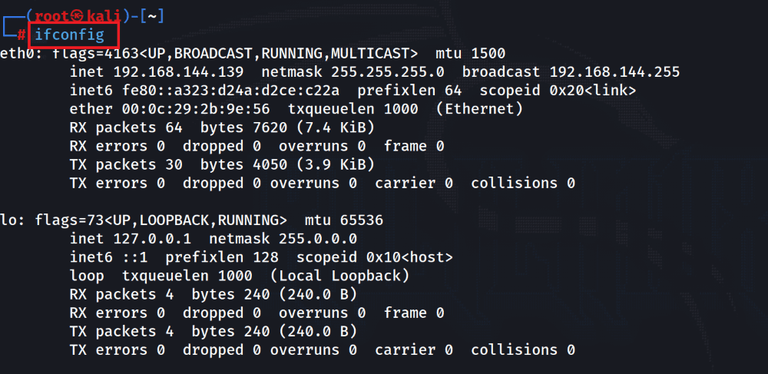 Linux Step 2 Step 3: Look for the network interface names as “lo” or “lo0” Under this specified interface, we will find the inet address, which is 127.0.0.1. This is the loopback address of our Linux machine.
FAQs on How to Find a Loopback Address1. Specify the range of Loopback IP Address?
2. Whether we can assign multiple loopback addresses to a single machine?
3. Does Loopback address allow Inter-Process Communication?
4. Is there a need for the Internet to connect with Loopback IP?
|
Reffered: https://www.geeksforgeeks.org
| Computer Networks |
| Related |
|---|
| |
| |
| |
| |
| |
Type: | Geek |
Category: | Coding |
Sub Category: | Tutorial |
Uploaded by: | Admin |
Views: | 16 |