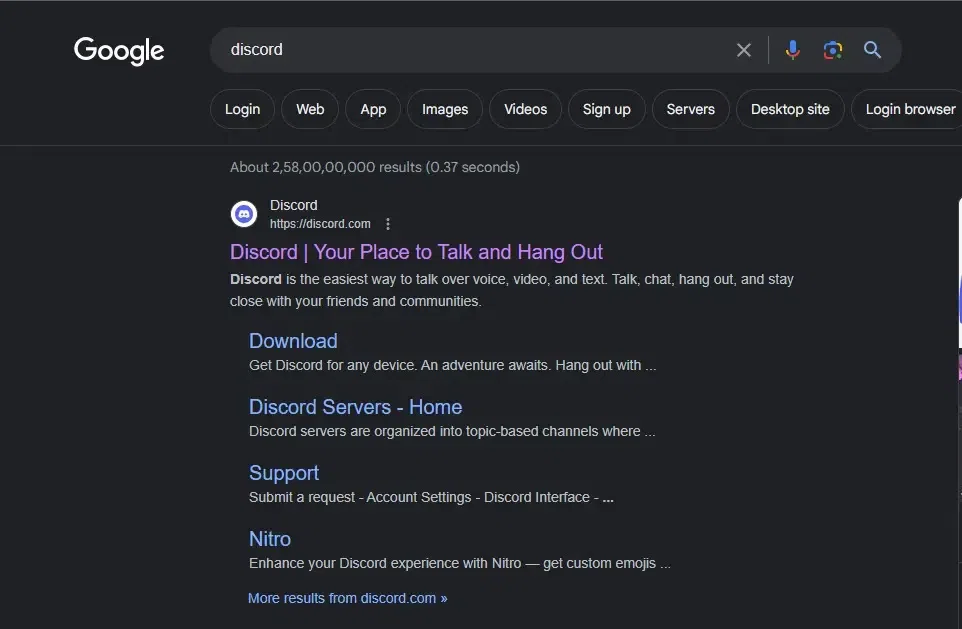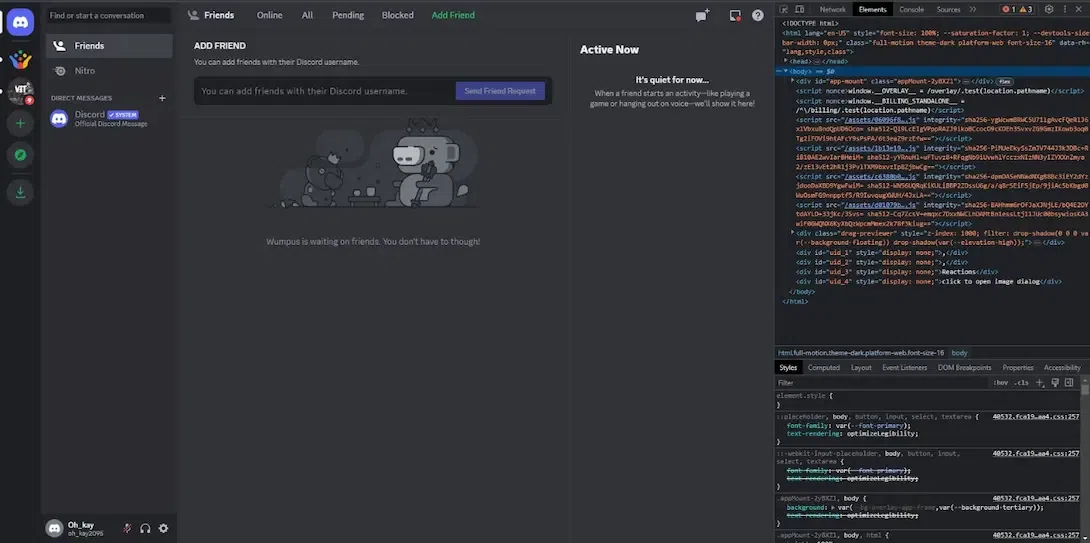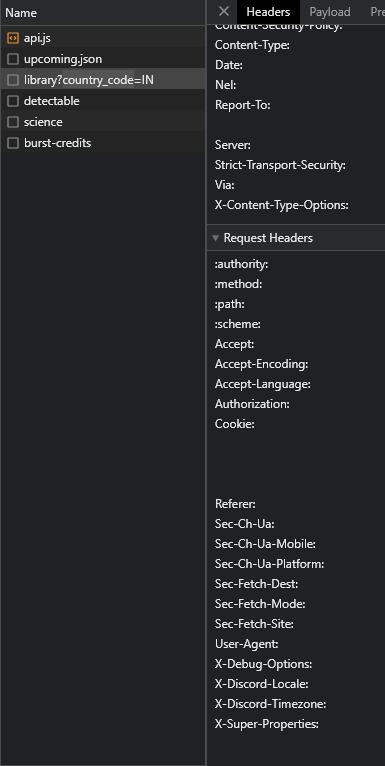|
|
Discord has become a popular hub for communities, gamers, and friends to connect and interact. However, many users might not be aware of the existence of a hidden key that unlocks the door to their Discord kingdom – the Discord token. When building bots or integrating applications with Discord, accessing your Discord token is a crucial step. This token is a unique identifier for your account or bot, functioning as a key to interact with Discord’s extensive API. It is essential for authenticating and authorizing your application to perform actions within Discord servers under your control. However, due to its powerful nature, it is paramount to handle your Discord token with the utmost care to prevent unauthorized access and potential misuse. A compromised token can lead to security breaches, including unwanted control over your bots and potential data loss. Understanding what this token is and how to safeguard it is paramount in ensuring your Discord account remains safe and secure.
What is a Discord Token?A Discord token is a cryptographic representation of your Discord username and password, automatically generated during your account creation. It consists of a combination of alphanumeric characters and serves as an authorization code for accessing Discord’s servers. It validates every action you perform and can also be employed for logging into your account. How to find your Discord Token 2024Step 1: Open Discord in your web browserOpen your Discord in a web browser in order to find your Discord token. After clicking the link, Click on “Open Discord in your browser”.
Step 2: Login into your Discord AccountNow, log in with your Discord credentials and sign in using a web browser. Please ensure that you are using a web browser for this process.
Step 3: Press “Ctrl” + “Shift” + “I” to Open Inspect ElementOnce you are logged in, open the Development Tools and Press “Ctrl” + “Shift” + “I” on your keyboard.
Step 4: Go to “Network” and press “F5”After executing the last step of pressing “Ctrl” + “Shift” + “i” on your keyboard or after opening the development tools, you will witness several tabs including Network, Elements, and Console on the right-hand side of your screen in the dark more. Now Click on the “Network” icon to open other options and then press the “F5” key on your keyboard to refresh the Discord page.
Step 5: Search for “/api” and navigate to “Library”After clicking the Network, you will enter the Network Page. Now navigate to the filter box displayed on the top left and type “/api”. to search for Discord APIs. Now in Name select “Library“.
Step 6: Search for “authorization” and copy your Discord tokenIn the header section of the library, you will have access to the authorization, which is your Discord token. Authorization in the developer portal community contains the framework which is required to access the designated resources, for the developers and software engineers. Scroll to the “Authorization” line and Check and Copy your Discord Token.
ConclusionThroughout this article, we discussed the importance of the Discord server and its security. The article also talked about the steps to get the discord token. The use and purpose of logging in, using the developer portal, network section, shortlisting the data, using /api path, and authorization were also discussed. Accessing and ensuring security is equally important, thus, throughout the length of this article, both factors were given equal importance. Now, you can effectively retrieve your Discord token and ensure its security against unauthorized access. How To Get Discord Token – FAQsHow to get Discord token in mobile?
How to get your Discord token in 2024?
Is it Safe to share your Discord Token?
Can I use my own Discord account’s token for a bot?
What can I do with a Discord token?
|
Reffered: https://www.geeksforgeeks.org
| News |
Type: | Geek |
Category: | Coding |
Sub Category: | Tutorial |
Uploaded by: | Admin |
Views: | 11 |