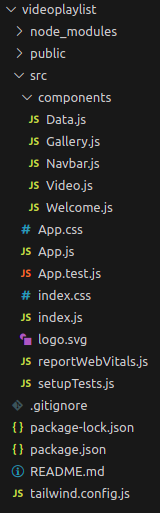|
A Video Player/Gallery is used to play a list of available videos on the browser, this helps the user to learn through visualization and is very helpful in reaching a large amount of audience effectively. Video Player is used generally by ed-tech companies to upload lectures online and provide demonstrations.
Preview of final output: Let us have a look at how the video player will look like:
-(1).jpg)
Prerequisites:Basic Feature of a Video Player and Gallery:- Video Player: This plays the video selected by the user
- Video Gallery: This displays a list of videos to select from
- Welcome Slide: It acts as an introduction to the page
- Video Description: It is used to give additional information about the video
Advantages of Video Player and Gallery:- It encourages user engagement on the website
- People can learn seamlessly
- Easy navigation results in a better User Experience
- Thumbnails provide a better way to understand the content of the video
Approach to Create a Video Player and Gallery:- Set up a basic react project and install the required dependencies.
- Create the basic layout consisting of a Navbar and Welcome slide.
- Style the components using Tailwind.
- Pass the data dynamically in the components and render it on the screen.
Steps to Create React Application And Installing Module:Step 1: Set up the project using the command
npx create-react-app <<Project_Name>>
Step 2: Navigate to the folder using the command
cd <<Project_Name>> Step 3: Install the required dependencies using the command
npm install -D tailwindcss Step 4: Create the tailwind config file using the command
npx tailwindcss init Step 5: Rewrite the tailwind.config.js file as folllows
/** @type {import('tailwindcss').Config} */
module.exports = {
content: [
"./src/**/*.{js,jsx,ts,tsx}",
],
theme: {
extend: {},
},
plugins: [],
}Project Structure:
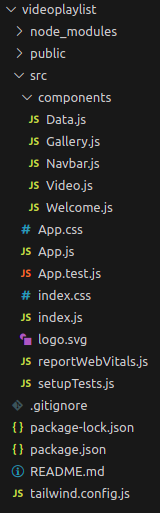
The updated dependencies in package.json file will look like:
"dependencies": {
"@testing-library/jest-dom": "^5.17.0",
"@testing-library/react": "^13.4.0",
"@testing-library/user-event": "^13.5.0",
"react": "^18.2.0",
"react-dom": "^18.2.0",
"react-scripts": "5.0.1",
"web-vitals": "^2.1.4"
}
"devDependencies": {
"tailwindcss": "^3.3.3"
}Example: Write the following code in respective files:
- App.js: This file imports the components and renders them on the screen
- Data.js: This file contains the data to be rendered
- Gallery.js: This component displays the list of videos
- Navbar.js: This component displays the navbar screen
- Video.js: This file plays the currently selected video
- Welcome.js: This file displays the welcome screen
CSS
/* index.css */
@tailwind base;
@tailwind components;
@tailwind utilities;
body {
margin: 0;
font-family: -apple-system, BlinkMacSystemFont, 'Segoe UI', 'Roboto',
'Oxygen', 'Ubuntu', 'Cantarell', 'Fira Sans', 'Droid Sans',
'Helvetica Neue',
sans-serif;
-webkit-font-smoothing: antialiased;
-moz-osx-font-smoothing: grayscale;
height: 100vh;
}
code {
font-family: source-code-pro, Menlo, Monaco, Consolas, 'Courier New',
monospace;
}
// App.js
import "./App.css";
import Gallery from "./components/Gallery";
import Video from "./components/Video";
import Welcome from "./components/Welcome";
function App() {
return (
<div className="">
<Welcome />
<Gallery />
</div>
);
}
export default App;
// Gallery.js
import Video from "./Video";
import { useState } from "react";
import Data from "./Data";
export default function Gallery() {
const [activeVid, setActiveVid] = useState(
"https://www.youtube.com/embed/0PfTU9JI6Lg?list=PLM68oyaqFM7TCNz4d5J_hxfFg8w41jTYJ"
);
const [actTitle, setActTitle] = useState("GFG POTD 1");
const [description, setActiveDescription] = useState(
"We will learn DFS of Graph in this problem"
);
const arr = Data;
return (
<div className="flex flex-row w-11/12 h-full pt-2">
<Video
link={activeVid}
title={actTitle}
description={description}
/>
<div
className="w-3/6 shadow-lg shadow-gray-600
overflow-y-scroll flex flex-col
mt-4 mr-20 border-slate-200
border-2 rounded-lg"
style={{ height: "min(38vw, 650px)" }}>
<h3 className="text-2xl p-2 font-semibold">POTD-August</h3>
<p className="px-2"> GFG Practice</p>
{arr.map((e) => {
return (
<div
className="hover:bg-gray-300 p-2
border-2 rounded-xl h-2/6
shadow-xl shadow-gray-300"
onClick={() => {
setActiveVid(e.link);
setActTitle(e.title);
setActiveDescription(e.description);
}}>
<img
className="w-1/2 h-20 my-4
mx-2 float-left"
src={e.img}
/>
<p
className="ml-2 font-semibold
pt-6 pl-8 text-sm">
{e.title}
</p>
<p className="px-2">{e.description}</p>
</div>
);
})}
</div>
</div>
);
}
// Navbar.js
export default function Navbar() {
return (
<div>
<nav classNameName="fixed w-full
z-20 top-0 left-0">
<div className="flex flex-wrap items-center
justify-between mx-auto p-4">
<a href="https://horje.org/"
className="flex items-center">
<img src=
"https://media.geeksforgeeks.org/gfg-gg-logo.svg"
className="mr-2"
alt="GFG Logo" />
<span className="self-center text-2xl font-semibold ">
GeeksforGeeks
</span>
</a>
<div className="items-center justify-between hidden
w-full md:flex md:w-auto md:order-1"
id="navbar-sticky">
<ul className="flex flex-col p-4
md:p-0 font-medium
md:flex-row md:space-x-8">
<li>
<a href="#"
className="block py-2 pl-3
pr-4 text-white bg-blue-700
rounded md:bg-transparent
md:text-blue-700 md:p-0">
Home
</a>
</li>
<li>
<a href="#"
className="block py-2 pl-3
pr-4 text-gray-900 rounded
hover:bg-gray-100
md:hover:bg-transparent
md:hover:text-blue-700 md:p-0">
Posts
</a>
</li>
<li>
<a href="#"
className="block py-2 pl-3
pr-4 text-gray-900 rounded
hover:bg-gray-100
md:hover:bg-transparent
md:hover:text-blue-700 md:p-0">
About us
</a>
</li>
</ul>
</div>
</div>
</nav>
</div>
)
}
// Welcome.js
import Navbar from "./Navbar";
export default function Welcome() {
return (
<div className="h-40 bg-gray-300 px-24">
<Navbar />
<h1
className="pt-2 text-center text-slate-800
font-semibold text-3xl">
GeeksforGeeks Video Gallery
</h1>
</div>
);
}
// Video.js
export default function Video(props) {
return (
<div className="w-screen flex h-screen flex-row mx-12">
<div className="w-full h-2/3 ml-44 mt-4 px-2 pt-2
rounded-xl border-2 border-slate-400">
<iframe src={props.link} className="w-full h-5/6"></iframe>
<div className="mt-1 h-1/3 text-left text-xl text-slate-600">
Title: {props.title}
<p className="text-lg pt-2">
Description:{props.description}
</p>
</div>
</div>
</div>
);
}
// Data.js
import { useDeferredValue } from "react";
const Data = [
{
img:
"https://i.ytimg.com/vi/0PfTU9JI6Lg/hqdefault.jpg?sqp=-oaymwEbCKgBEF5IVfKriqkDDggBFQAAiEIYAXABwAEG&rs=AOn4CLBDx0FPXyl9asnEXeJeQRjcNOh6bQ",
link:
"https://www.youtube.com/embed/0PfTU9JI6Lg?list=PLM68oyaqFM7TCNz4d5J_hxfFg8w41jTYJ",
title: "GFG POTD 1",
description: "We will learn DFS of Graph in this problem",
},
{
img:
"https://i.ytimg.com/vi/MxnpwpQA4I4/hqdefault.jpg?sqp=-oaymwEbCKgBEF5IVfKriqkDDggBFQAAiEIYAXABwAEG&rs=AOn4CLDtUunWidfJK9vnjZIBTg9AwWI6KA",
link:
"https://www.youtube.com/embed/MxnpwpQA4I4?list=PLM68oyaqFM7TCNz4d5J_hxfFg8w41jTYJ",
title: "GFG POTD 2",
description: "We will learn Shortest Source Path in this problem",
},
{
img:
"https://i.ytimg.com/vi/OzWNBHxUYO0/hqdefault.jpg?sqp=-oaymwEbCKgBEF5IVfKriqkDDggBFQAAiEIYAXABwAEG&rs=AOn4CLCtPuRpTYFI24y71-DYiPaHcBmFfQ",
link:
"https://www.youtube.com/embed/OzWNBHxUYO0?list=PLM68oyaqFM7TCNz4d5J_hxfFg8w41jTYJ",
title: "GFG POTD 3",
description: "We will learn Shortest Path in this problem 3",
},
{
img:
"https://i.ytimg.com/vi/X05eictbWIg/hqdefault.jpg?sqp=-oaymwEbCKgBEF5IVfKriqkDDggBFQAAiEIYAXABwAEG&rs=AOn4CLC0L4vTEifv_Rd1g4uSmOERQB3BsQ",
link:
"https://www.youtube.com/embed/X05eictbWIg?list=PLM68oyaqFM7TCNz4d5J_hxfFg8w41jTYJ",
title: "GFG POTD 4",
description: "We will learn Reverse Stack in this problem",
},
{
img:
"https://i.ytimg.com/vi/T3sWA_ha1-w/hqdefault.jpg?sqp=-oaymwEbCKgBEF5IVfKriqkDDggBFQAAiEIYAXABwAEG&rs=AOn4CLAB2JYkK6qTJFba5fUayiUyoyuNXg",
link:
"https://www.youtube.com/embed/T3sWA_ha1-w?list=PLM68oyaqFM7TCNz4d5J_hxfFg8w41jTYJ",
title: "GFG POTD 5",
description: "We will learn Chocolate Distribution in this problem",
},
{
img:
"https://i.ytimg.com/vi/9SSIbuQPamk/hqdefault.jpg?sqp=-oaymwEbCKgBEF5IVfKriqkDDggBFQAAiEIYAXABwAEG&rs=AOn4CLAdV3kVTVr-htccC52e_j6ydhdJkA",
link:
"https://www.youtube.com/embed/9SSIbuQPamk?list=PLM68oyaqFM7TCNz4d5J_hxfFg8w41jTYJ",
title: "GFG POTD 6",
description: "We will learn String Permutation in this problem",
},
{
img:
"https://i.ytimg.com/vi/E5Fz4-ylZ3E/hqdefault.jpg?sqp=-oaymwEbCKgBEF5IVfKriqkDDggBFQAAiEIYAXABwAEG&rs=AOn4CLALcFccFfnJhyjUqaqTs1ihK6sc9Q",
link:
"https://www.youtube.com/embed/E5Fz4-ylZ3E?list=PLM68oyaqFM7TCNz4d5J_hxfFg8w41jTYJ",
title: "GFG POTD 7",
description: "We will learn Solving Sudoku in this problem",
},
{
img:
"https://i.ytimg.com/vi/dz_tDiMo_eA/hqdefault.jpg?sqp=-oaymwEbCKgBEF5IVfKriqkDDggBFQAAiEIYAXABwAEG&rs=AOn4CLD9tGVL8i8BzyQ4TT4DpcAxRNNTMA",
link:
"https://www.youtube.com/embed/dz_tDiMo_eA?list=PLM68oyaqFM7TCNz4d5J_hxfFg8w41jTYJ",
title: "GFG POTD 8",
description: "We will learn Fraction Pairs in this problem",
},
];
export default Data;
Steps to Run the application:
Step 1: Type the following command in the terminal of your project directory
npm start Output:
|
-(1).jpg)