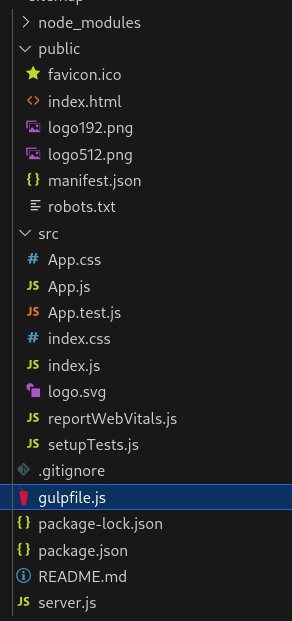
|
|
When building a web application with ReactJS, you may need to include a backend server for handling server-side logic and API requests. Express is a popular choice for creating backend servers in Node.js. In this tutorial, we’ll explore how to integrate Express with a React app using Gulp as the build tool. Gulp will allow us to run both the React development server and the Express server concurrently. Prerequisites:GulpGulp is a task runner and build system for JavaScript projects. It helps automate repetitive tasks such as file minification, compilation, testing, and more. It uses a simple and intuitive syntax, allowing developers to define tasks and dependencies easily. Gulp simplifies the development process by automating common workflows, making it a popular tool among web developers. Steps to Configure Express to a React App using GulpStep 1: Initialize a new React project using Create React App by running the following command in your terminal: npx create-react-app gfg
Step 2: Move to the project directory: cd gfg
Step 3: Install Express and Gulp by running the following command in your terminal: npm install express gulp
Project Structure:
The updated dependencies after installing required modules "dependencies": { Example: This example implements backend using gulp and express. Javascript
Javascript
Step to run server using gulp:Step 1: Update the scripts: First update the “scripts” section to include a new script for running Gulp: "scripts": { Step 2 Start the backend server: Use this command in the terminal inside project directory to start the server npm run gulp
Start frontend server: Use this command in the terminal inside project directory to start the server npm start
Output: The React app will be available at http://localhost:3000, and you can access the Express API endpoint at http://localhost:3001/api/data. When you visit the API endpoint in your browser, you should see the JSON response { “message”: “Hello from the server!” }. 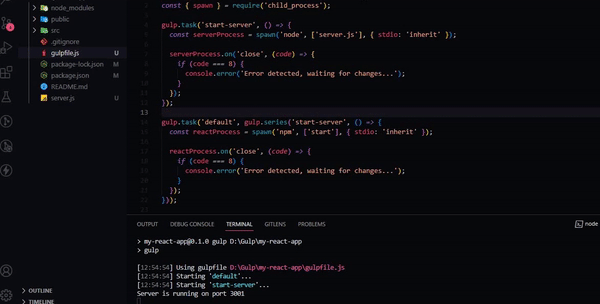 Demo By following these steps, you’ve successfully added Express to your React app using Gulp. The React development server will run on the default port 3000, and the Express server will run on port 3001. You can modify these ports as needed in the server.js and gulpfile.js files. |
Reffered: https://www.geeksforgeeks.org
| Node.js |
Type: | Geek |
Category: | Coding |
Sub Category: | Tutorial |
Uploaded by: | Admin |
Views: | 13 |