
|
|
HTML Ordered List is created by the HTML <ol> tag, to display elements in an ordered form, either numerical or alphabetical. Within the <ol> tag, list items <li> are used to define the items in sequential order. Syntax: <ol>
<li>...</li>
<li>...</li>
<li>...</li>
</ol>Ordered List Type Attribute with ValueThe type attribute of <ol> tag specifies the order we want to create.
Types of HTML Ordered ListsTable of Content Number ListHTML Numbered Lists <ol> tag creates an ordered list. Each item is listed sequentially, typically denoted by numbers. Example: In this example we demonstrates an ordered list (<ol>) with five programming languages listed sequentially. Output:  HTML Ordered number list Example Output Uppercase LettersHTML Uppercase Letters Utilize the “type” attribute within the <ol> tag, set to “A” to generate an ordered list with uppercase alphabetical enumeration. Example: In this example we displays an ordered list with uppercase letters (A, B, C, etc.) using the “type” attribute within the <ol> tag. Output: 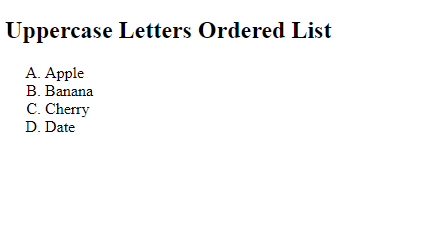 HTML Uppercase Ordered list example Output Lowercase LettersHTML Lowercase Letters Utilize the “type” attribute within the <ol> tag, set to “a” to create an ordered list with lowercase alphabetical numbering. Example: In this example we are showing an ordered list with lowercase letters (a, b, c, d, etc.) using the “type” attribute within the <ol> tag, listing cricket teams. Output: 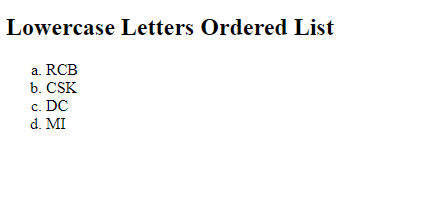 Lowercase Letters Ordered list Example Output Uppercase Roman NumbersHTML Uppercase Roman Numbers is set by the “type” attribute within the <ol> tag to “I” for an ordered list with uppercase Roman numeral enumeration. Example: In this example we displays an ordered list with uppercase Roman numerals (I, II, III, IV) as the numbering, listing four items sequentially. Output: 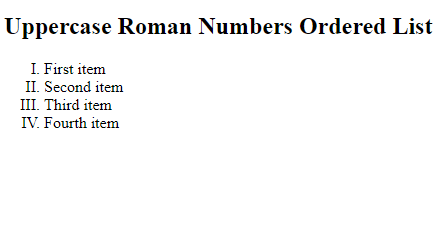 Uppercase Roman Numbers Ordered List Example Output Lowercase Roman NumbersHTML Lowercase Roman Numbers is use the “type” attribute within the <ol> tag, set to “i” for an ordered list with lowercase Roman numeral enumeration. Example: In this example we displays an ordered list with lowercase Roman numerals (i, ii, iii, iv, etc.), utilizing the “type” attribute within the <ol> tag. Output:  Lowercase Roman Numbers Ordered List Example Output Control List CountingHTML Control List Counting we use the “start” attribute within the <ol> tag to specify the starting number for ordered lists, customizing counting. Example: In this example we showcases an ordered list starting from the number 5, controlled by the “start” attribute within the <ol> tag, customizing list counting. Output: 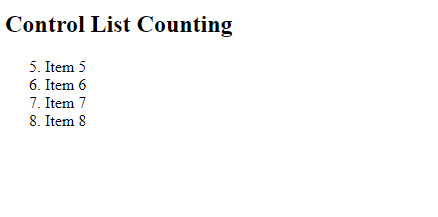 Control List Counting Ordered list Nested Ordered ListsHTML Nested Ordered Lists use <ol> within <li> tags to create sublists, enhancing organization and structure for hierarchical content presentation. Example: In this example we are creating nested ordered list, listing programming languages with their respective frameworks as subitems for enhanced organization. Output:  Nasted Ordered List HTML Ordered Lists – FAQsWhat is an HTML ordered list?
How to create an ordered list in HTML?
What does the <ol> tag represent?
How to specify the type of numbering in an ordered list?
How to start an ordered list with a specific number?
What is the reversed attribute used for in an ordered list?
|
Reffered: https://www.geeksforgeeks.org
| HTML |
| Related |
|---|
| |
| |
| |
| |
| |
Type: | Geek |
Category: | Coding |
Sub Category: | Tutorial |
Uploaded by: | Admin |
Views: | 9 |