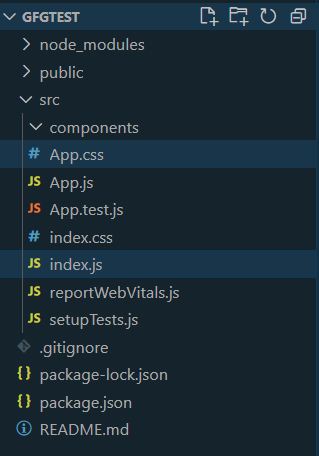
|
|
React Reveal is an animation library for React. In this article, we will see few of the implementation of this library and learn more about it. We will discuss the following two approaches: Prerequisites
Understanding React RevealReact Reveal is a React library that makes it easy to implement animations in web applications. It can be used to create various looping animations in your application. We can easily create interactive animation in our application using this library. Steps to create a React app and install React RevealStep 1: Create a React application using the commands given below. npx create-react-app foldernameStep 2: Once you have created the project folder (folder name), navigate to it using the following command: cd foldernameStep 3: After creating the ReactJS application, install React Reveal using the command below. npm install react-revealFolder Structure: The updated dependencies in package.json file will look like: "dependencies": { Approach 1: Using the Fade EffectThe fade effect gradually fades out of an element by adjusting its transparency. To apply the fade effect to Read Reveal, import the fade component and cover your target element. Here’s an example:
Approch 2: Using the slide EffectThe slide effect allows you to visually animate elements. You can control the slide direction and distance. Here’s an example: Output: Approach 3: Combining Animation and SequenceReact Reveal also supports combining multiple animations and creating complex sequences. This allows you to set multiple animations to achieve more dynamic effects. Here’s an example: Output: |
Reffered: https://www.geeksforgeeks.org
| ReactJS |
Type: | Geek |
Category: | Coding |
Sub Category: | Tutorial |
Uploaded by: | Admin |
Views: | 15 |